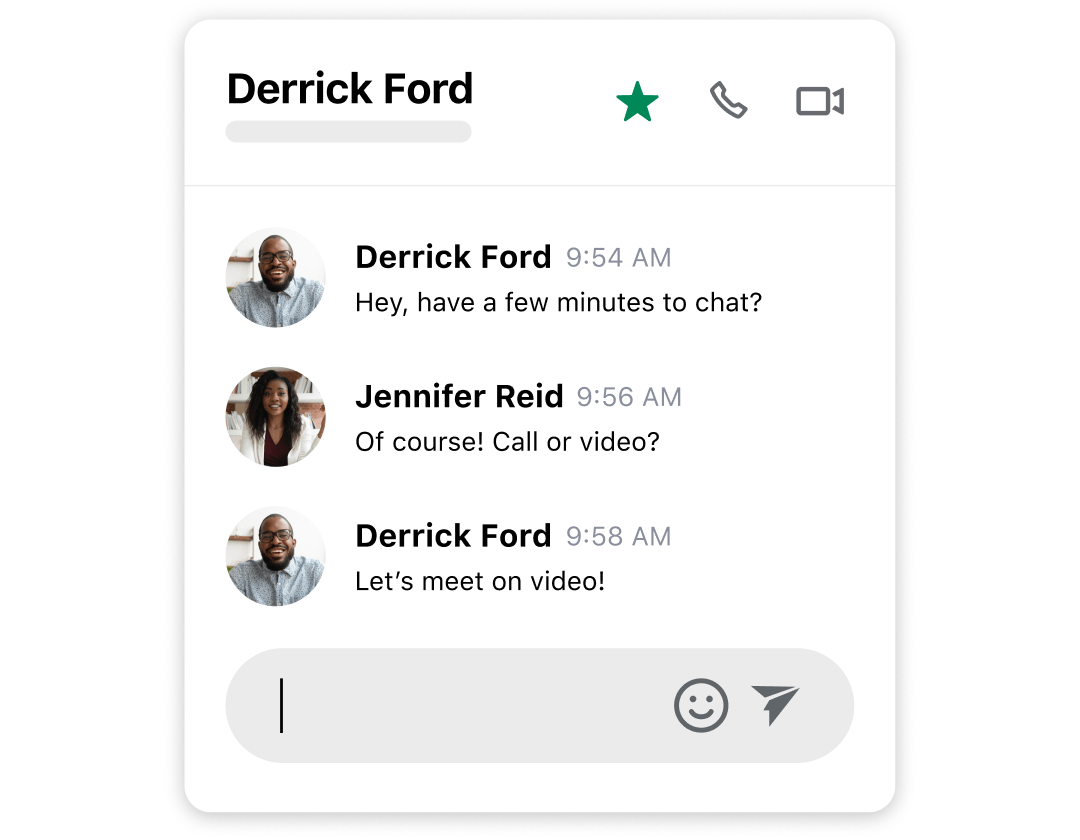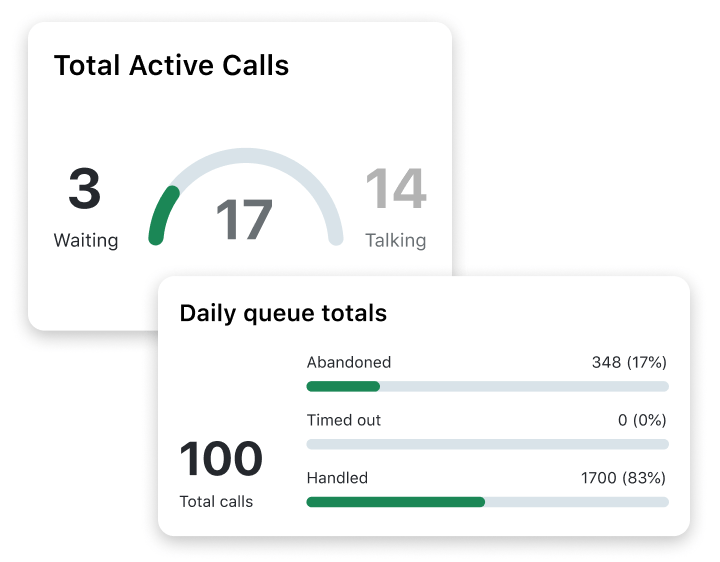Take control of your VoIP phone system
There's no need to call upon a tech team every time you want to make changes to your phone system.
As GoTo Connect is a hosted PBX phone system, you can log in to the admin portal to update call flows, assign extensions, and create user profiles.
Managers and supervisors can stay on top of their teams’ work with call reports, real-time summaries, agent dashboards, and performance analytics.
- Update call flows and directories in real-time with the visual call flow editor
- Keep track of incoming calls and calls in the queue to serve callers quickly and effectively
- Easily check statistics like average call duration, number of calls per agent, and how agents work
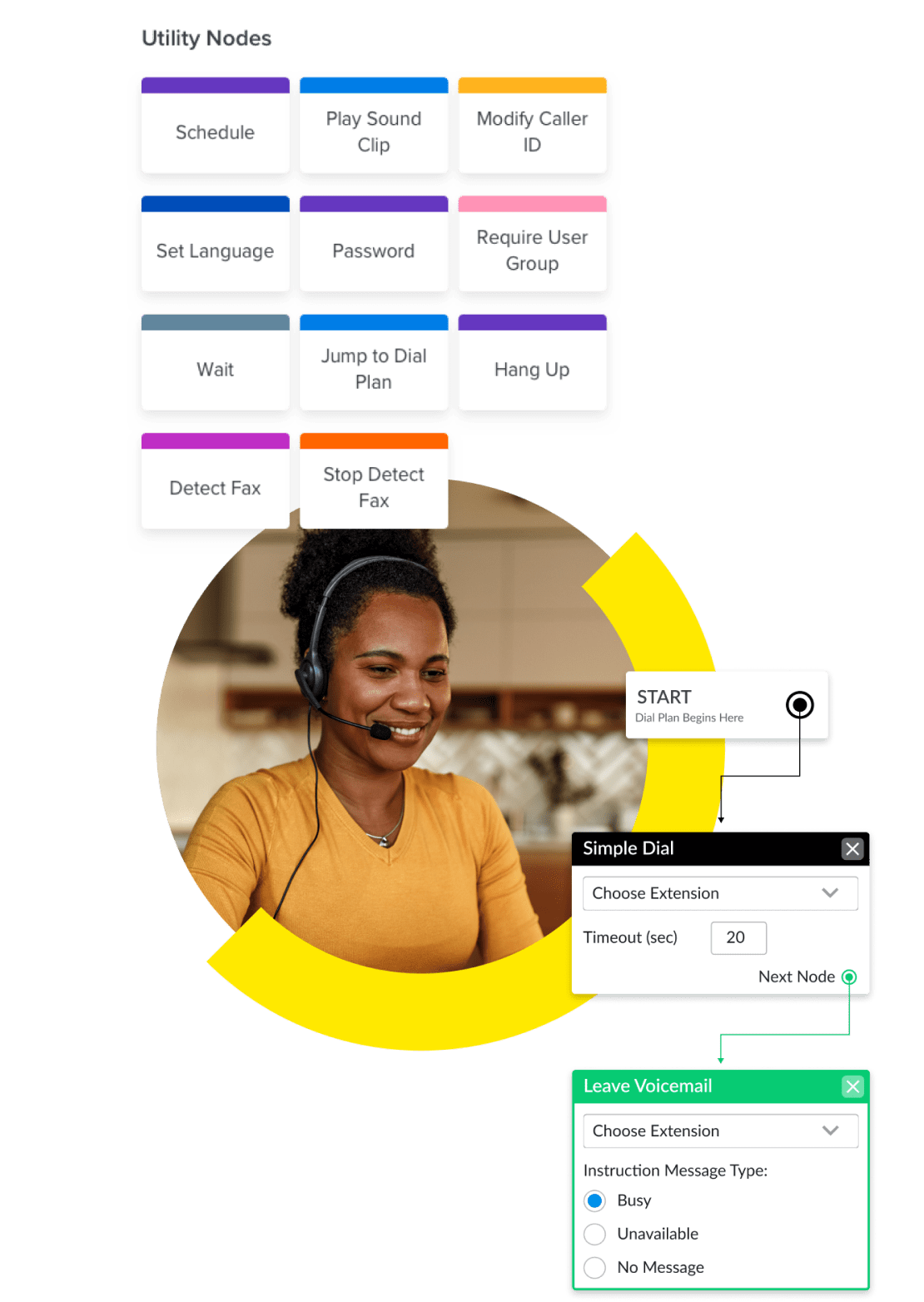
Edit, update, and change call flows in minutes
A drag-and-drop interface shows you how incoming calls are being directed to departments or extensions, so you can update your current VoIP phone directory and call flows accordingly.
Easily direct calls to specific extensions, departments, or voicemail boxes. Set up multiple auto attendants, customized messages, and wait times. Even send callers to ring groups with multiple extensions.
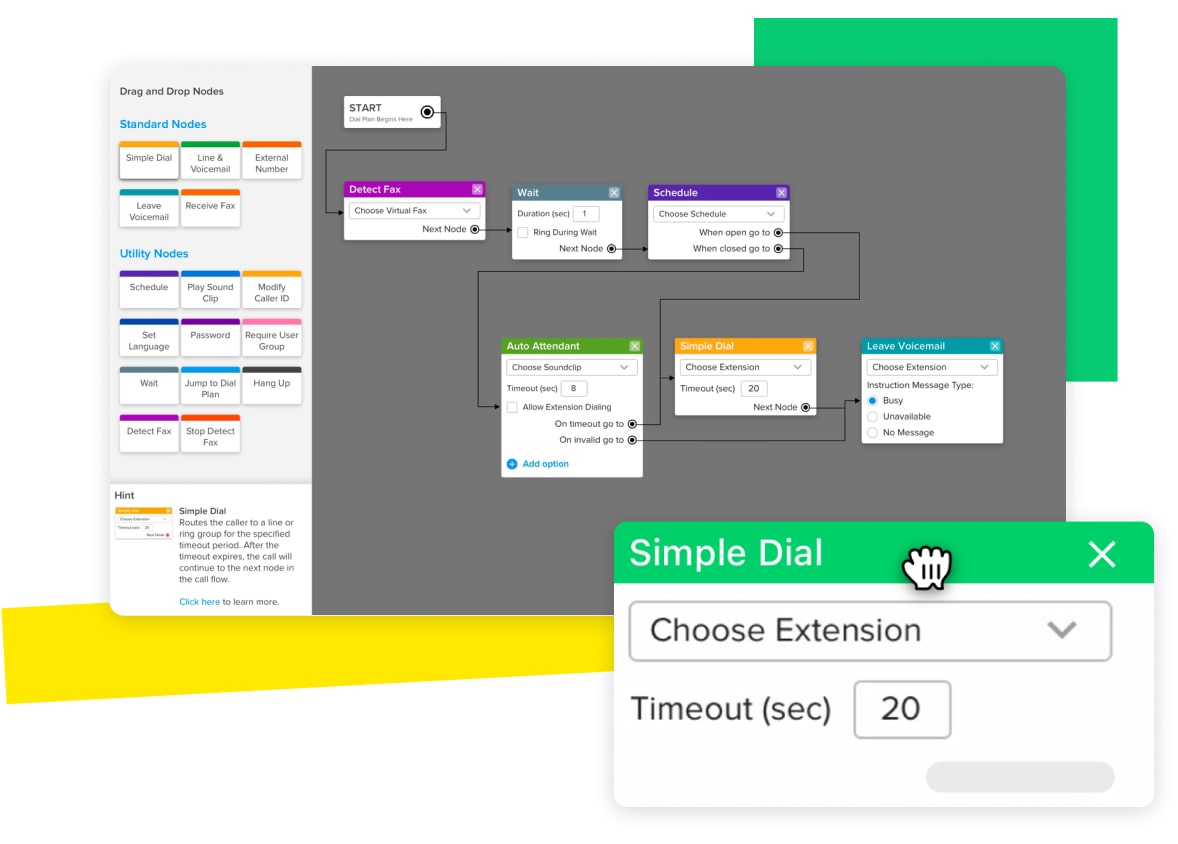
Customize call flows
Set up dashboards
Analytics & reporting
GoTo Connect is a fully customizable cloud phone system designed to help your business function seamlessly, no matter where your teams are working.
When you sign up for a plan, you don't just get a VoIP phone system: you get an entire package of phone and omnichannel communications that support your team in doing their best work, all the time.