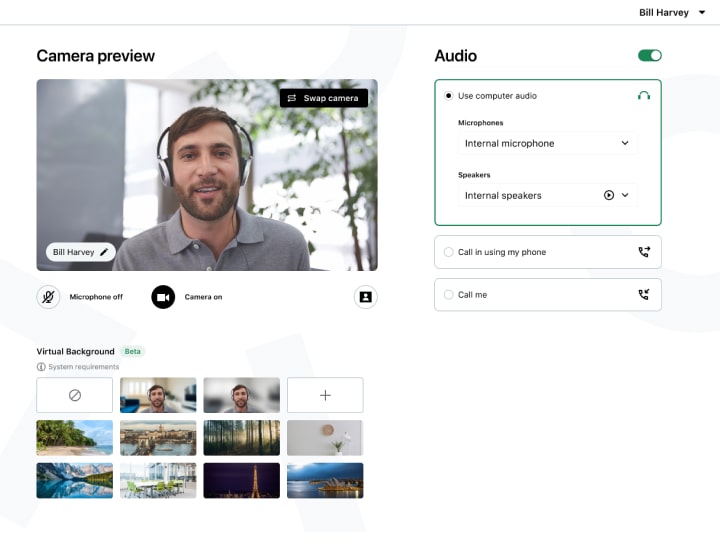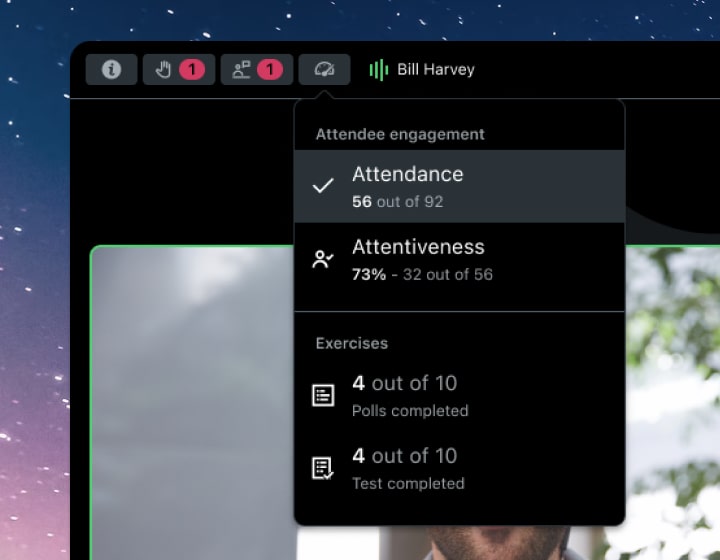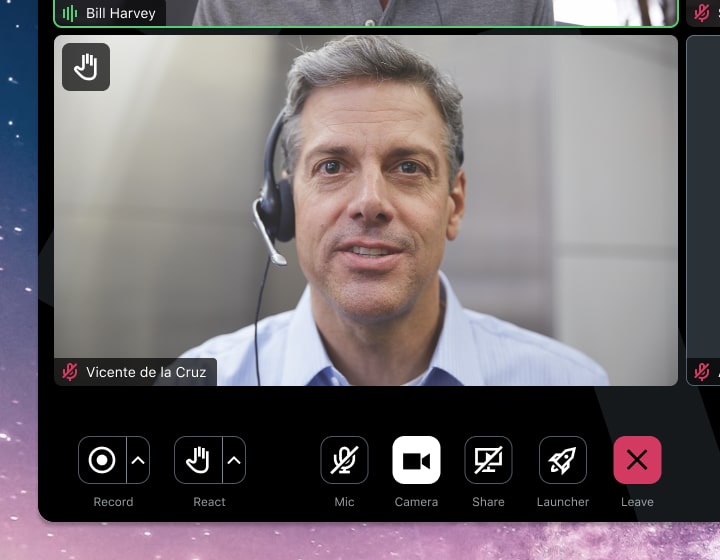What to expect next:
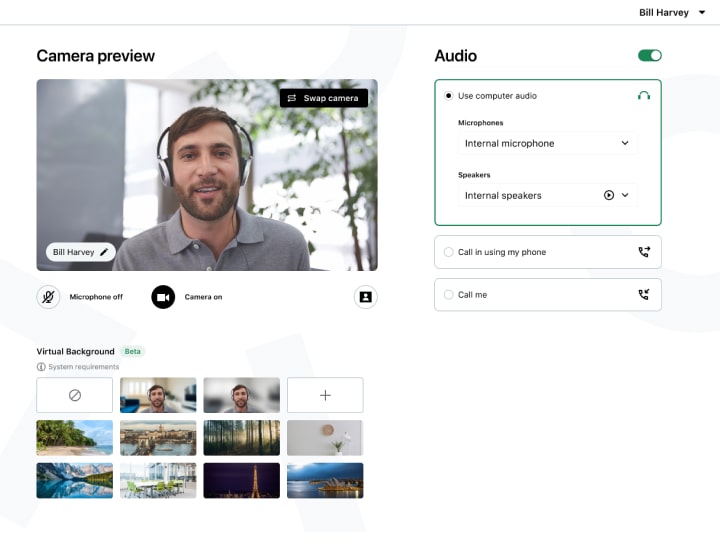
If you arrive before the organizer, you’ll see a window confirming that you successfully connected.
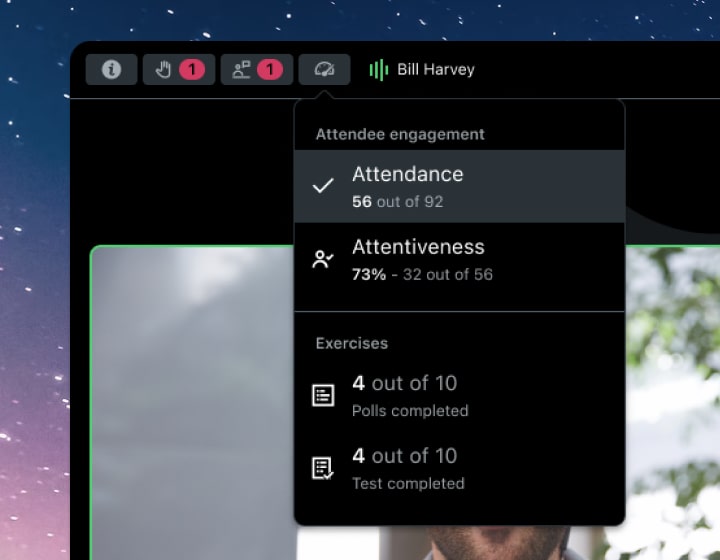
When the class starts, the GoTo Training control panel will appear on your screen.
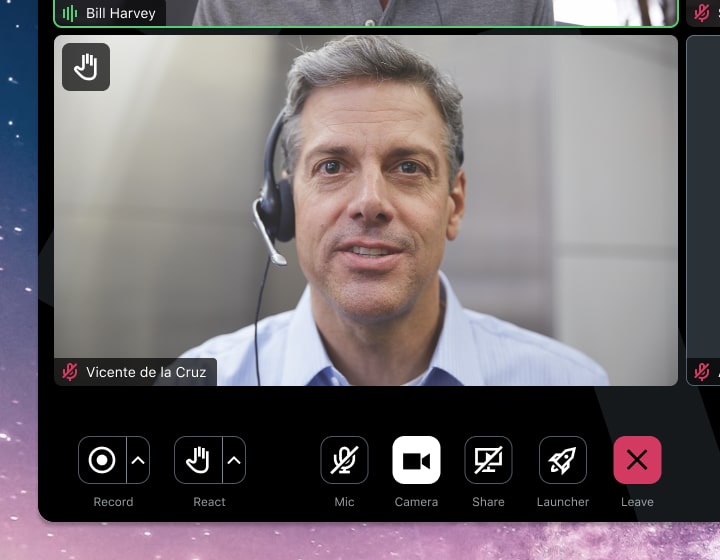
Use these icons to manage your participation.
To connect to an online training, enter the training ID provided by the organizer.