Améliorer l’efficacité des appels grâce au filtrage des appels
Optimisez votre système de téléphonie PABX avec des fonctions qui maximisent l’utilisation d’un numéro de poste, permettent le filtrage des appels et accélèrent les mises en relation.
Qu’est-ce que le filtrage des appels ?

Les avantages du filtrage des appels
-
Fonction de réceptionniste virtuel
Il n’est pas toujours possible d’avoir un standardiste capable de répondre et de filtrer chaque appel. Avec GoTo Connect, vous pouvez filtrer les appels à tout moment et acheminer les appelants au bon numéro de poste. -
Blocage des appels indésirables
Personne ne veut perdre du temps à gérer les appels indésirables et automatiques, surtout lorsque vous attendez les appels de clients ou de prospects. Les filtres d’appels peuvent identifier et bloquer ces types d’appels, afin que vous ne soyez pas interrompu dans votre travail. -
Faciliter les interactions numériques
Aujourd’hui, l’environnement de travail n’est pas toujours situé à un même endroit. Pour gérer les équipes distantes et les bureaux dispersés, GoTo Connect filtre les appels de façon numérique, via un portail en ligne accessible de partout. -
Améliorer l’expérience utilisateur
Il est essentiel de répondre aux appels le plus rapidement possible afin que les clients ne soient pas obligés d’attendre. Vous pouvez utiliser des filtres d’appels pour identifier les appels importants et les acheminer rapidement à destination.
Pourquoi choisir GoTo Connect ?

Partage de lignes
La fonction de ligne partagée permet à plusieurs téléphones professionnels de partager un même numéro de poste. Cela simplifie le passage d’appels entre téléphones, l’interception des appels et la mise en attente des appels en attendant qu’un membre du groupe les prenne.
Un assistant peut utiliser le partage de ligne pour voir la ligne de son patron sur son téléphone de bureau. Ainsi, il peut filtrer ses appels. L’écran du téléphone indique qui appelle, et détecte les appels automatiques. L’assistant peut mettre un appel en attente pendant qu’il demande au patron s’il souhaite prendre l’appel. Le patron est ainsi protégé des interruptions inutiles.

Éditeur de plan de numérotation visuel
L’éditeur de plan de numérotation visuel de GoTo Connect vous permet de créer une représentation graphique des flux d’appels par glisser-déposer. Cartographiez l’acheminement des appels entrants, avec délais d’attente, répondeurs, boîtes vocales, clips audio, nœuds de notification HTTP, groupes d’appel, nœuds de modification d’identifiant d’appelant, et plus encore. Différents flux d’appel peuvent être définis pour différents horaires de travail, pour les heures de fermeture ou pendant les vacances.
Il suffit de vous connecter au portail GoTo Connect en ligne pour modifier en temps réel vos plans de numérotation pour les lignes associées à n’importe quel appareil (dont les appareils Android, Pixel 2, Pixel 3, Pixel 4 et iPhone).
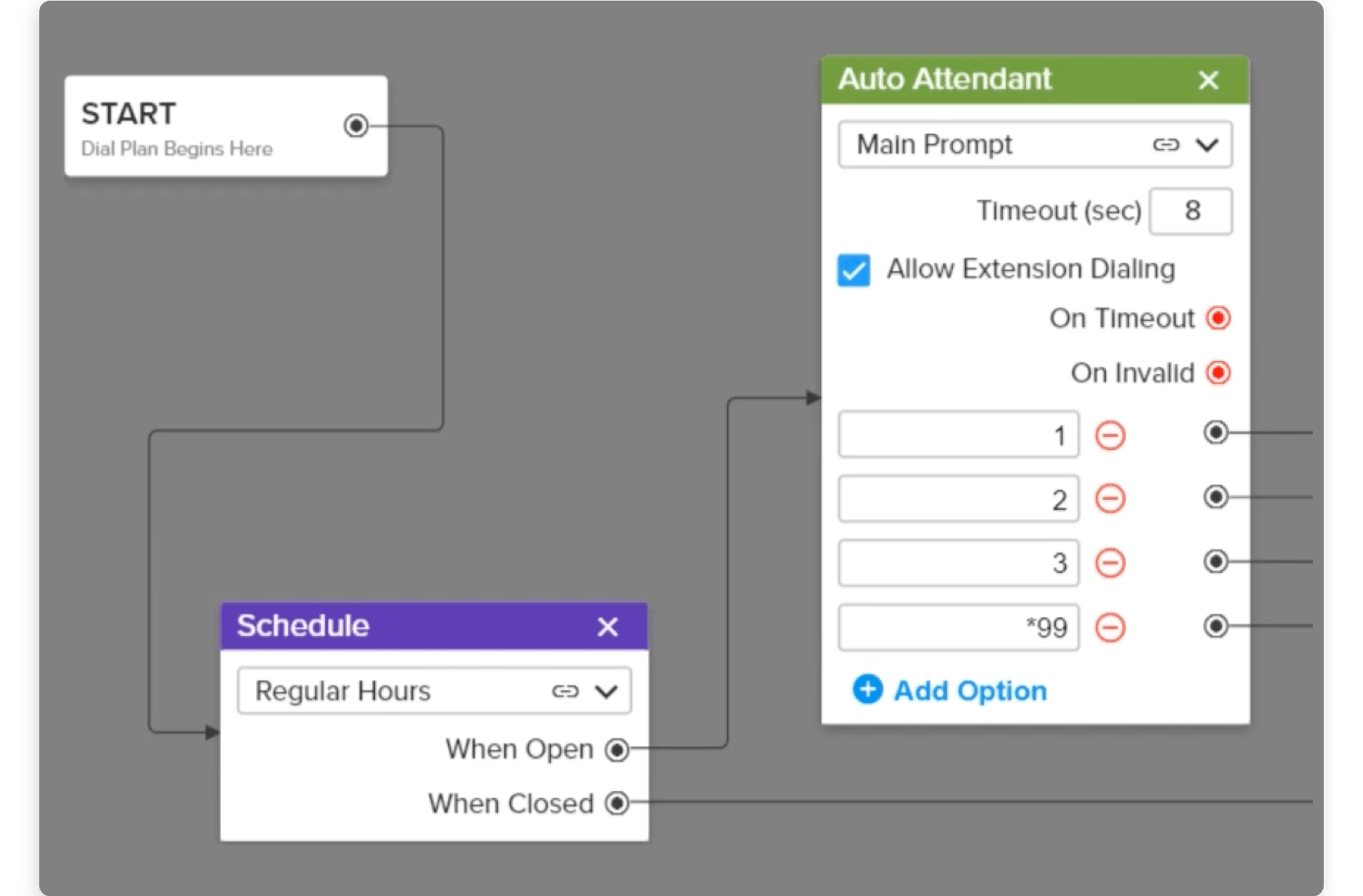
Réponses automatiques et acheminement d’appels
Les réponses automatiques fournissent une assistance aux appelants lorsqu’un employé est absent ou occupé. Avec l’acheminement des appels, chaque appel aboutit au bon endroit. Lorsque vous les utilisez ensemble via notre éditeur de plan de numérotation visuel simple d’emploi, ces fonctionnalités peuvent tout gérer, du filtrage des appels indésirables et automatisés, à l’acheminement des clients vers la messagerie vocale ou un agent disponible.
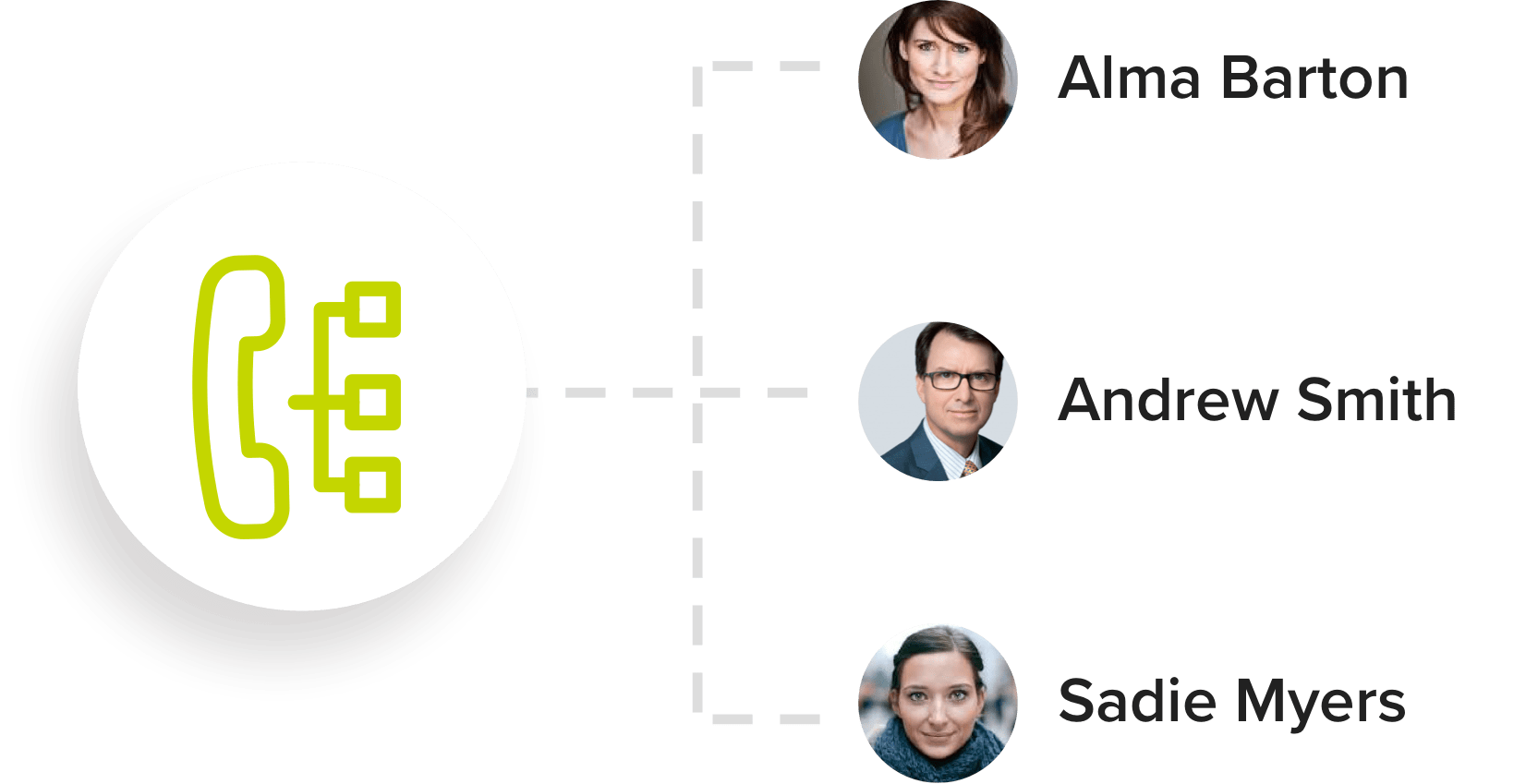
Autres fonctionnalités
-
Acheminement des appels
-
Traitement des appels entrants
Traitez les appels entrants de manière efficace dans le cadre du service d’assistance par téléphone de votre centre d’appels. -
Transfert d’appel
-
Messagerie vocale virtuelle
Écoutez vos messages vocaux de partout, via Internet, sur appareil mobile ou depuis une ligne externe.
-
Appels en VoIP
Tous les employés peuvent répondre à un appel, le mettre en attente ou faire en sorte que quelqu’un d’autre décroche.
-
Indication d’appel en instance
Questions fréquentes
Oui, tous les numéros de téléphone que vous désignez peuvent partager un même numéro de poste pour gérer les appels entrants, afin qu’un assistant puisse traiter les appels de plusieurs collègues.
Non, il ne sait pas si vous avez activé l’identification de l’appelant ou si vous avez filtré son appel. Soit il est mis en relation avec quelqu’un, soit il est renvoyé vers la messagerie vocale si son appel est refusé.
Par défaut, tous les utilisateurs ont accès à la radiomessagerie. Toutefois, cette fonctionnalité peut être désactivée au niveau de chaque poste.
Oui, tout utilisateur peut appartenir à plusieurs groupes d’appel. Le nombre de groupes d’appel est illimité pour une entreprise, puisque cette fonctionnalité fait partie du tarif forfaitaire.
Vous pouvez utiliser cette fonctionnalité pour vous connecter et vous déconnecter de files d’attente individuelles au début et à la fin de votre service. Elle peut également servir lorsque vous devez participer à une réunion ou prendre une pause, afin que les appels soient renvoyés vers un agent disponible.






