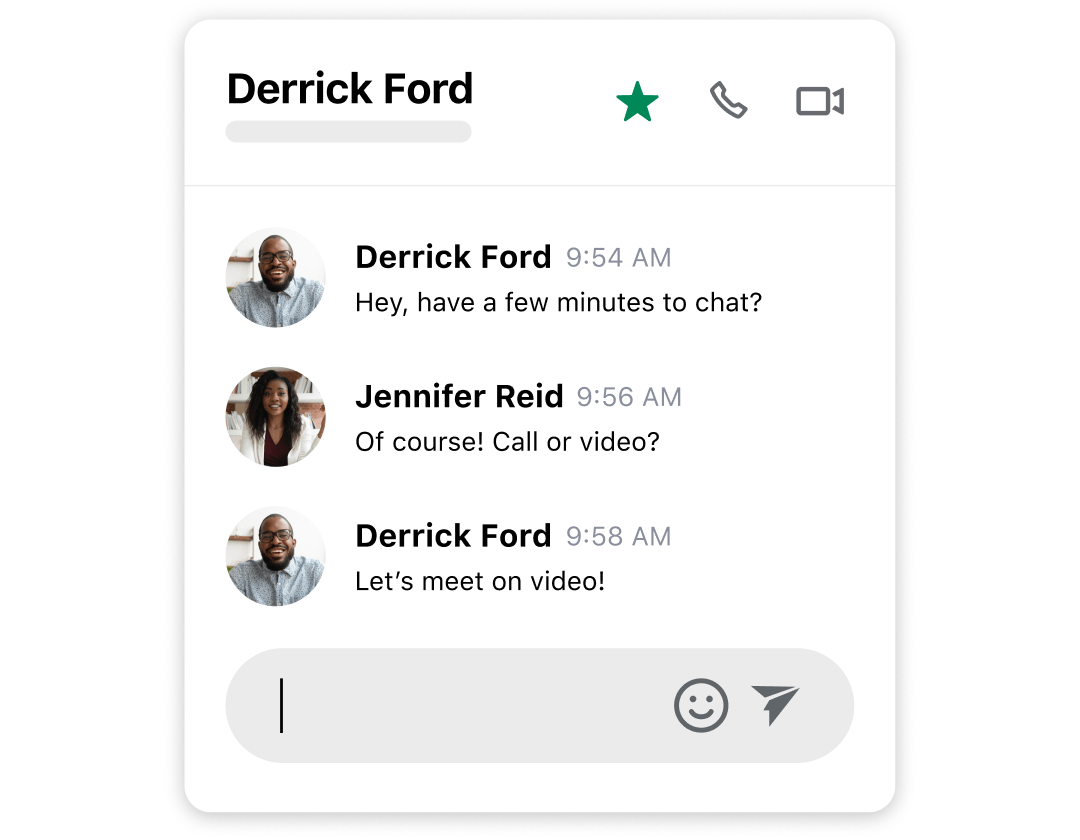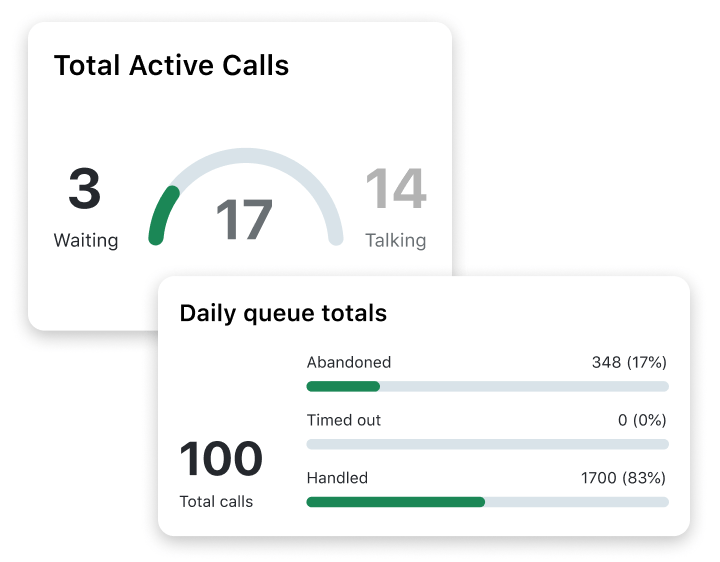As a VoIP phone service, GoTo Connect is more flexible than an on-site PBX.
You don't have to choose between phone or video conferencing
With GoTo Connect's conference call bridging, you can schedule both phone and video conferences with multiple participants from one platform. And you can also turn any phone or video call into an instant, 3-way meeting.
Plus, participants can join a conference call from anywhere and any device, without losing anybody on the line and without the call quality dropping.
- Schedule and hold phone and video conferences with up to 20 participants, depending on the devices used
- Invite participants using a dedicated link, or dial their phone number and merge their call with the rest of the conference
- Join a conference from a landline, VoIP-enabled phone, or any iOS or Android-compatible device, anywhere in the world
- Support agents better by letting managers and supervisors join their calls silently to provide feedback and live support

Hold professional phone and video conferences
With GoTo Connect's conference call bridge, participants can join a scheduled phone or video conference instantly.
As the host, you have full control over who's attending, and you can easily invite additional callers, mute participants, or remove people from a conference call at any point in time.
The conference bridge technology also lets you merge calls, or make warm transfers seamlessly. Simply press the conference button and dial the number of the other person you want to join the call.
You can also set up conference calls to record automatically so that every important detail is captured.
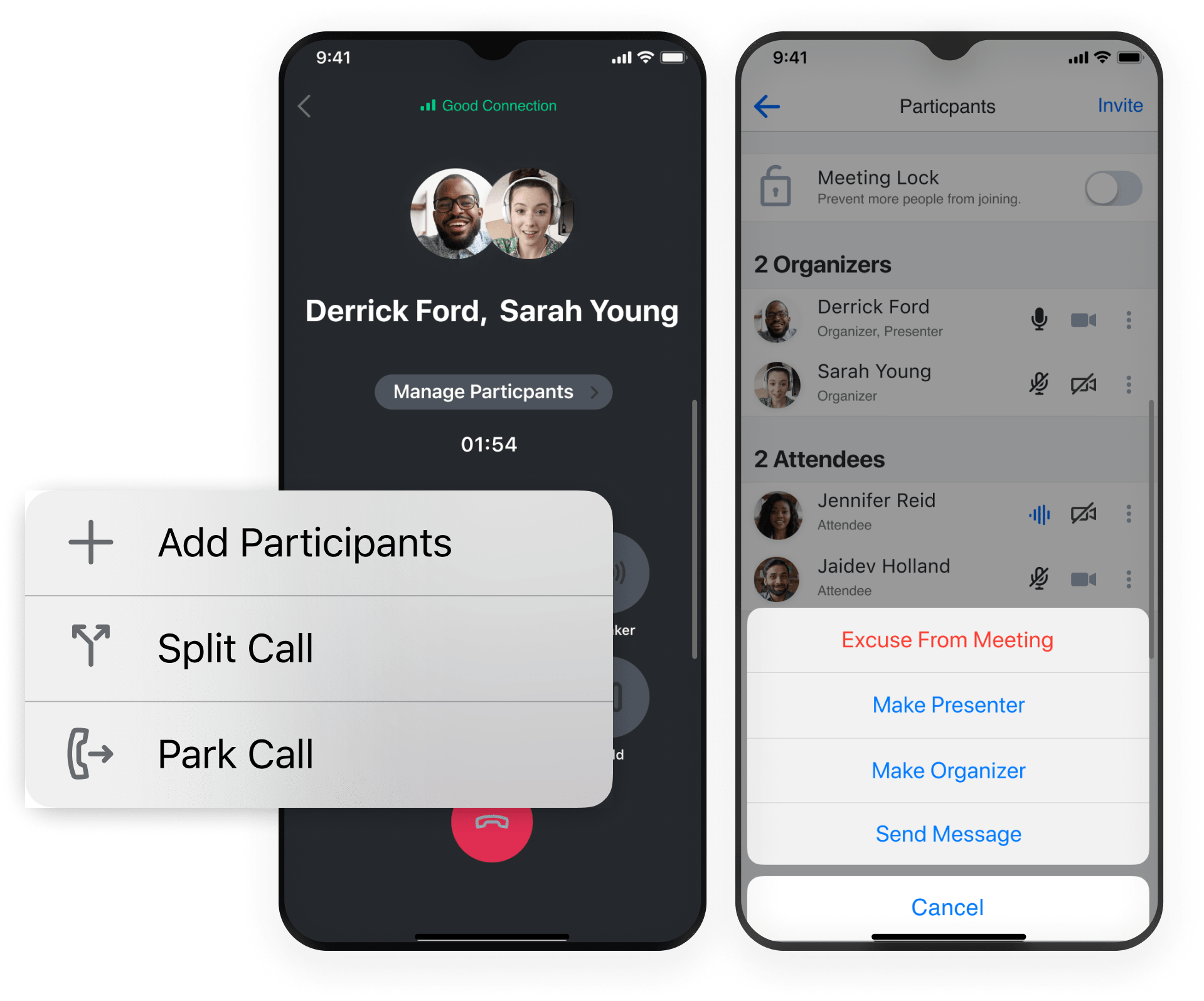
Phone & video conferencing
Join from anywhere
GoTo Connect is a fully customizable cloud phone system designed to help your business function seamlessly, no matter where your teams are working.
When you sign up for a plan, you don't just get a VoIP phone system: you get an entire package of phone and omnichannel communications that support your team in doing their best work, all the time.