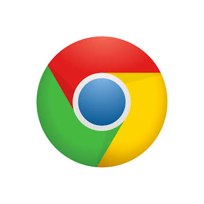GoTo MarketPlace
O GoTo é integrado aos aplicativos que suas equipes já usam, para você ter tudo o que precisa para resolver os maiores desafios da sua organização.
Featured Apps
Apps
Filtered Apps

Tekion's GoTo Connect (GTC) integration enables dealerships to streamline customer communication directly from their Automotive Retail Cloud (ARC) CRM platform.
For GoTo Connect

Schedule, manage and easily join upcoming meetings directly from your Microsoft Office 365 calendar.
For GoTo Meeting
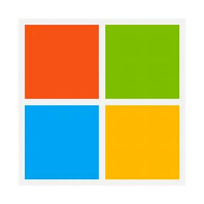
Schedule, manage and easily join upcoming meetings directly from your Microsoft Outlook calendar.
For GoTo Meeting
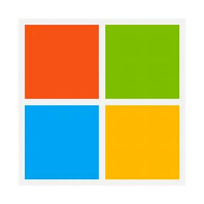
A better, more simple meeting experience so you get more done fast without leaving Microsoft Teams.
For GoTo Meeting

Empower your Zendesk experience with GoTo Connect’s integration experience utilizing workflows to stay connected and informed.
For GoTo Connect

Easily schedule virtual meetings, trainings, or webinars within your existing LMS platform.
GoTo Meeting/Connect/Training/Webinar

Instantly Access Docebo Enterprise Learning Experiences through GoTo Video Conferencing.
For GoTo Meeting/Training/Webinar

Sign in easily using Google Single-Sign-On and initiate calls using Click-to-call in Chrome.
For GoTo Connect

Manage meetings directly from Salesforce Lightning to boost productivity, optimize operations, and build apps fast.
For GoTo Meeting

Leve leads para o Salesforce com facilidade em uma chamada do GoTo Connect.
Para o GoTo Connect

Maintain a personal face-to-face connection and add a new level of engagement to your webinars with GoTo Webinar + Prezi Video. It’s you and your content on screen together in real time.
For GoTo Webinar

Seamlessly register attendees for events, report on attendance, and display and score activity all from within the Pardot marketing automation system.
For GoTo Webinar

Faster sales start here. Get Instant access to online meetings with screen sharing, HD video conferencing and more. See why customers close deals over 20% faster with this integration.
For GoTo Meeting

Empower your Salesforce experience with GoTo Connect’s integration experience, utilizing workflows to stay connected and informed.
For GoTo Connect

Automatically push webinar registrations to AWeber to create leads and power email communication and nurture flows.
For GoTo Webinar

Eliminate the need to manually import data between marketing and events, thereby increasing speed, productivity and reducing costly errors.
For GoTo Webinar

Designed to help you reduce the time it takes for you to create, promote, and deliver quality webinars.
For GoTo Webinar
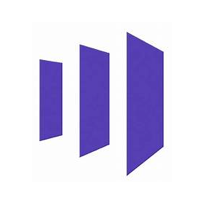
This event adapter allows you to manage events, push registration information captured on a Marketo landing page to GoTo Webinar, and pull attendance information automatically into a Marketo Event.
For GoTo Webinar

Get customized appointment scheduling for your sales staff with ActiveDemand and GoTo Meeting.
For GoTo Meeting

One, easy-to-use- tool to help manage marketing tools, templates, workflows, and pre-built campaigns . Save time with ActiveDemand promoting your next webinar.
For GoTo Webinar

Create simple integrations for transferring webinar registrant or attendee information to other marketing and CRM apps.
For GoTo Webinar
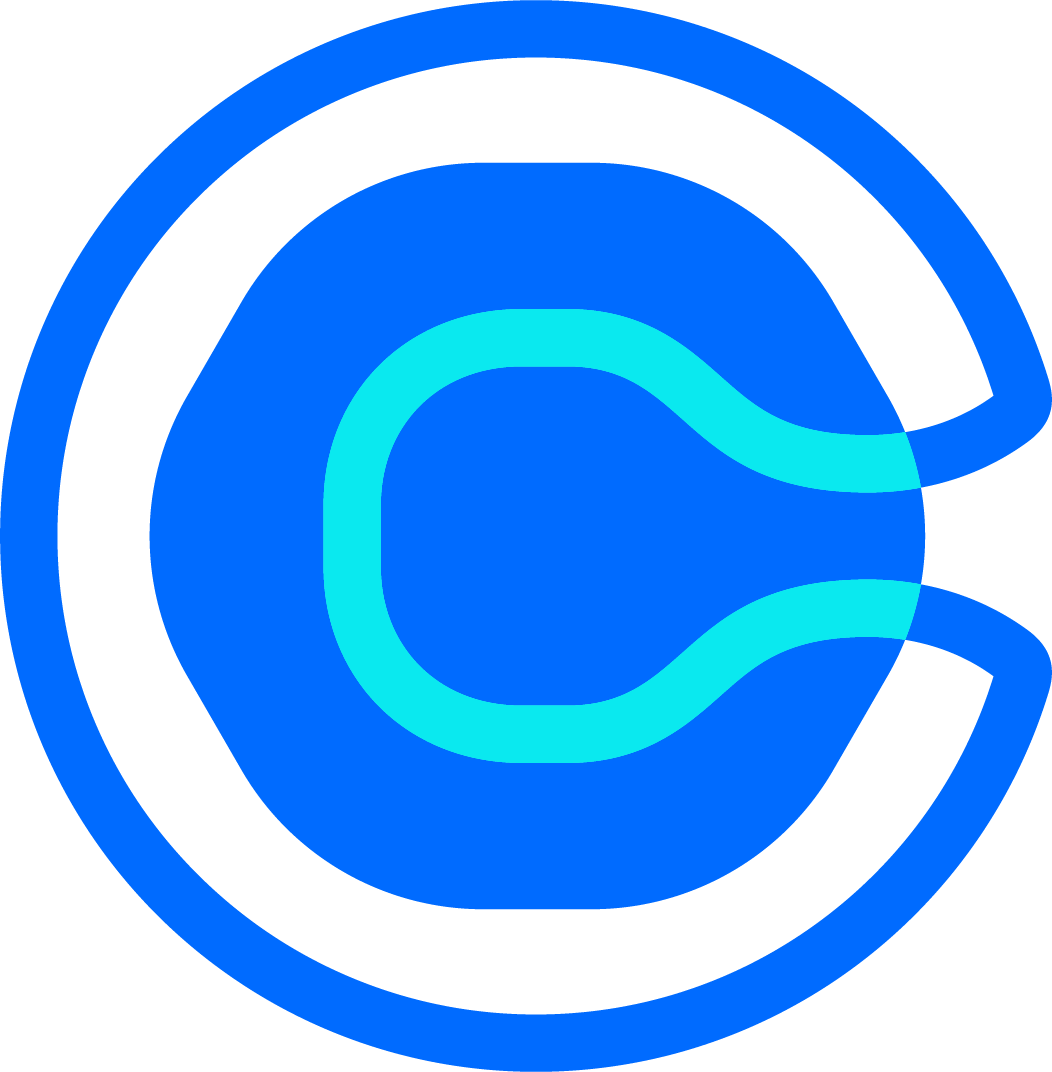
Generate and add GoTo Connect or GoToMeeting details for each new meeting scheduled in Calendly. Schedule external meetings professionally, quickly and effortlessly.
For GoTo Connect and GoTo Meeting
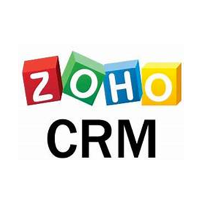
Integre o GoTo Webinar ao Zoho CRM e receba dados valiosos sobre os participantes, permitindo alcançar clientes potenciais com mais eficiência.
Para o GoTo Webinar
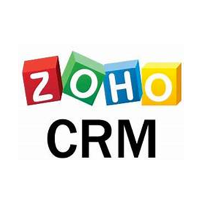
Faster sales start here. With GoTo Meeting, you get instant access to online meetings with screen sharing, HD video conferencing, and more, right from Zoho CRM.
For GoTo Meeting

The Zoho CRM integration with GoTo Connect helps businesses provide a better customer experience for inbound and outbound phone calls.
For GoTo Connect

Manage and schedule meetings from Zoho Desk.
For GoTo Meeting

Manage and schedule meetings from Zoho Desk.
For GoTo Meeting

Get connected with your team, turn your chats into video conferences, and host professional webinars right from Cliq.
For GoTo Meeting/GoTo Webinar

Connect with people any way you want. Add GoTo Meeting to all Hipchat rooms, or any room that you created.
For GoTo Meeting
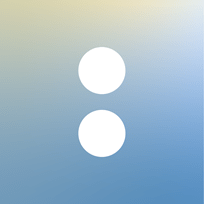
Look professional with automated client bookings, cancellations, reminders & even payments with one click using Acuity’s online scheduling software.
For GoTo Meeting

Effectively manage your organization’s training services with a standout eLearning solution.
For GoTo Training
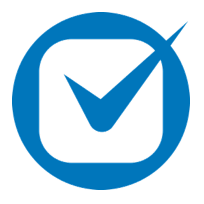
Capture more billable hours and improve your client’s experience with GoTo Connect’s Clio integration.
For GoTo Connect

Fully integrate your dental practice CRM with your phone system using Curve Hero with GoTo Connect. Streamline your daily office work and focus more on your patients.
For GoTo Connect

Improve efficiency with patient scheduling and cut costs to meet your practice’s goals.
For GoTo Connect

Fully integrate your phones, call tracking, texting, and Facebook chat with your dealerships’ CRM software to give your employees more efficient customer communication and managers more access to insightful call reports
For GoTo Connect

Provides dental practices an enhanced way to communicate with customers via voice calling and text messaging.
For GoTo Connect

Automate the capture and archiving of video communications and detect compliance risks and data leakage in video communications
For GoTo Meeting
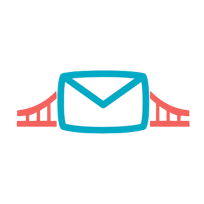
A sales and marketing automation platform built to get rid of manual and repetitive tasks so you can focus on the essential parts of your job.
For GoTo Webinar

Register guests, send reminders, see built-in reporting and more without the hassle of going back and forth between platforms.
For GoTo Webinar

Quickly create, launch, and test high-converting landing pages, popups, and sticky bars without developers thereby increasing website and campaign conversions.
For GoTo Webinar

Alcance os participantes do webinar em cada estágio do ciclo de compra e mantenha o relacionamento ativo.
Para o GoTo Webinar

The first fully integrated VoIP application designed for Insurance Agencies and Brokers integrated with the agency’s AMS/BMS software.
GoTo Connect

Leve sua concessionária de automóveis além com o Momentum e o GoTo Connect! Receba dados com rastreamento de chamadas, mostre carros virtualmente e muito mais!
Para o GoTo Connect
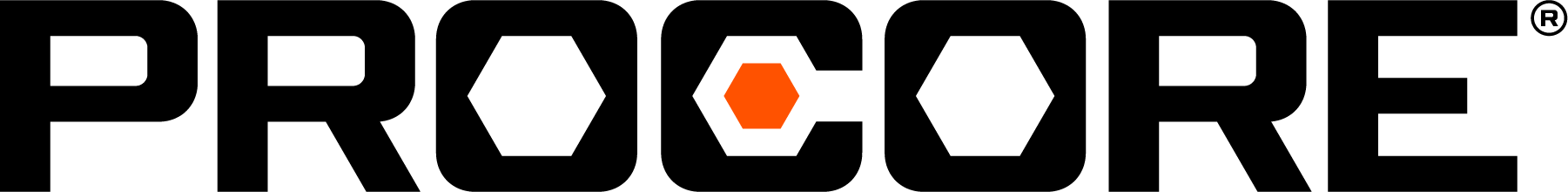
Os usuários do Procore usam nossa solução de reuniões para que todos estejam alinhados e divulgando atualizações e decisões cruciais sobre seus projetos todos os dias.
Para o GoTo Meeting

Combine best-in class cloud-delivered security with best-in class online conferencing.
For GoTo Webinar, GoTo Training and GoTo Meeting

DXC Technology has created a connector that will enable you to seamlessly integrate Goto Webinar or Goto Training directly within your Cornerstone portal.
For GoTo Webinar and GoTo Training

Swell integrates with GoTo Connect for the best automotive audio solution. Effortlessly talk, chat, text and connect with your clients – all through the same application!
For GoTo Connect

LawGro’s product MagicTime helps lawyers build their daily/ weekly timesheets automatically in the background and files it in their billing system or legal CRM like Clio, Litify, PracticePanther, RocketMatter, LawPay etc.
For GoTo Connect and GoTo Meeting

Give users the native Teams dial-pad calling experience across all devices, with rich PBX features powered by GoToConnect.
For GoTo Connect

CallCabinet’s call recording platform delivers compliance, analytics, and security to GoTo Connect-hosted VoIP services.
For GoTo Connect

MacPractice and GoTo Connect work together for the best VoIP phone solution!
For GoTo Connect

CallerID.com and GoTo Connect together help you connect more of your business.
For GoTo Connect

SpiceCSM was created to solve the problems associated with managing and maximizing the growing amount of data and systems being used in today's organizations.
For GoTo Connect and GoTo Meeting

O Ungerboeck e o GoTo Webinar oferecem aos clientes o melhor evento virtual.
Para o GoTo Webinar

Make your webinars multilingual by adding real-time interpreting with Interprefy.
For GoTo Webinar

The Leader In Customer Education: Increase revenue and improve customer retention through education
For GoTo Meeting/Training/Webinar

Broadcast and train your audience by taking advantage of the GoTo Training and Litmos integration.
For GoTo Training

integrate your GoTo Webinar account with any landing page or lead generation asset you create using Leadpages.
For GoTo Webinar

Okta helps IT leaders transition from managing technology to designing and optimizing experiences for employees, partners, customers, and products.
For GoTo Meeting

Track and analyze GoTo Meeting and GoTo Webinar.
For GoTo Meeting/Webinar

Use GoTo Connect's Zapier integration to connect with other apps and automate workflows
For GoTo Connect

The GoTo Connect integration makes it easy to connect your calls with your CRM contacts in ConnectWise and attach call logs, notes, service tickets, activities, or opportunities.
For GoTo Connect
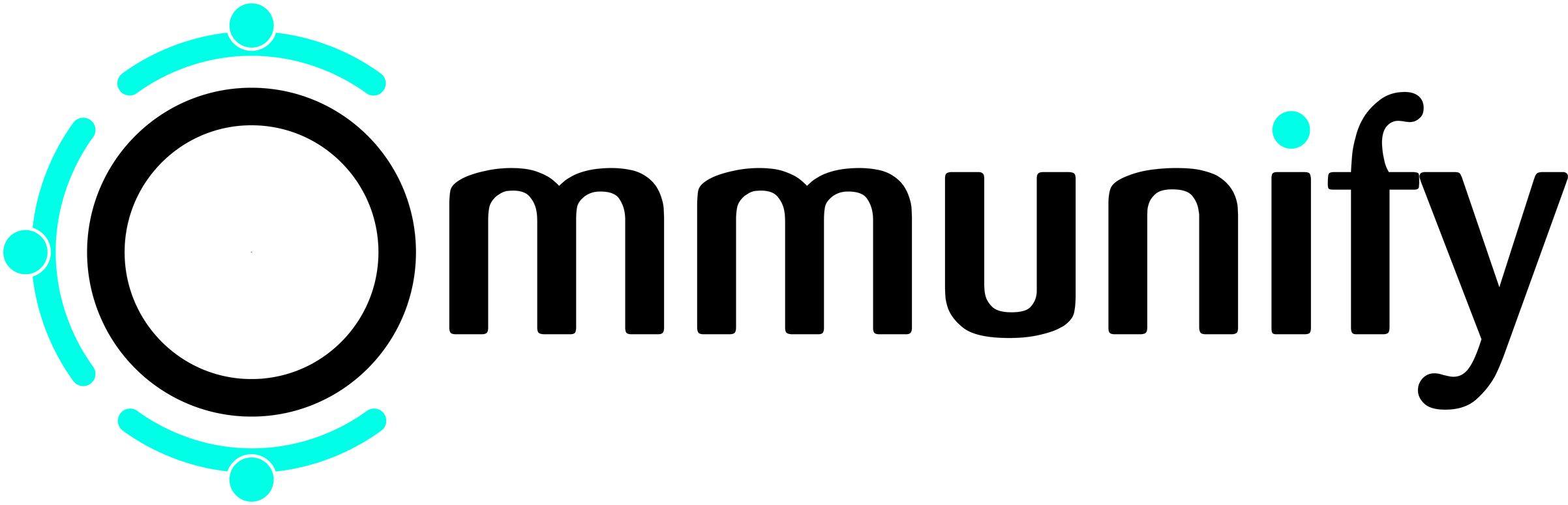
Improve customer satisfaction and employee efficiency by providing rich displays of client information – all integrated with GoTo Connect.
For GoTo Connect
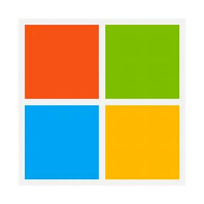
Integrate Microsoft Teams with ticketing and support tools from GoTo Resolve makes it easy to submit, track and start a remote support session.
For GoTo Resolve

Maximize attendance for your online events and increase your audience size with Mobile Alerts and GoTo Webinar.
For GoTo Webinar

CallRevu's conversation intelligence platform tracks, listens, summarizes, reports, alerts, and coaches on all phone calls to help dealers drive more call-to-appointment conversions.
For GoTo Connect

Leading privacy management platform. Map personal data and automate DSRs to build trust and eliminate risk.
For GoTo Meeting and GoTo Webinar

Traga o poder do quadro branco infinito do Miro para a GoTo e leve a colaboração a um novo nível.
Para o portfólio GoTo

Car Wars integrates and analyzes every phone call and text message using human review and AI. Seamless CRM Integration, Reporting and Alerts ensure all sales and service opportunities are captured.
For GoTo Connect

Easily resolve customer problems with one-click remote support sessions and integrated ticket notes and recordings.
For GoTo Resolve

Economize tempo e colabore mais reunindo colegas de trabalho diretamente em um canal do Slack.
Para o GoTo Meeting

Integrate GoTo Connect with Slack. Manage voicemail, click to call, log in and out of call queues, see which agents are servicing specific queues, and create queue groups for bulk actions.
For GoTo Connect

With remote UI access powered by GoTo Resolve, administrators can easily control in-room Logitech CollabOS devices at scale.
For GoTo Resolve

Easily start a one-click support session directly from a ServiceNow ticket and make your customers happy today.
For GoTo Resolve

Easily start a fast and secure remote support session directly from your ConnectWise ticket.
For GoTo Resolve

A Hansen Software Corporation é uma provedora líder em produtos de gravação e registro de chamadas.
Para o GoTo Connect

Envie perguntas de acompanhamento ao cliente com a Postcall, uma forma inteligente de avaliar o trabalho da sua equipe e a satisfação do cliente.
Para o GoTo Connect

Oferecendo automação personalizada e dados de desempenho detalhados, a RSI oferece aos profissionais de saúde a chance de aprofundar o relacionamento com os pacientes e reduzir a carga de trabalho da equipe.
Para o GoTo Connect

Resolva os problemas do cliente com rapidez em uma sessão de compartilhamento de tela instantânea. Use o GoTo Resolve no Jira Service Desk para iniciar uma sessão de suporte com um clique, sem complicações.
Para GoTo Resolve

Seamlessly launch a quick and secure remote support session right from your Freshdesk ticket with GoTo Resolve
For GoTo Resolve

Empower your FreshDesk experience with GoTo Connect’s integration experience utilizing workflows to stay connected and informed.
For GoTo Connect

Empower your FreshSales experience with GoTo Connect’s integration experience utilizing workflows to stay connected and informed.
For GoTo Connect

Empower your Hubspot experience with GoTo Connect’s integration experience utilizing workflows to stay connected and informed.
For GoTo Connect

Empower your Microsoft Dynamics experience with GoTo Connect’s integration experience utilizing workflows to stay connected and informed.
For GoTo Connect

STOPit Notify - Emergency Management & Mass Communication Platform
For GoTo Connect

Empower your SugarCRM experience with GoTo Connect’s integration utilizing workflows to stay connected and informed.
For GoTo Connect

Empower your Pipedrive experience with GoTo Connect’s integration experience utilizing workflows to stay connected and informed.
For GoTo Connect

Empower your GoTo Connect’s experience with Kommo integration. Connect Kommo leads from any GoTo Connect call.
For GoTo Connect

ChurnZero is your platform and partner for Customer Success.
For GoTo Webinar

Melhore as interações com clientes com a integração descomplicada do SAGEiFY com a GoTo.
Para o GoTo Connect