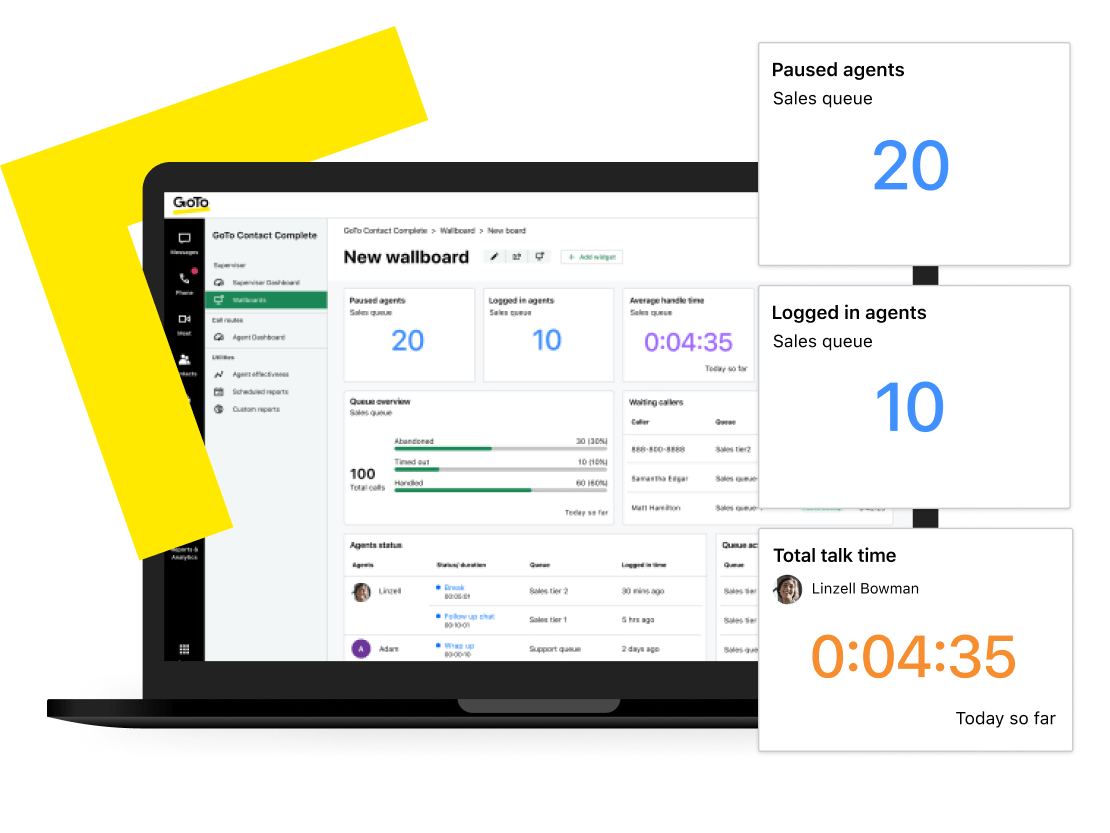What is call monitoring software?
Live call monitoring lets you easily listen to conversations your contact center team or sales agents are having on any extension or phone line, so you can assess how well they handle customer interactions – without interrupting the call.
You can even feed your agents and reps information during the call, or join the conversation as a third party to resolve issues directly.
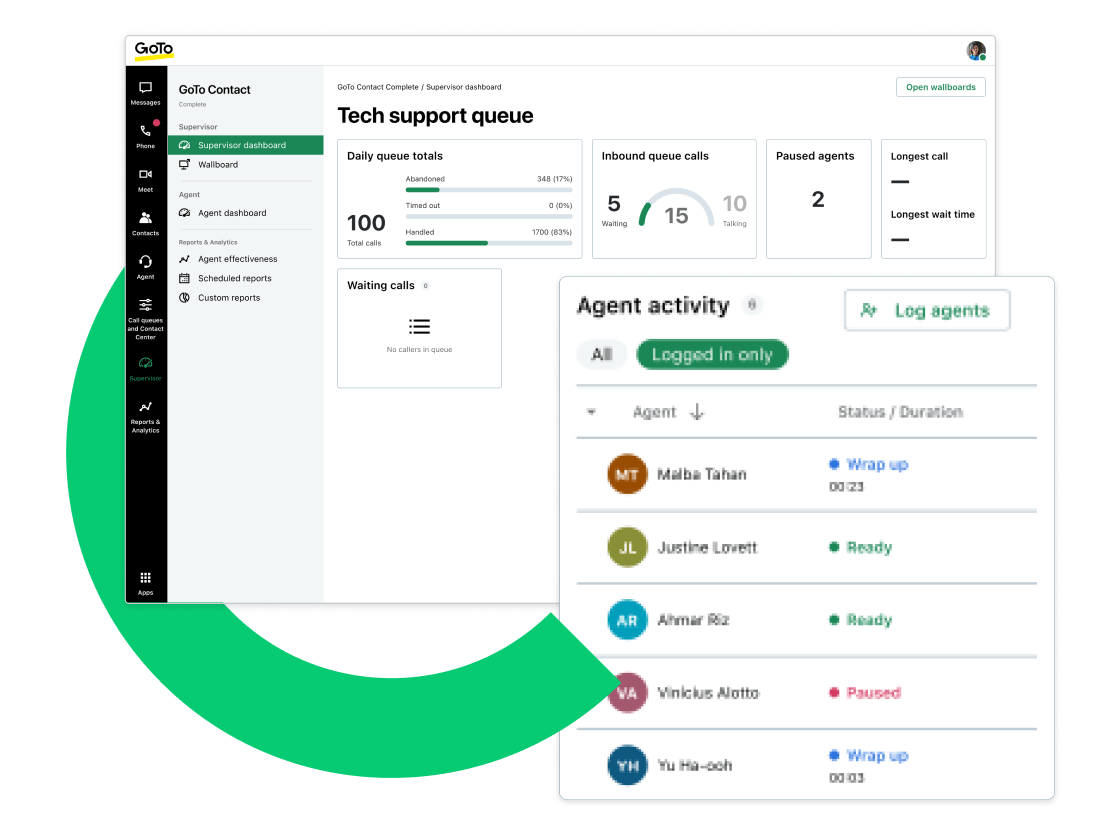
Monitor conversations in real-time with Listen mode
Join and listen to phone calls your agents are having – without the agent or the customer being notified that someone has joined the call.
Use what you hear to measure performance and provide agents with specific feedback, so they can improve on future calls.
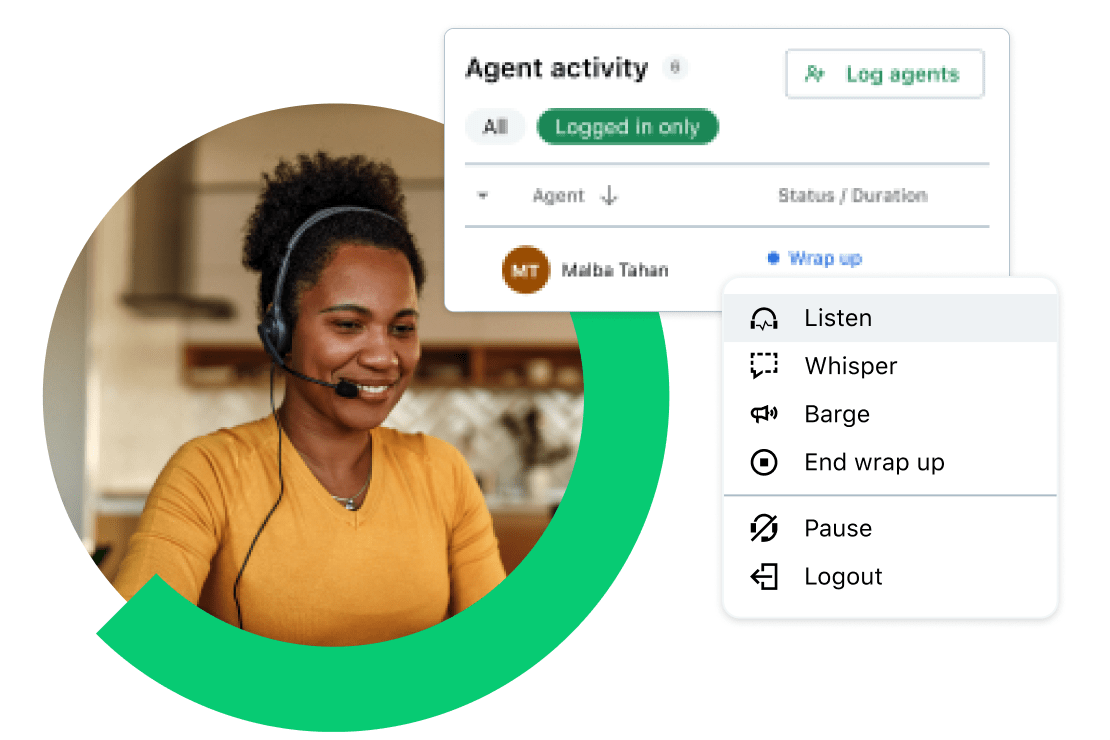
Listen
Whisper
Barge
Agent Activity
Experience live call monitoring
GoTo Contact Center makes it easy to improve agent performance with call monitoring. Contact Center software is faster to setup than traditional call center software and much easier to use. And, thanks to the latest in VoIP technology, call quality is top-notch and more reliable than what you get with a regular call center.