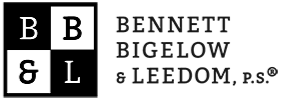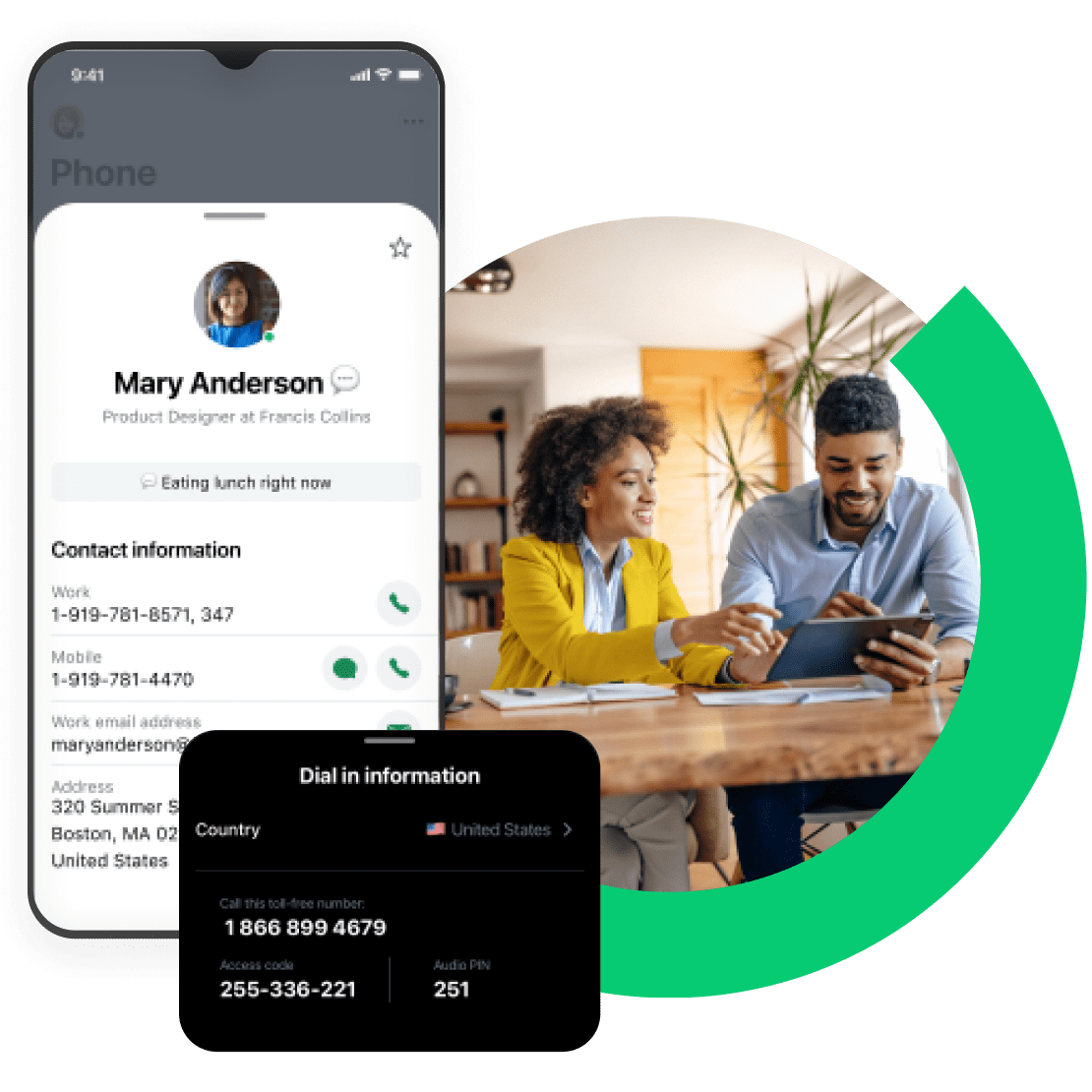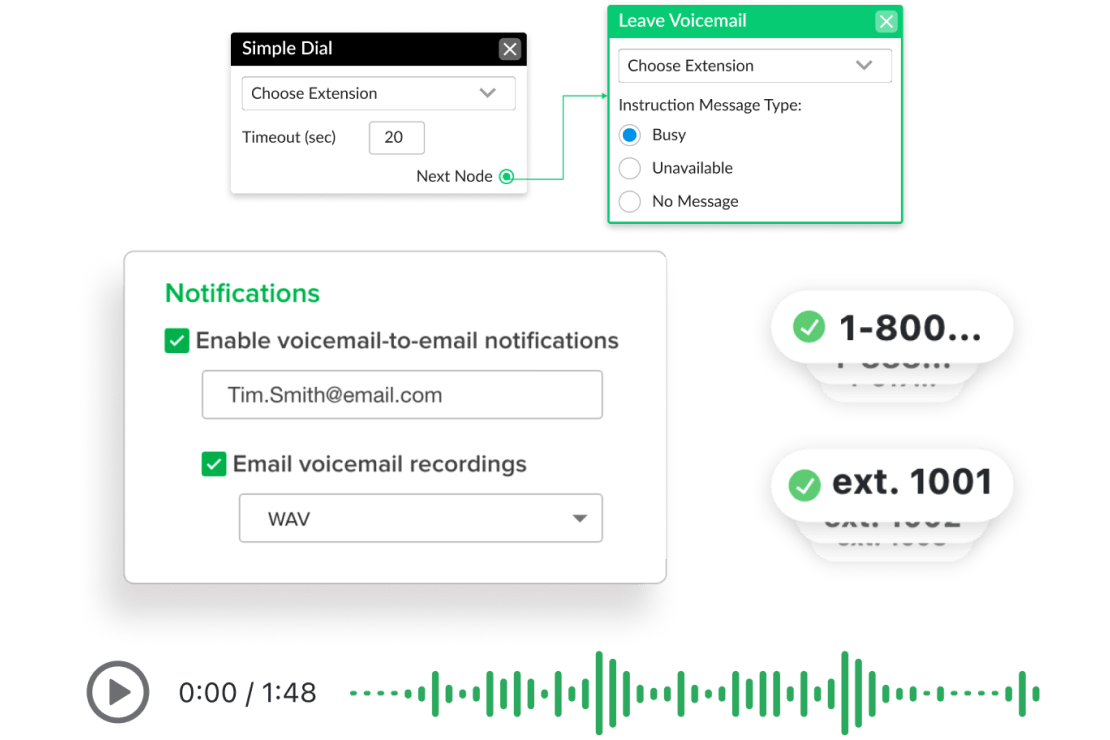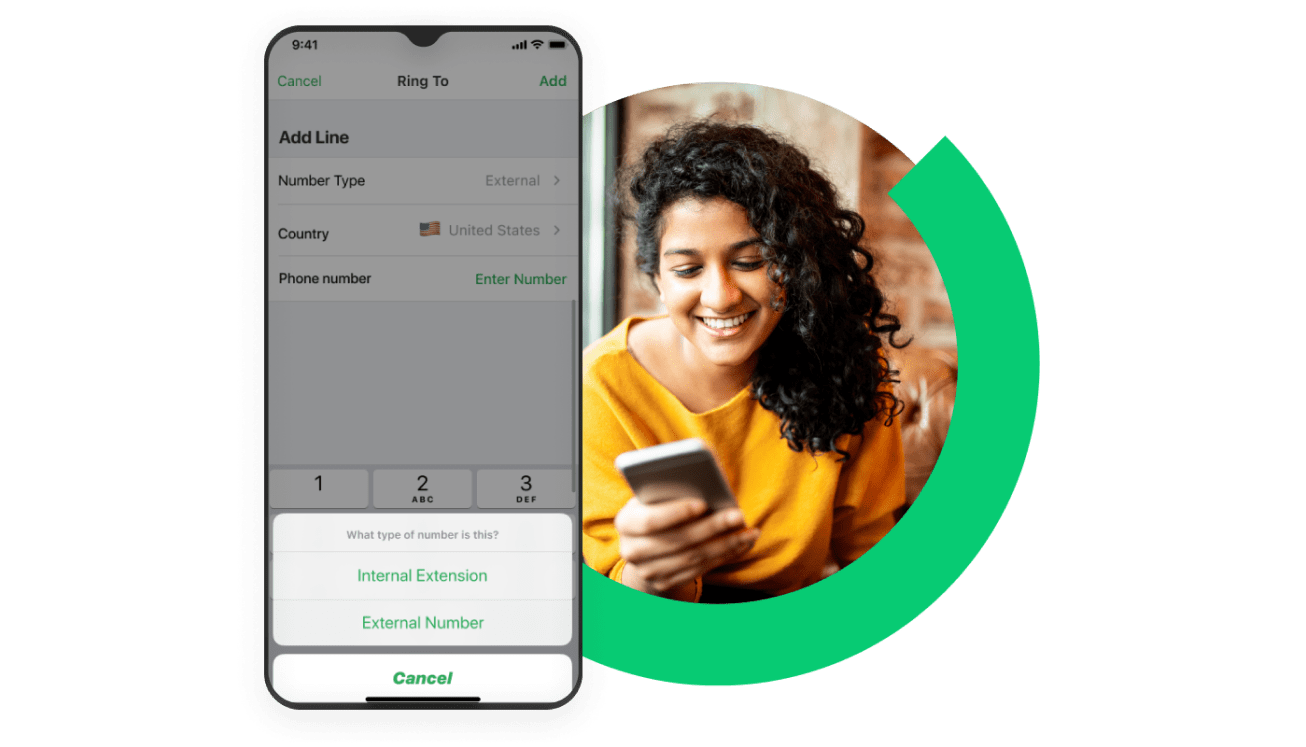Ready to create an efficient flexible-work environment?
Use current office space and hardware more efficiently, while offering more flexible working options. Rethink your systems, while keeping costs in check.

Maximize company resources
Even with a limited number of physical phones and desks, each employee can have a dedicated extension.

Offer better flexible work options
Disengaged employees cost US businesses $450–550B annually. Embracing flexible work options can help control costs.

Help employee productivity
The ability to switch between desks and devices lets employees take their work with them, without missing a beat.