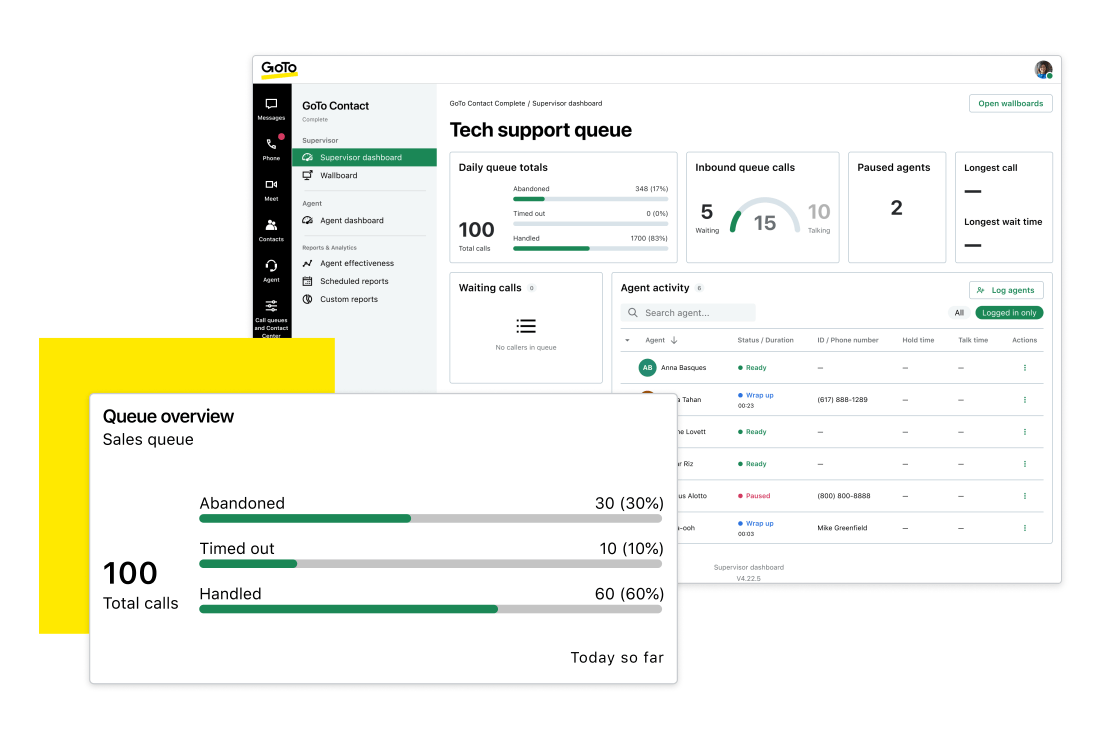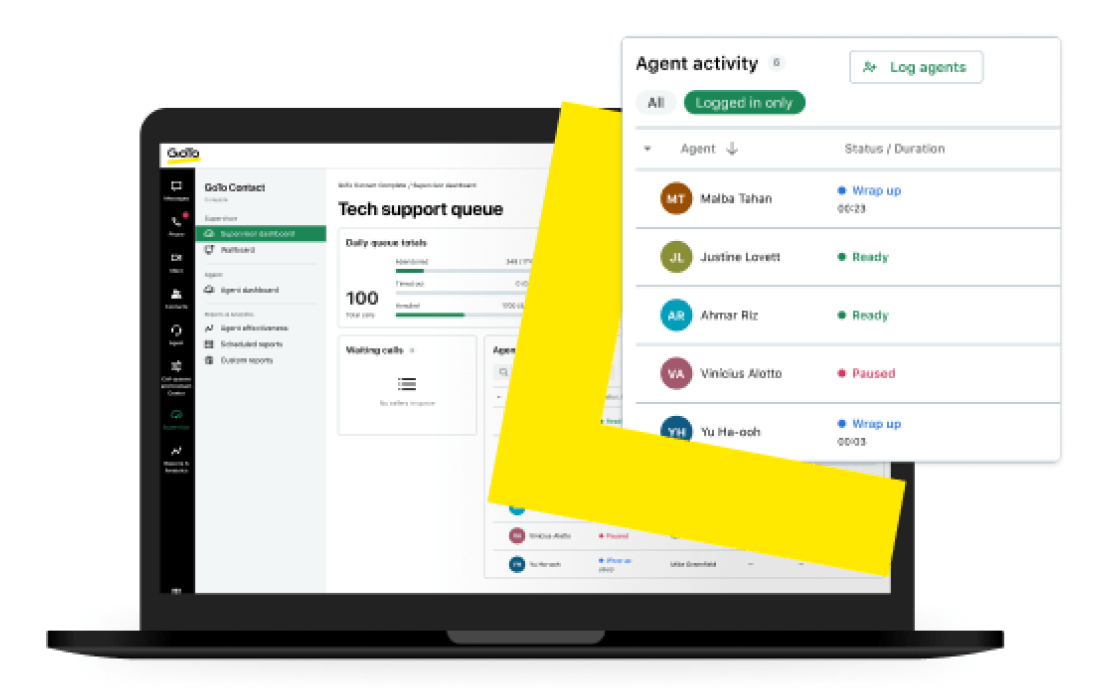Contact Center is more than just analytics
Everything you need to drive better outcomes, including:
Voice, Video, Chat & More
Meet customers where they are with multi-channel communications, including SMS and social.
Outbound Dialer
Automate sales calls and speed up the outreach process to drive more sales in less time.
Intelligent Call Routing
Improve first-call resolutions by automatically directing callers to the right place.
Callback Queues
Reduce hold times and let customers keep their place in line with automated callbacks.
Unified Admin Portal
Manage contact center and phone system settings in a single dashboard.
Visual Dial Plan Editor
Configure call flows with a drag-and-drop editor – no fancy IT needed.