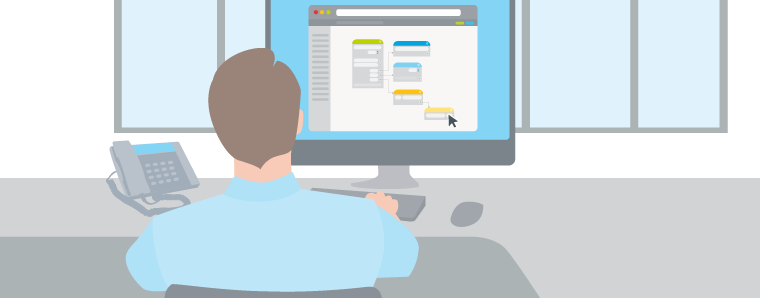¿Responder a las llamadas entrantes le absorbe demasiado tiempo y recursos? No es el único. Muchas pequeñas empresas se sienten entre la espada y la pared. Contratar a un empleado dedicado a atender el teléfono resulta caro, pero no responder a estas llamadas puede dar lugar a una mala experiencia del cliente y a la pérdida de negocio.
Por eso cada vez son más las pequeñas empresas que incorporan recepcionistas virtuales a su arsenal de atención al cliente para optimizar los flujos de trabajo de comunicación y ahorrar costes. Esto es lo que necesita saber para configurar un recepcionista virtual.
¿Qué es un recepcionista virtual?
Un recepcionista virtual es el sistema automático que contesta llamadas de teléfono entrantes con mensajes del buzón de voz pregrabado. También ofrece a las personas que llaman opciones de menú para obtener más información o ser redirigidas al departamento adecuado para recibir más ayuda.
Un recepcionista virtual es como un servicio de contestador automático virtual. Pero en lugar de un servicio de atención en directo, aprovecha la tecnología para mejorar la experiencia del cliente sin el coste que supone utilizar un centro de llamadas o contratar a una recepcionista que atienda el teléfono 24 horas al día, 7 días a la semana.
¿Cómo funciona un recepcionista virtual?
Un sistema de telefonía de recepcionista virtual suele constar de un componente de respuesta vocal interactiva (IVR) y una función de distribución automática de llamadas (ACD).
Un cliente interactúa primero con la función IVR y selecciona de un menú (por ejemplo, pulse 1 para ventas, pulse 2 para atención al cliente). A continuación, la IVR pasa la información al ACD, que dirige la llamada a un agente disponible en un departamento específico basándose en reglas predefinidas.
Puede utilizar un editor de planes de marcación en línea para trazar los planes de marcación y realizar cambios en tiempo real. La herramienta también permite establecer tiempos de espera y dirigir las llamadas a buzones de voz o grupos de timbrado con solo unos clics.
Funciones comunes de los recepcionistas virtuales
- Mensajes y respuesta personalizada.
Los recepcionistas virtuales pueden personalizarse para que reproduzcan mensajes de bienvenida personalizados que proporcionen a las personas que llaman toda la información que necesitan. Estos mensajes del buzón de voz pregrabados también pueden compartir anuncios y ofertas importantes para mantener informados a sus clientes.
- Desvío de llamadas e integración del buzón de voz.
Si una persona que llama desea ponerse en contacto con un departamento específico, el recepcionista virtual puede transferir las llamadas eficazmente a la extensión, el móvil o la línea exterior adecuados. La configuración de un recepcionista virtual reduce los tiempos de espera y facilita la navegación a las personas que llaman gracias a sus opciones de menú personalizadas.
Además, hay recepcionistas virtuales disponibles las 24 horas del día, los 7 días de la semana, para asegurarse de que ninguna llamada queda sin respuesta. Si los clientes llaman fuera del horario comercial o tienen prisa, pueden dejar fácilmente un buzón de voz a través de una opción del menú. Estos mensajes se almacenan en la nube a través de un sistema de buzón de voz virtual que le avisa por correo electrónico o SMS. Puede escuchar los mensajes al instante o leer las transcripciones autogeneradas.
- Integración con CRM y otras herramientas empresariales.
Un sistema de telefonía de recepcionista virtual también puede conectarse con los sistemas de gestión de relaciones con los clientes (CRM) para optimizar el flujo de trabajo y personalizar la experiencia de la persona que llama. Esta integración registra automáticamente los detalles de las llamadas directamente en el CRM y facilita el acceso a la información de los clientes durante las interacciones con ellos. Permite la colaboración entre equipos remotos para que puedan gestionar más en menos tiempo.
Las ventajas de utilizar un recepcionista virtual
Un sistema de telefonía de recepcionista virtual ayuda a mejorar la experiencia del cliente al tiempo que libera a sus empleados para que se centren en las actividades que generan ingresos. Podrá gestionar fácilmente los volúmenes fluctuantes de llamadas (por ejemplo, los picos estacionales) y reducir los costes de asistencia. Estas son las ventajas de utilizar una IVR y un recepcionista virtual:
- Mejore la experiencia de la persona que llama y fomente las relaciones con los clientes con agradables mensajes de bienvenida y saludos personalizados de buzón de voz.
- Difunda anuncios e información comercial esencial sobre su empresa de forma automática para reducir la carga de trabajo de los empleados.
- Comparta actualizaciones de la empresa y contenido valioso para interactuar con las personas que llaman y mantenerlas en la línea mientras esperan.
- Utilice menús pregrabados para dirigir a las personas que llaman a los agentes adecuados para optimizar el flujo de usuarios y aumentar las tasas de resolución.
Si ha oído historias de terror sobre la instalación y el mantenimiento de un sistema IVR in situ y es reacio a dar el paso, tenemos buenas noticias. Las tecnologías de recepcionista virtual basadas en la nube son mucho más escalables, flexibles y fáciles de usar.
El modelo de suscripción le permite pagar a medida que avanza. Puede ampliar su capacidad de respuesta de llamadas para hacer frente a un volumen de llamadas fluctuante sin grandes costes iniciales.
También puede integrar la plataforma con sus pilas tecnológicas existentes, como un sistema de gestión de relaciones con los clientes (CRM), para que los trabajadores remotos y los equipos distribuidos puedan ofrecer una experiencia del cliente impecable las 24 horas del día, los 7 días de la semana.
Cómo configurar un recepcionista virtual
Con la avanzada tecnología de redirección de llamadas de GoTo Connect a nuestras soluciones de VoIP en la nube, puede configurarlo todo, desde colas de llamadas personalizadas y saludos de buzón de voz empresariales hasta directorios automáticos y mensajes personalizados ilimitados mediante la aplicación web o de escritorio de fácil uso.
Puede añadir fácilmente mensajes personalizados a sus planes de marcación con el editor visual, guardar las actualizaciones y hacerlas efectivas inmediatamente. Le explicamos cómo:
- Cree o edite un plan de marcación con nuestra herramienta de edición del plan de marcación en el portal en línea.
- Programe tantos patrones de llamadas como desee (por ejemplo, una lógica de redirección diferente durante las vacaciones).
- Arrastre y suelte el “nodo de programación” en el plan de marcación para evitar llamadas perdidas.
- Seleccione un clip de sonido para reproducirlo en el plan de marcación.
- Personalice los tiempos de espera, los buzones de voz, etc.
- Active la marcación de extensión, construya el plan de marcación y guarde las actualizaciones.
Haga más con menos: recepcionista virtual personalizado de GoTo Connect
El robusto recepcionista virtual de GoTo Connect va más allá para ayudar a las pequeñas y medianas empresas a ofrecer una experiencia de marca de primera categoría sin el alto precio de una plataforma empresarial ni la contratación de especialistas para configurar y gestionar el sistema.
Además de lo básico, nuestros planes de marcación avanzados le permiten desviar llamadas y dirigir a las personas que llaman a cualquier extensión, móvil o línea exterior. También puede configurar números de teléfono dedicados con respuestas personalizadas y opciones de menú para apoyar campañas de marketing y promociones.
Obtenga más información sobre nuestra función de recepcionista virtual y descubra cómo puede ofrecer una experiencia excepcional a las personas que llaman con el mínimo esfuerzo.