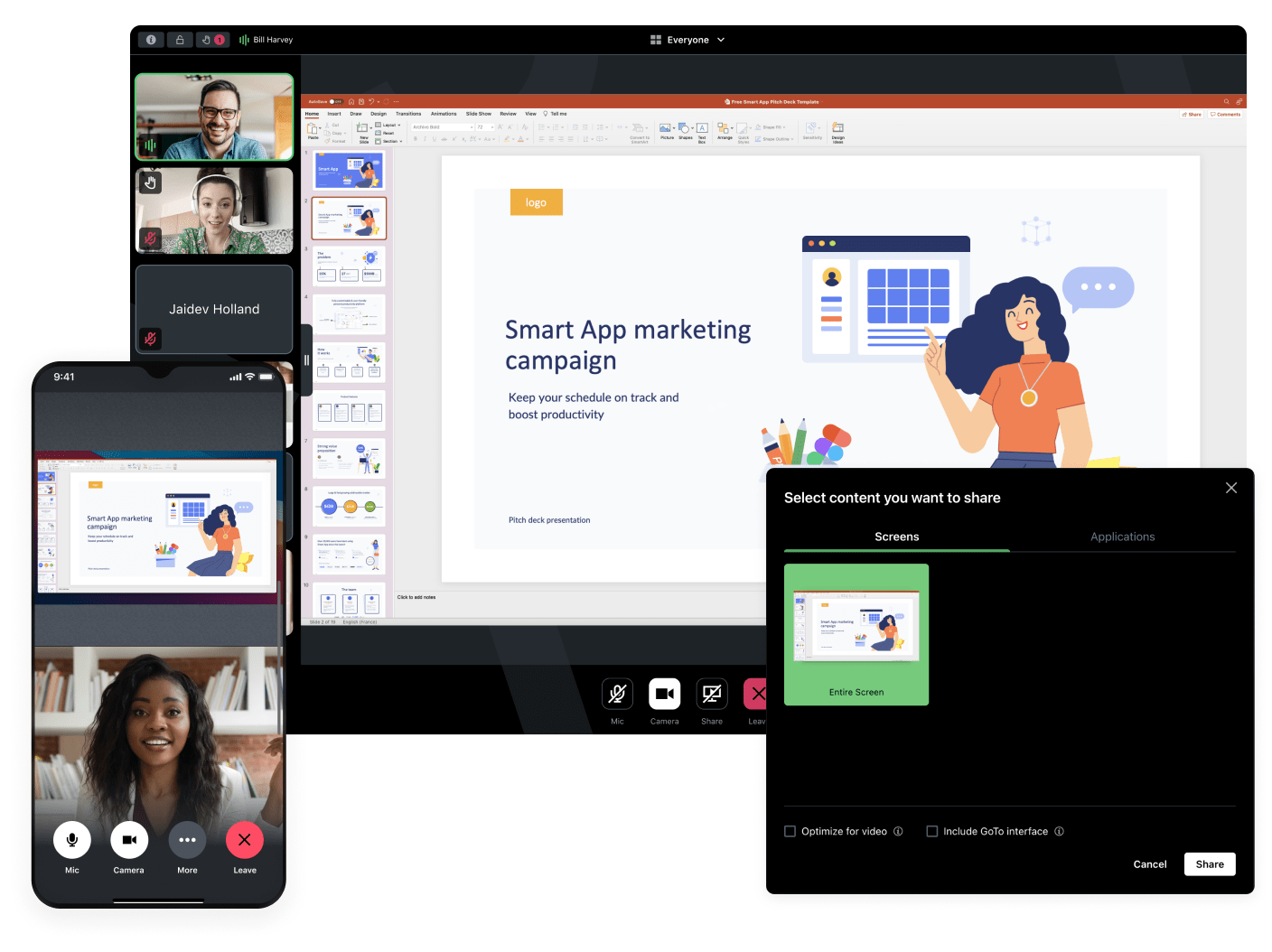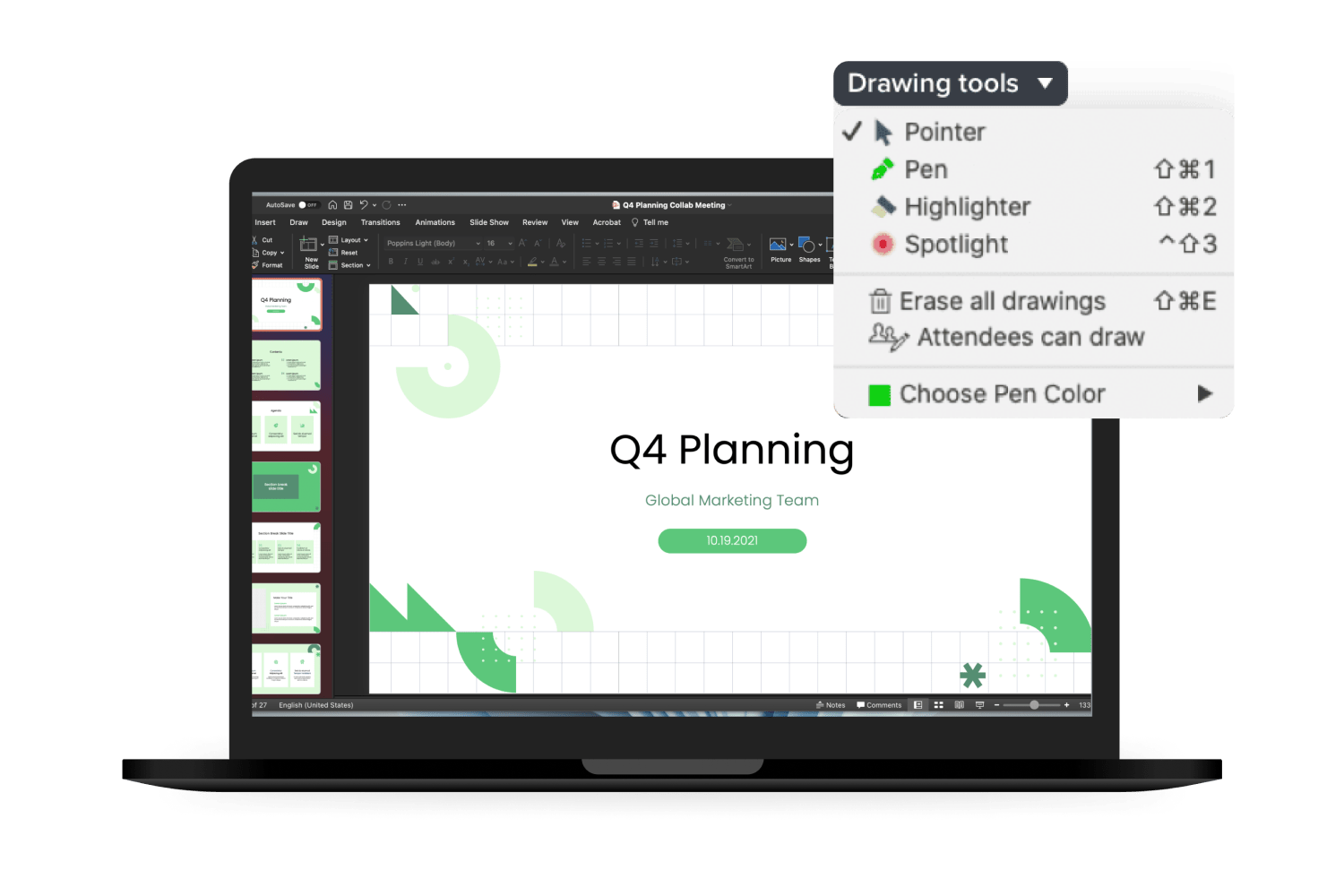Advantages of screen sharing with GoTo
Don’t worry about accidentally displaying your email or anything else you don't want to share.
Control what participants can see
Don’t worry about accidentally displaying your email or anything else you don't want to share.
Make the most of your time together
Anyone in the meeting can share their work and ideas screen for the group to see from anywhere.
Get live feedback
Empower your remote team by viewing, editing and modifying documents together with GoTo Connect’s drawing tools.
Safety and security
GoTo Connect helps keep data private and video conferences secure during screen sharing. Learn more about our privacy and security features.