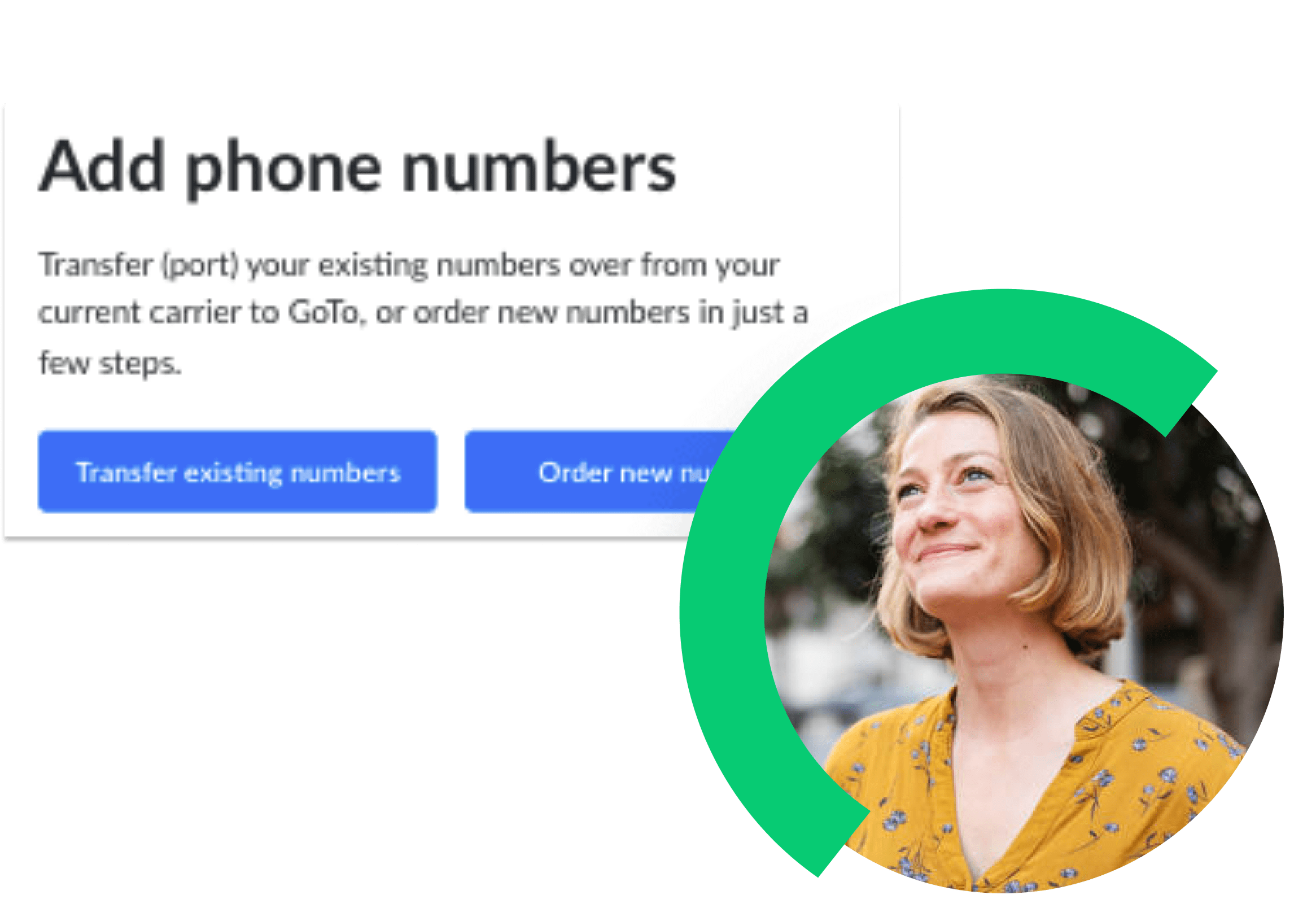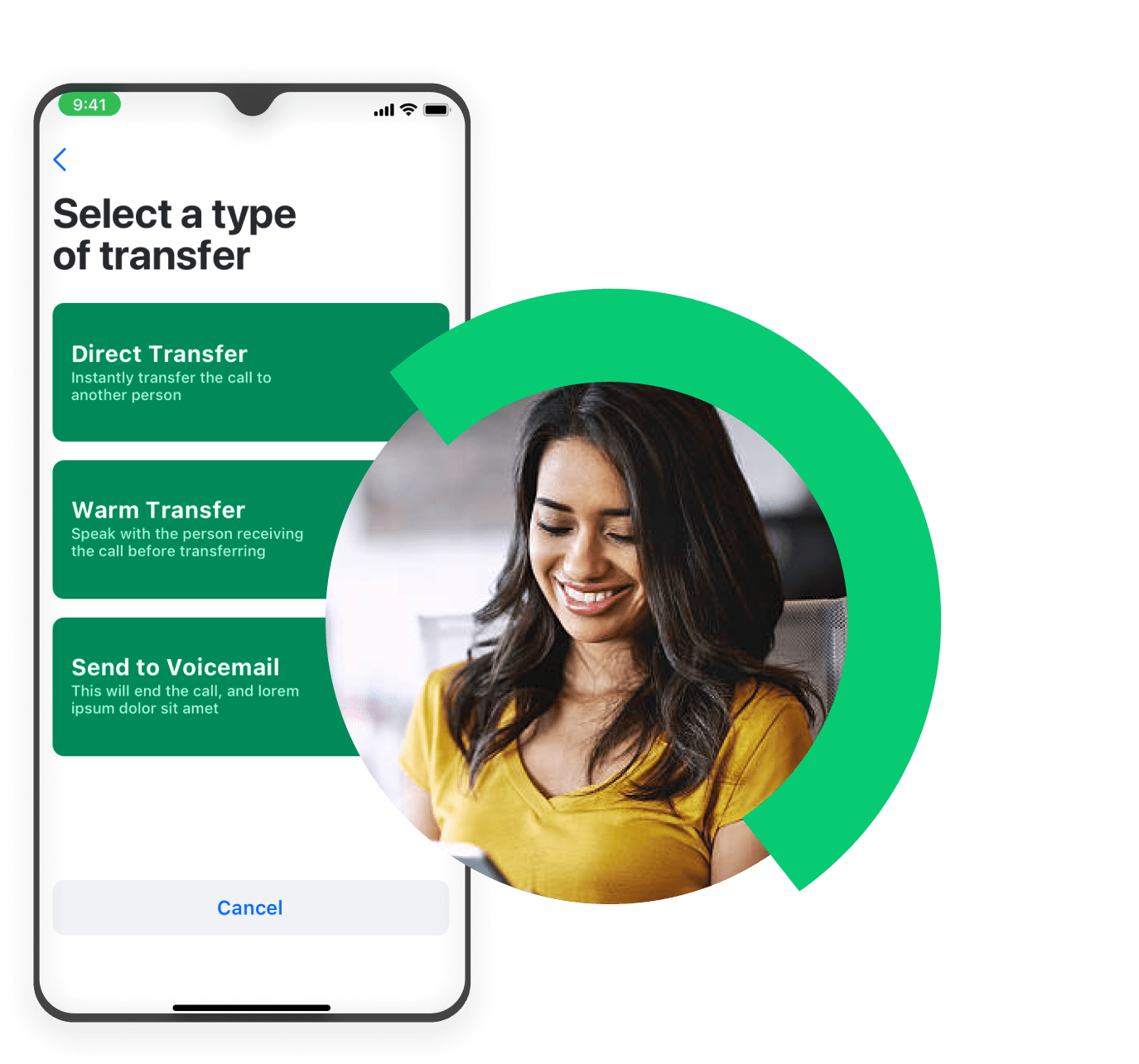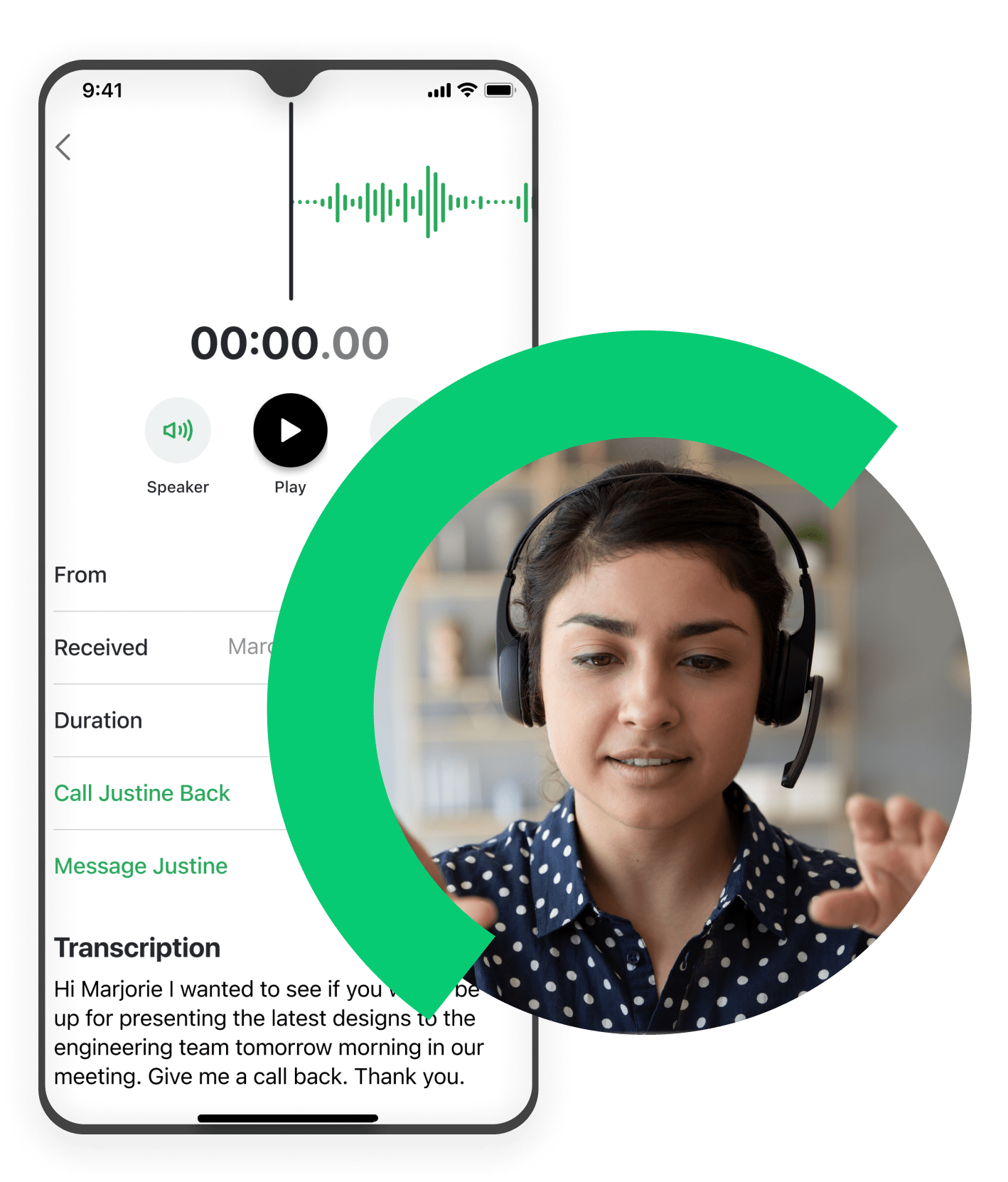Transferring an existing telephone number means you won't have to spend time or money producing new business collateral like advertising, business cards, and marketing materials alerting your customers and prospects.
Since your business phone number remains the same, customers won't have a difficult time finding you. Plus, if they didn't realize you changed your telephone number and they called the old one, they might think you went out of business.
You don't have to sacrifice access to the latest technology or functionality just to hold onto your own phone number. Now, you can switch to GoTo Connect for new communications capability without losing your existing number.
Take advantage of phone number porting and migrate away from your old provider's landline system. With GoTo Connect you’ll add a virtual phone system and cloud capability to your growing list of digital functionality.