Phone numbers connect us. If you’ve had the same phone number for a while, you probably don’t want to change it. That is where number porting comes in; it is the process of moving a phone number from your old provider to your new provider. This process can seem daunting, but it certainly doesn’t have to be.
Types of Phone Numbers
Let’s first discuss the different types of phone numbers. Depending on your current phone system you may have “rollover line”. These phone numbers are used on traditional landlines to allow a business to handle more than one phone call at a time. When moving to a VoIP phone system, you won’t need rollover lines anymore, so it is up to you if you want to port these numbers or not.
Toll-free numbers rose to popularity so that businesses could be reached without their customers incurring long-distance charges. Toll-free calls are charged to the business that owns the phone number. They will start with 1-800, 1-888, 1-877, 1-866, 1-855, 1-844, and 1-833. Today, most phone providers like GoTo offer local and long-distance calling, but that was not always the case. The need for toll-free numbers is not what it used to be, but many businesses still like to use them.
Local phone numbers are the most common phone numbers. They represent a phone number assigned to a local area. Generally, the first three digits are the area code and represent the state you’re calling. The second three digits are the central office code (also called the exchange code and the telephone prefix) and represent the city or part of the city within the area code. The final four digits are the line number and represent the end destination of you or your business. Local phone numbers are often referred to as DIDs or direct inward dials. DIDs traditionally meant the direct phone number of a person at the business and not the main business phone number. Nowadays that distinction isn’t necessary and the terms DIDs, phone numbers, and local numbers are used interchangeably.

There is also a phone number called a “Vanity Number”. These numbers could be a local phone number or a toll-free number and typically spell out a word or a phrase. Using a vanity number can make it easier for your customers to remember your phone number and create brand recognition. For example, a technical consultant group in San Antonio could use 210-GET-TECH as their vanity number. The simplicity of the phrase would make their phone number more memorable than a typical string of ten digits. Vanity numbers don’t have to be presented as XXX-XXX-XXXX. An example of this could be a permanent holiday lighting company that wants to use 855-LIGHT-UP as its phone number. Or a Los Angeles based company that does photo restoration and preservation may want to use 323-RESTORE.
Toll-free numbers, local phone numbers, and vanity phone numbers can all be ported over to GoTo. If you’re looking to add any of these phone numbers, they can be ordered directly through GoTo’s Unified Admin.
How to port an existing number to VoIP
The porting process doesn’t have to be stressful or daunting. There are a few things that you can do to ensure a smooth process and there are some things that GoTo has done to make it easy for you. Many of the most common port rejections and delays are easy to prevent. A lot of them begin with providing the correct information when you are submitting the port. An incorrect business name or PIN can cause your current provider to reject or delay the port to your new provider. Here are five things you can do to ensure a smooth number porting process:
- Make sure your bill with your current provider is not past due.
- Make sure there are no freezes, pending orders, or disconnected numbers on your current account.
- Have a Customer Service Record (CSR) available or a copy of the most recent bill available and ready to submit with your port request.
- 4. Submit the correct information the first time. The information submitted has to match the information on file with your current provider.
- 5. Don’t cancel anything. Don’t cancel your current phone service or any related services with your current provider.
GoTo allows you to submit your own port requests right in your Unified Admin Portal. Once you click on the “Port Existing Numbers” you will be guided through step-by-step process to submit your port. During this process, you can select the date you would like the port to take place, this can be as soon as six days and as delayed as thirty days. After the order has been placed your request will show in the Order Dashboard. The request will be updated within a few days with the confirmed transfer date.
The number porting process typically takes two weeks to complete. But don’t worry! Your phones won’t be down for two weeks. The confirmed transfer date will be the day the phone number moves from your old provider to your new provider. If you need to move to your new provider before the confirmed transfer date, then GoTo has an option for you. You can forward calls from your old provider to temporary numbers on your new GoTo system. We can also set up spoofing so that when you make outbound calls from the GoTo system during the porting process, the number from your old provider is displayed to the caller instead of the temporary number.
GoTo also has a Number Processing Team that oversees all ports. They are a team of superstars that know the ins and outs of porting like the back of their hand! You’ll likely never work directly with this team, but they are in the background working to streamline porting and number acquisitions for our customers. They’re also about to dig into specific requests when ordering a new phone number.
Using Phone Numbers
Once your phone numbers are live on your system you can use them for a few different things. One of the benefits of a VoIP system like GoTo Connect is that you can use a single phone number for multiple things at the same time, like phone calls, text messages, and virtual faxing.
On the GoTo Connect system, when routing a phone number, you can choose to route it to a single extension or to a dial plan (like in the image below). Routing to a dial plan allows you to build a call flow with options like a schedule, pre-recorded messages, and auto attendants.
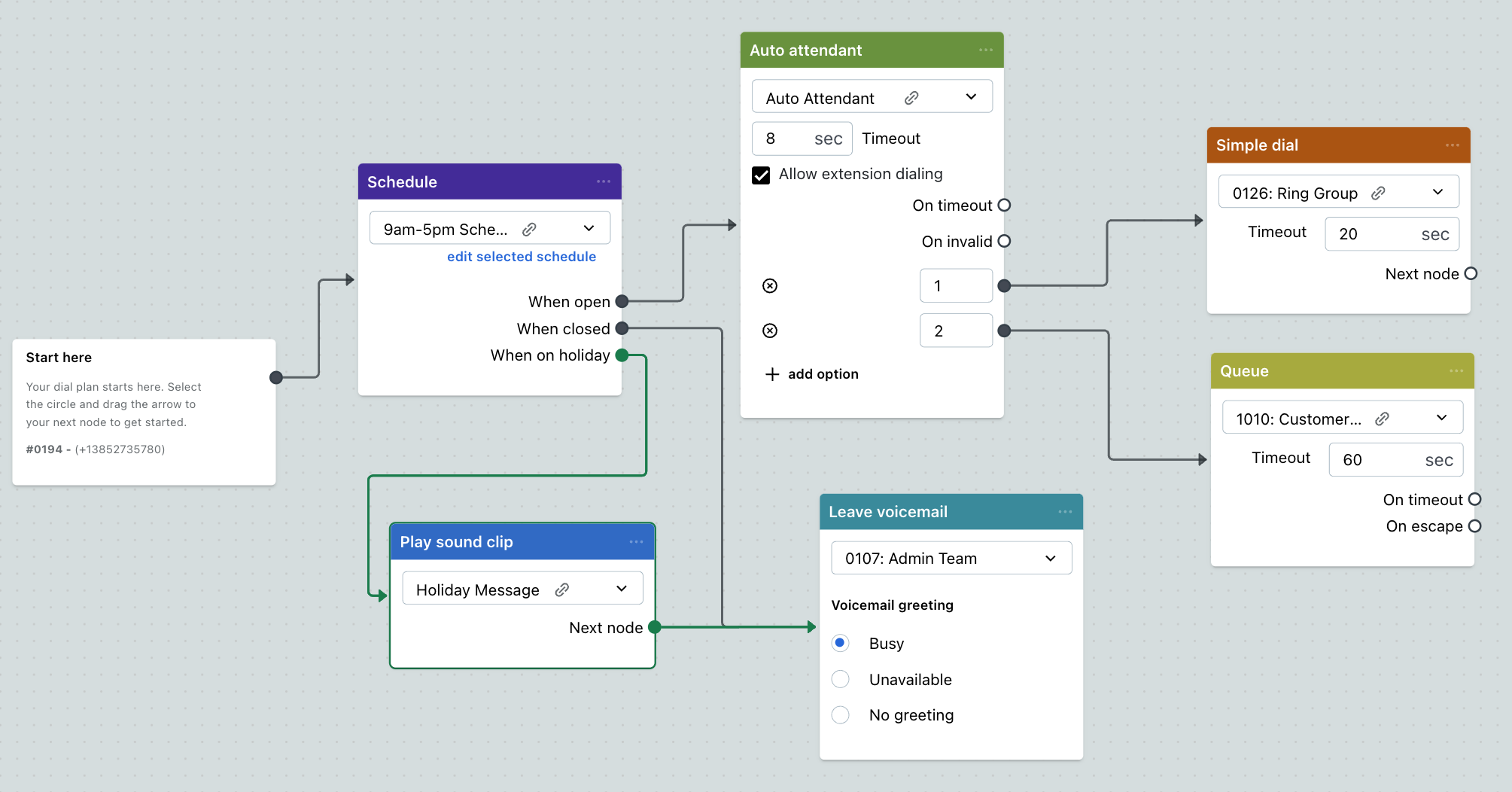
On the GoTo Connect system, you also have control of the phone number settings. This gives you options to block or change the caller ID, to enable or disable SMS and recording, and to choose the hold music. You can also allow your users to select from multiple phone numbers when placing outbound calls instead of being assigned only one. This can be especially helpful for regional salespeople that are assigned to multiple states. They can be assigned and select a local number for each state they work in.



