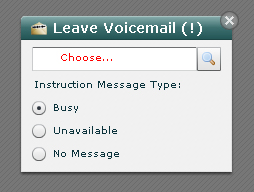Jive Communications’ Dial Plan Editor will make your life easier, especially if you are the one responsible for managing your organization’s phone system. Jive’s visual Dial Plan Editor offers users a simple method to visually organize and set up a host of call routing configurations in one location. In essence, this feature allows a user to see the big picture of your organization’s call flow and customize it, however simple or complex you want it to be.
How it Works
Jive keeps call routing simple through our award-winning Dial Plan Editor. Users can use the visual, drag-and-drop interface to create unlimited call paths, auto attendants, voicemail boxes, hold music, and more. This process is managed with a simple toolbar of nodes and an empty palate where users can easily create a customized call flow within a few clicks of their mouse. And all changes are made in real time and can be accomplished anywhere with internet access.
Basic Options
Jive’s Dial Plan Editor offers basic functions and features that are expected in a hosted solution. Some of these basic options include the following:
Auto Attendant Node
By utilizing an unlimited amount of auto attendants, users can add any number of levels to their call flow for no extra cost. Also, no separate server or external system is required to run the auto-attendant application.
Voicemail Node
Within the Dial Plan Editor, users can use an unlimited amount of voicemail boxes and quickly create a set of customized rules for each voicemail box. These rules include busy (plays automatic or customized message stating that the extension is busy followed), unavailable (plays automatic or customized message associated with a particular voicemail box), or no message (allows customized sound clip or a single beep in front of a general mailbox).
Schedule
The Dial Plan Editor also allows users to create custom call flows based on a specific schedule. Create a regular work hour schedule, an off-hours schedule, a holiday hour schedule, or any other custom schedule quickly and easily.
Directory
Users can also setup an option on the dial plan to access a corporate dial-by-name directory. This can be engaged as part of an auto attendant option or used as a hidden option known only to informed individuals.
Advanced Options
Some of the benefits of Jive’s Dial Plan Editor include advanced options, or “nodes,” which are available at no extra cost. Each of these nodes can be custom placed at different steps of the desired call flow. Some of these options include the following:
Conference Bridge Node
Allows users to create an option (stated or hidden) in an auto attendant for callers to select and join a virtual conference room.
Modified Caller ID Node
Allows users to create a customized visual marker that is displayed in front of the caller ID information (i.e., Using “Billing -” as a marker). The caller ID would show as “Billing – John Doe 800-123-4567” on your device display when a particular caller was directed through this node in the dial plan.
HTTP Notify Node
This allows for users to capture call details on a remote HTTP server as calls pass through this node throughout different stages of the dial plan.
Check Voicemail Node
Allows access to a particular voicemail box by requiring a password. This allows users to reach a voicemail box at any time, whether they are in the office or away. This option can also be accessed directly from an auto attendant or from any phone on the system. Users also have the abillity to check voicemail remotely without using a node in the dial plan.
Making Your Life Easier
Jive is committed to developing intuitive, innovative technology that will make the lives and jobs of our customers easier. We’ve accomplished this in the following ways:
Unlimited
As mentioned previously, all elements of the dial plan are unlimited, most notably voicemail boxes, conference bridges, and auto attendants. Users can also create an unlimited amount of dial plans based on departments, schedules, and unique organizational needs.
Easy to Adjust
Jive’s signature Dial Plan Editor is the only tool in the industry that lets you map out your call flows visually using a drag-and-drop canvas in real time. Once any desired adjustments are made, simply save your progress and the changes are immediately applied.
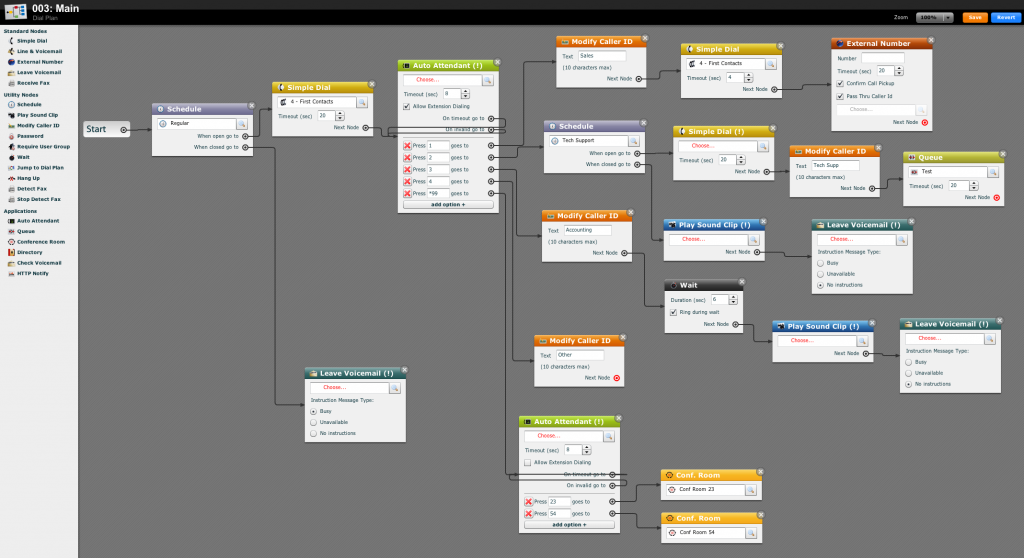
Easy to Access
Users given administrator permissions are able to access the Dial Plan Editor at any location that has an Internet connection. This makes it easy to set up or make adjustments by any user, whether they are at your organization’s physical location, if they are on vacation, if they are sick at home, or even at an offsite location.
Easy Access to Training and Support
Jive offers a variety of training options including online user manuals, training videos, and a support ticketing system. Also, Jive’s Customer Service and Technical Support departments are available 24x7x365 to assist customers with their needs.
Jive continually strives to improve our processes, strengthen our existing features, and develop new features that will make communication interactions easier for our customers. We are also committed to provide full support of these products. Jive is confident that our Dial Plan Editor will help make your life easier by seeing the big picture of your call flow.
View a demo of Jive’s Visual Dial Plan Editor at www.jive.com/videos.