You’re in your last meeting of the day. You’ve been asked to share a document and you have it pulled up on your monitor, but the meeting has derailed and now you’re not sure you’ll even share it.
Your mind drifts to your holiday shopping as you remember you need to add fuzzy slippers for Uncle Jeff to your list. In a quick search, you find an affordable pair online. Just as you are adding the link to your shopping list, here comes the presenter role — it’s your turn to speak in the last few minutes of the meeting. You hastily minimize your windows. But as you accept presenter, panic washes over you…can everyone see your embarrassing slipper search? Did you successfully hide it? How can you be sure?
This is exactly why we built our audience view preview window, to help our customers avoid embarrassing moments like this one! Now, all our desktop users on Mac or PC can see exactly what they’re sharing. You can get a sneak peek of what everyone in the meeting sees, and therefore avoid this traumatic event:
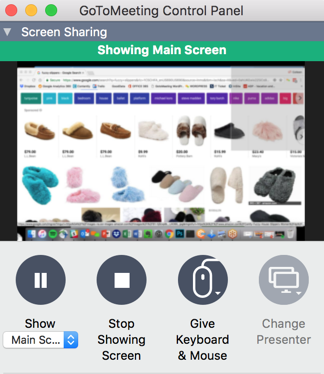
Check out the video below to see how the preview screen works, and where to look for it on your control panel:
