Happy Tuesday, folks! Welcome back to the third installment in our blog series — this time, with a focus on what happens during the in-session experience. In last week’s post, we explored how adequate preparation is essential to meeting success. But just because you prepared properly doesn’t necessarily mean you’re in the clear.
Author P.K. Shaw once famously stated, “A meeting consists of a group of people who have little to say – until after the meeting.” The majority of today’s workers tend to find this lighthearted comment relatable: we’ve all been there. These stereotypically “bad” meetings seem to drone on forever with no point and no verbal engagement from attendees. You might even leave wondering why your presence was required. But when you up-level your collaborative sessions from poor to productive, everyone leaves feeling energized with a sense of purpose.
There are several factors to consider and best practices to follow in order to provide a frictionless meeting experience, so let’s dive in!
1. Put your best face forward
If you’re conducting a meeting with attendees who are traveling, remote or in a different office, the importance of video can’t be overstated. Video allows us to establish rapport with our peers and encourages meaningful collaboration through personal connections. Once activated, the entire feel and etiquette of the meeting shifts. Attendees can see and be seen, any sense of distance is removed and there’s no semblance of an “out of sight, out of mind” mentality. The end result? Increased closeness and engagement.
As the host, your participation on video will set a great example – so do make it a point to activate your webcam unless you absolutely need to avoid it.
GoToMeeting tip: Video is a crucial part of collaboration, but there’s no denying it can be a little intimidating (more so if you’re an introvert). Take it from me, who, on more than one occasion, has turned on my webcam only for a group of 10-12 people to notice that I had something in my teeth. Sound familiar? Maybe your lipstick is smeared, or that one piece of hair just won’t stay put – whatever it is, we’ve been there. That’s why, with our new video-first approach, all users will be prompted with a preview of their webcam prior to joining.
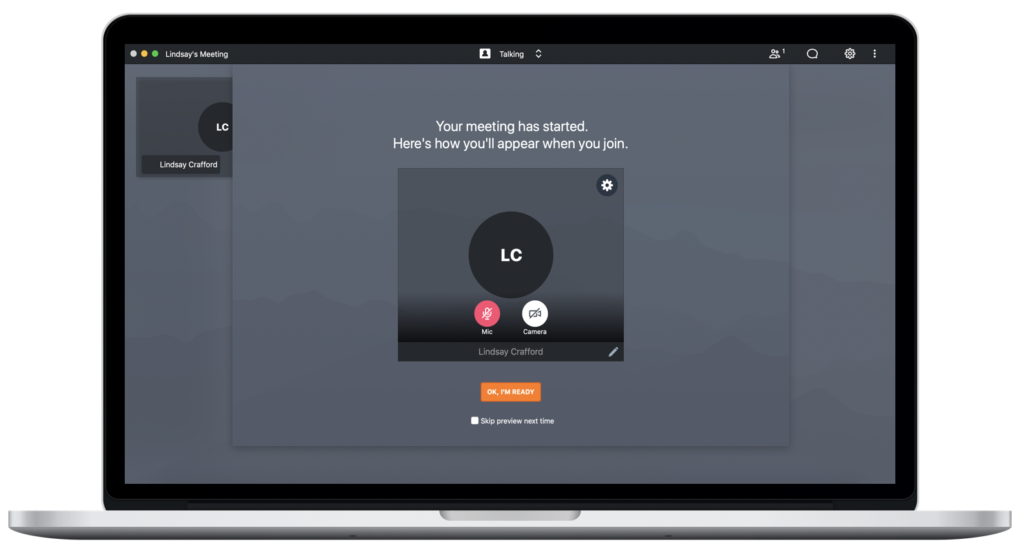
2. Present and host with confidence
We’ve all been subjected to bullet-point wielding, technically incompetent presenters who drone on like Ben Stein in Ferris Bueller’s Day Off. But it doesn’t have to be this way! The trick lies within knowing that online presentations are a bit different than face-to-face. While both still require everyone’s full attention, in the former, you may be missing out on social cues, like eye contact and body language. This is typically the case when your audience is comprised of both in-room and remote attendees, but not all webcams are activated. You don’t really know where your focus should be! Instead, you’ll need to deliver your message as clearly as you possibly can. Make certain your voice is dominant, your visuals are captivating and your speech is interesting enough to keep people following you.
GoToMeeting tip: You could be Morgan Freeman giving a presentation on Goldendoodles, but none of that would matter if you’re trying to speak over a lackluster audio connection. In the new GoToMeeting, our reliability is unparalleled, with wideband VoIP capabilities now available via PSTN. Plus, additional audio enhancements keep GoToMeeting stable even in extreme low-bandwidth situations or rooms with challenging acoustics.
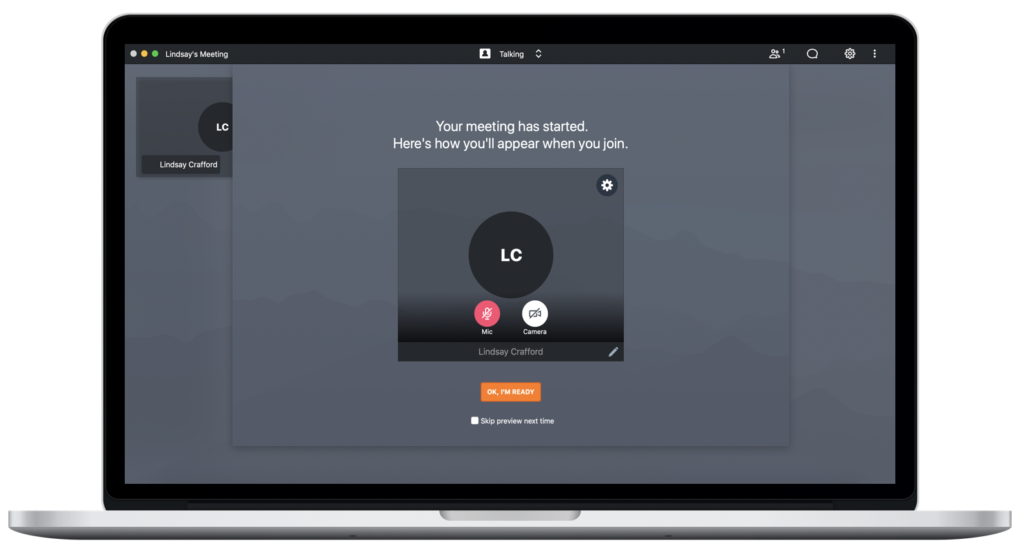
3. Take notes
Taking notes in meetings is an essential skill, but I’m often struck by how often people forget to leverage them. You’ll want to take notes so you have a record of questions, tasks and follow-up items that have been directed at you and other attendees.
GoToMeeting tip: Taking precise notes and ensuring accuracy isn’t as easy as it sounds, especially when the conversation’s moving quick. Instead of splitting your attention trying to scribble everything down, let GoToMeeting do all the work while you remain fully present and engaged. With our Smart Meeting Assistant (English only), you get word-by-word speech transcription without lifting a finger.
Plus, real-time note-taking* is on the way! Just like sending a chat message, meeting organizers can now take notes without ever leaving the meeting.
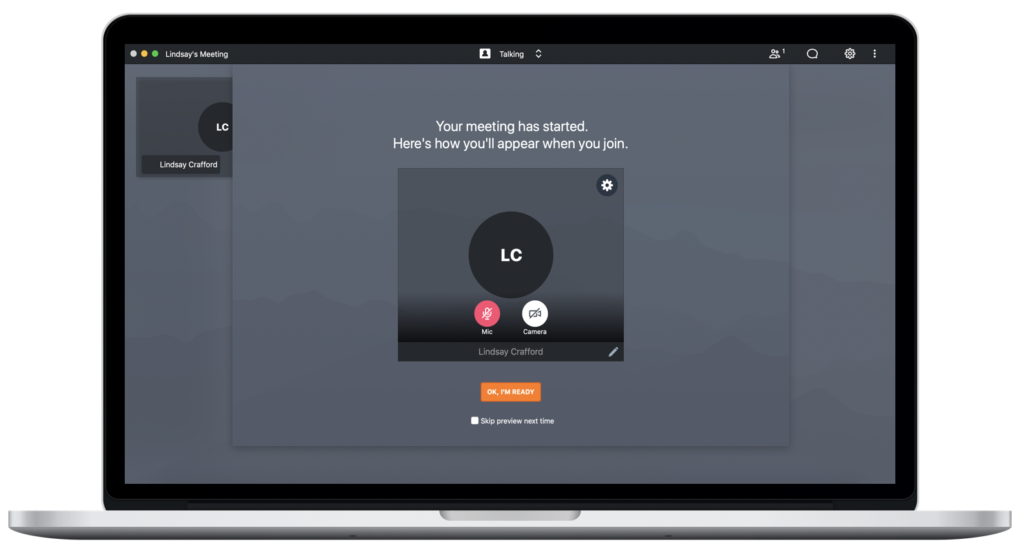
*Real-time note-taking will be available November 2019.
What’s next?
You’re almost there! A truly collaborative experience doesn’t stop when you click “end meeting”. If you want yours to be a homerun every time, join us again next week for three ways GoToMeeting revolutionizes your post-meeting productivity with cloud recording, transcripts and more.
In the meantime, for more information on the new GoToMeeting, check out our website!
