I read somewhere online that The Beatles used GoToMeeting to record a few of their greatest hits. Now while you can’t trust everything you see online, you can trust that GoToMeeting’s new meeting recording updates will transform your whole team into rockstar recording artists. Check out how these new features will keep you and your team from singing the meeting blues, and turn your productivity up to an 11!
Video-to-Slides
If video killed the radio star, then this new video-to-slide feature certainly roughed up email attachments! This new feature tracks a timeline of the specific Powerpoint slides shared on-screen during recorded meetings. Not only that, anyone with the recording link can download a PDF file of the slides shown throughout the meeting. The host doesn’t have to provide the slides either – GoToMeeting does all the work converting what was shared on-screen in the meeting to a PDF. It’s perfect for meetings where more than one person presents, so all content is neatly packaged up for the viewer!
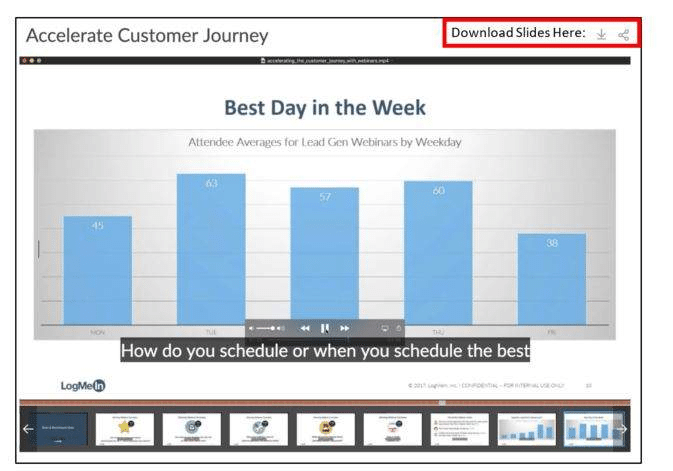
Closed Captioning
Music to our eyes! Closed captioned on meeting recordings take any guesswork out of who said what, when during a meeting. The full meeting transcript can still be found right below the video for sharing and review; but we’ve added traditional closed captioning for all your attendees too. Never again worry about what exactly your boss referred to when she said, “If you have one takeaway from our meeting, this is it.” Just go back, and view the recording, and see it on screen!
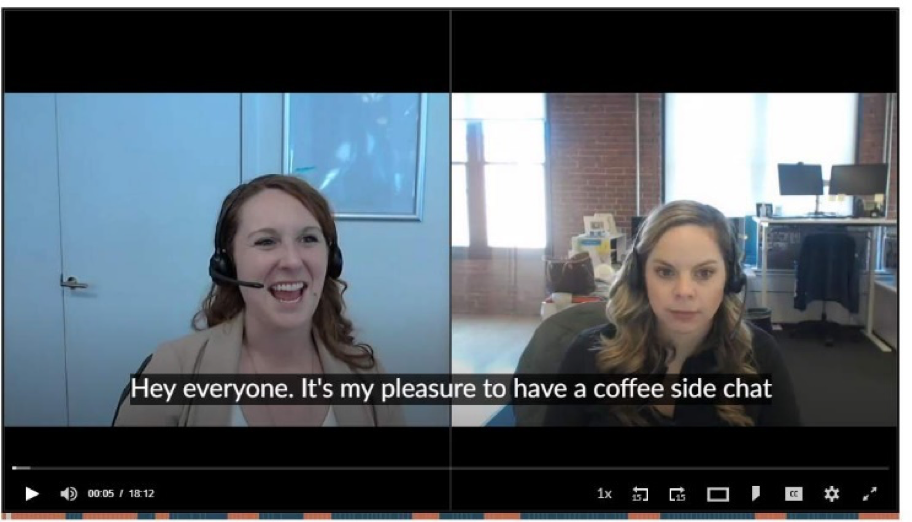
Action Item Tracking
No need to play the recording backwards for some hidden meaning, GoToMeeting’s new Action Item Tracking uses natural language processing to intelligently recognize and extract commitments and next steps from meeting dialog to generate an action item list. This list appears on the side of the recorded meeting interface like a track listing of next steps to your meeting dialog or lyrics.
The “Greatest Hits” of Meeting Recording
These new releases add to a greatest hits list of recording features. Last year GoToMeeting released Smart Meeting Assistant, which transcribes recorded meetings and allows for sharing through simple web links connected to users’ unlimited cloud recording storage. With talk time tracking and a searchable transcript, Smart Meeting Assistant went double-platinum by eliminating the need to take exhaustive notes or relive full meetings for a few key points.
All of these great features are available now, you just need to activate Cloud Recording and Smart Meeting Assistant first. Click here to watch a quick video on how to get started!
Comment below with any freestyle rhymes or romantic ballads about how GoToMeeting recording features improve your productivity!
