We’ve all been there — you discover an awesome new marketing tactic and jump in head first only to discover you have no idea what you’re doing. That’s okay! You just need to work out some of the kinks.
Instead of being blindsided by unforeseen problems, we want you to be aware of the challenges you may face while planning, promoting, and hosting your webinar and offer simple solutions to prepare you. So we did some research, and based on our GoToWebinar Annual Customer Survey, here are some of the most common webinar challenges along with pro tips to make your webinar a success.
Challenge #1: Promoting on the right channels
Much of your webinar’s success comes down to the success of your promotions. It’s no wonder finding the right promotional mix is a top challenge.
According to our survey, businesses found the most effective channels for webinar promotion to be:
- Partner/co-marketing
- Employee/personal networks
The least effective channels include search marketing, Facebook, and Twitter.
The main takeaway: email is, hands down, the best channel for webinar promotion. Email typically makes up 73% of registrations, so put email promotion at the top of your to-do list.
You also want to take advantage of your partner’s and employees’ social networks to widen your reach, so give them promotional pieces to share on their profiles. Websites and blogs were found to be somewhat effective by survey respondents. We recommend using these free channels for webinar promotion.
Challenge #2: Promoting at the right time
Now that you have the right channel mix, it’s time to get the timing right. Here are four simple rules to maximize your promotion schedule:
- Start promotion four weeks before your webinar – there’s a steady flow of registrations three to four weeks prior to the live event.
- Promote on Tuesdays – Tuesdays attract the most registrants, with 24% of all registrations occurring on Tuesdays.
- Send invites early in the morning – We’ve found that registrations spike between 8am-10am.
- Increase promotion one week before the webinar – 69% of registrations occur the week before the event, with 33% of registrations occurring the day before the webinar
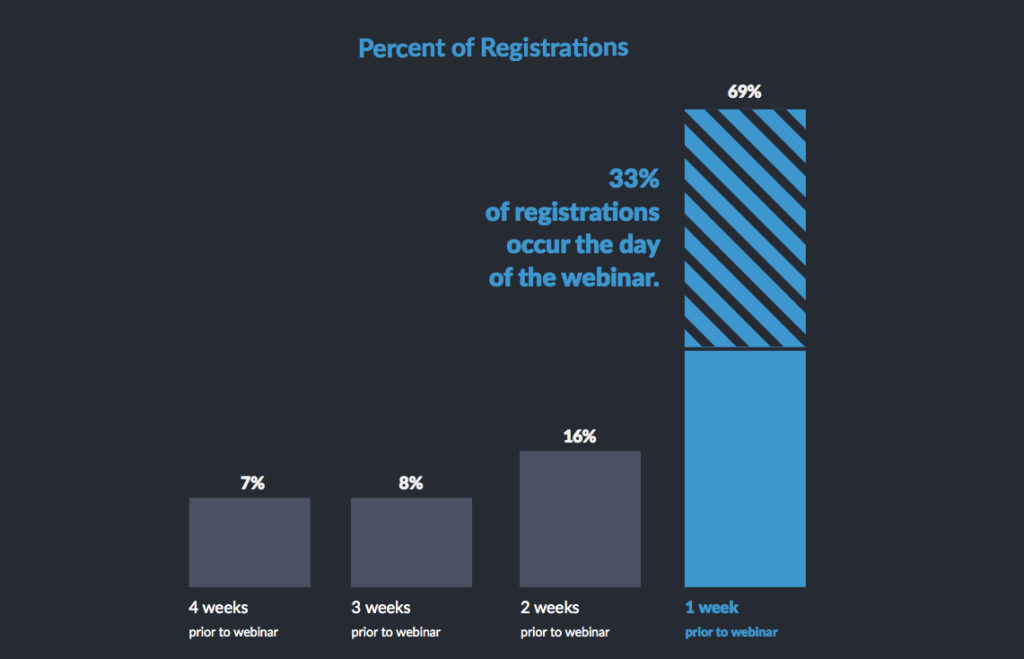
Challenge #3: Working through technical issues
Webinar organizers always want to know how to get through technical issues should they arise and make sure they know how to work the webinar controls. According to our survey respondents, the top challenge when it comes to actually hosting the webinar is navigating the control panel and interacting with panelists. This is an easy challenge to overcome. The answer is to plan ahead.
The day before your webinar, have all organizers and panelists log in to the webinar (don’t worry, attendees will not be able to hear or see you). Do a sound check, tweak lighting at all broadcast locations, practice passing the presenter role, launch polls, and make sure all participants know how to mute and unmute themselves to eliminate unnecessary background noise.
An hour before the webinar, do it all again and make sure everyone is ready to go. By having audio and video checks the day before, you can work through any technical issues long before you click “Broadcast.”
Challenge #4: Engaging your audience
You’ve done all the work to drive attendees, now it’s time to give them compelling, educational content that they’ll remember. The key to engaging your audience is not to talk at them — talk with them. Use tools like polls and surveys, a “raise-hand” feature, and annotations or Q&A to pique interest and get your audience to participate in the webinar.
Your visuals also make a big difference in audience engagement. Use videos, GIFs, and striking images. And don’t be afraid to get on your webcam. Audiences will more easily connect with a face than a disembodied voice.
Challenge #5: Capturing registrations
Driving a higher registration rate requires a great registration landing page. Here are some quick tips to increase conversions on your registration page:
- Keep the form short – Only include form fields that are absolutely necessary.
- Feature a video – Including a video on a landing page can increase conversions by as much as 80%.
- List benefits – Tell registrants what they can expect.
- Keep copy light – If the text on your page is too long, people won’t read it.
- Create urgency – Use language that creates urgency and motivates your audience to register now.
- Include contact info – Your company phone number or email address builds trust and increases credibility.
Challenge #6: Choosing a winning title
Picking an attention-grabbing title is critical. All the promotion in the world won’t matter if your webinar sounds like a dud. Here are some tried-and-true title formulas to help you pick the perfect name for your webinar:
- Lists – example: 10 Little Known Ways to [blank]
- How to – example: How to Do [something awesome] like [someone awesome]
- 101 – example: [Interesting topic] 101: Learn How to [blank] Like a Pro
- Classes, Training, and Workshops – example: Master Content Marketing Workshop
- New – example: New Data Reveals How Marketers Should be Doing [blank]
- Trends – example: The New Trend in [blank] that [someone awesome] Swears By
Measuring Success
Challenge #7: Measuring success
You can’t measure success if you don’t know what it looks like. So in the early planning stages, decide on your key performance indicators (KPIs). Here are some common webinar KPIs:
- Registrations
- Attendance rate
- Attendee engagement score
- Number of qualified leads
- Generated pipeline/revenue
Here’s a detailed blog post on how to measure your webinar ROI.
Challenge #8: Driving greater value
How do you continue to generate leads after the live webinar? One of the best ways to continue lead generation is to repurpose your webinar. Some great ways to repurpose your webinar are to:
- Record your live webinar, and offer an on-demand version
- Host your webinar on third-party platforms, like GoToStage, for greater reach
- Create multiple blog posts from the content shared during the webinar
- Turn your webinar into a SlideShare
- Turn quotes, stats, and key takeaways into social posts
- Create an eBook
- Create short how-to videos
With your first webinar, these challenges seem like a big deal. But as you do more and more webinars, the solutions become second nature, and you’ll be too busy raking in the sales to notice them.
Have you experienced different challenges with your webinars? Share them with us in the comments and we’ll be sure to find a solution for you.
In the meantime, check out the Big Book of Webinar Stats to discover more trends and best practices in webinar marketing!

