Email is the best way to promote your webinar and continue the conversation long after the live event is over.
At GoToWebinar, we’ve found that 73% of our webinar registrations typically come from email. We use email to attract our webinar audience then we use it to nurture prospects through the funnel. So the fact of the matter is, webinar success hinges on an effective email strategy.
To make sure you have the email part down, we’ve worked with the experts at AWeber, an email marketing and automation solution, to bring you five best practices for your webinar emails.
And if you want to take a deeper dive into this topic, watch this on-demand webinar, The Worst Webinar Email Fails and How to Avoid Them.
1. Experiment with the sender name
Email marketers know just how important the sender name is — it’s arguably just as important as the subject line.
The best practice is to use your brand name because who’s going to trust and open an email from a stranger?
However, there are exceptions. For example, if your webinar host is super-well-known within your industry, using their name will draw attention to your email and give your webinar automatic credibility. At GoToWebinar, using a first name with our company name works best, like Daniel from GoToWebinar.
At the very least, it’s worth A/B testing sender names until you find what works best for you.
It’s important to note the maximum characters allowed in a sender name, and keep in mind they vary by email client and/or browser — in some cases, they allow as few as 14 characters. Use a sender name that won’t be half cut off.
The sender name should also match the from email address. This helps establish trust and makes sure your recipients aren’t confused when Daniel from GoToWebinar is emailing from marketing@GoToMeeting.
2. Test plain text versus image-heavy emails
Marketers tend to have a thing for an eye-catching design that makes information easy to read. For example, here is a webinar email from Adweek I like:
It uses an animated image to tell a story, all the important information is in bold, and the “Register” button is a can’t-miss bright red.
But a cool design isn’t always better. HTML emails have deliverability issues and can easily get caught in SPAM filters. What’s really surprising is that although people say they prefer emails with images, plain text emails consistently perform better (according to HubSpot).
So if you haven’t, try a plain text email or at least keep the HTML elements to a minimum. Use your headline and description text to captivate the reader and motivate them to register.
For example, the headline of the email above is actually attention-grabbing without the image because it’s controversial and goes against the trend. In fact, I was interested enough in the headline to read every bit of the description.
3. Time it just right
Finding the perfect time to send your webinar invitation email could take a lot of A/B testing. Or you could use the webinar benchmarks we established from analyzing thousands and thousands (and thousands!) of webinars. Here’s what we found:
Promote on Tuesdays
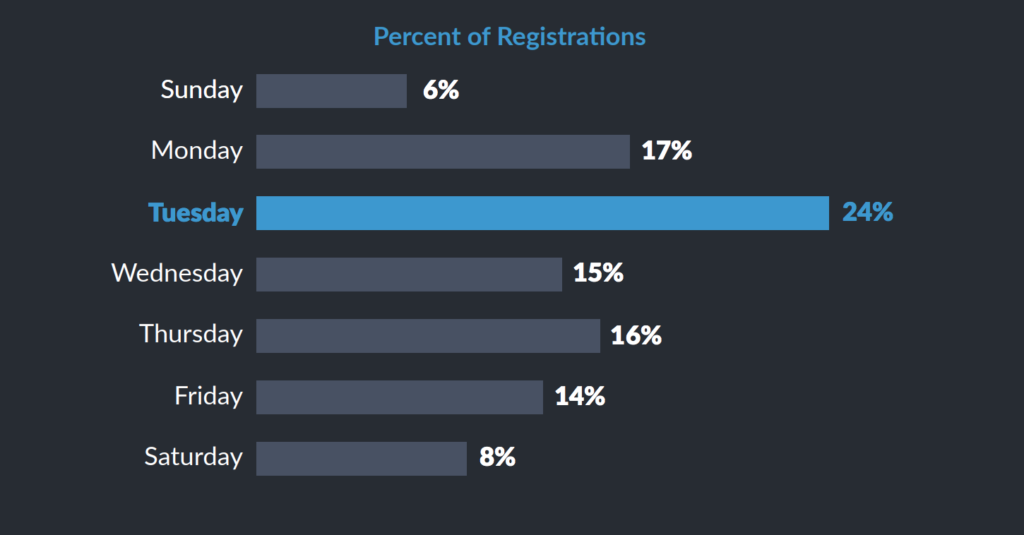
Send your email early in the day. The most registrants occur at 9 am, followed by 10 and 11 am. Make sure your email is right at the top of the inbox when people are arriving at the office.
Send your first email up to four weeks in advance of the webinar and continue to email in the weeks and days leading up to it.
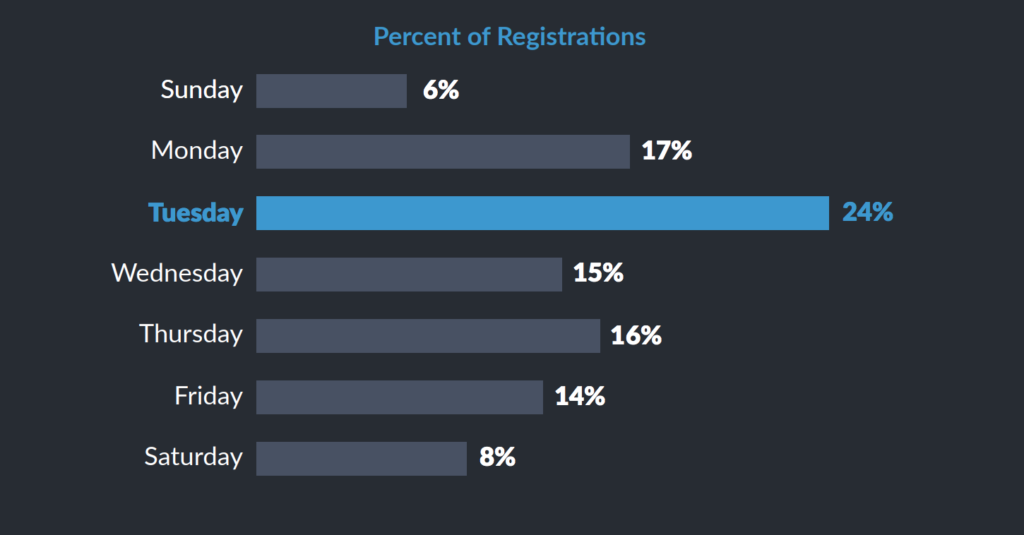
4. Segment your webinar emails
AWeber recommends sending as many as eight emails for a single webinar. These emails include the invitation, reminders, and follow-up. That may seem like overkill, and it could be if you don’t segment your list.
For example, if someone has opened three of your emails but didn’t register for the webinar, don’t send them another “Register Now” email. On the flip side, if they haven’t opened a previous email, it may have gotten buried among the 100+ emails they receive a day so don’t be afraid to try again.
It’s also important to segment your email list for your post-webinar outreach. This can be especially effective for lead-generation or nurturing webinars. For example, if in your webinar, webinar survey, or through some other form of communication, a prospect has indicated they’d like to speak with a sales rep, segment that person into a group of hot leads that should get a personal follow-up.
Use insights from your webinar, post-webinar survey, email behavior and any other information you have about your email list to segment them into meaningful groups.
5. Co-market your webinars
Okay, this is combo webinar and email tip. Teaming up with a partner or influencer on a webinar has tons of benefits: they share their expertise with your audience, they help create the content so you have less to do, and the best part is they help promote the webinar. This typically means they send an invite to their email database. Score!
If you’re not teaming up with a partner on your webinars — do it! It’s the easiest way to increase your webinar audience.
Want to know all our email tips and best practices? Watch the webinar, The Worst Webinar Email Fails and How to Avoid Them. Our experts will teach you exactly what not to do and show you how to strategically use email to not only attract a bigger webinar audience but convert them too.