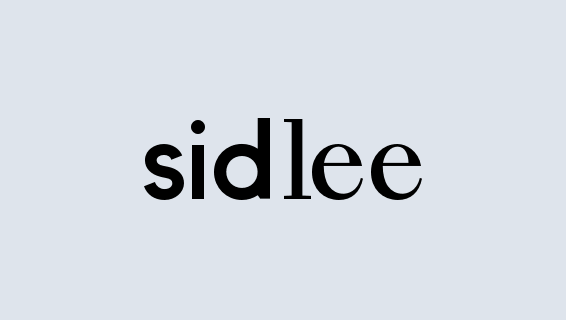Adobe Connect Meetings is a web conferencing solution with two tiers of meeting plans with discounts on annual plan purchases, but unlike GoTo Meeting does not offer a free tier. As with GoTo Meeting, the Adobe Connect paid plans all have VoIP or call-in audio options, although the call-in audio for Adobe Connect is provided by a third party. GoTo Meeting and Adobe Connect also both offer personal meeting rooms and free mobile apps; however, Adobe Connect does offer a few features that GoTo Meeting does not, including polls, whiteboard and up to 100 webcams.
What are some key differences between Adobe Connect and GoTo Meeting?
Ease of use
Adobe Connect users must have Flash installed or download it to use the product. Also, Adobe Connect is sometimes purchased through a third party provider which has some pitfalls. For example, customers who purchase this way will not receive some often-used features like the Outlook calendar plugin or hybrid audio.
Webcams
In Adobe Connect, meeting attendees can only use the microphone and webcam options after the organizer grants access. This is both frustrating for the attendee and cumbersome for the organizer.
Support
When Adobe Connect is purchased through a third party provider the customer will not receive support directly from Adobe. The result is a dependency on the third party to log and track all first and second level support requests.

Why should I choose GoTo Meeting over Adobe Connect?