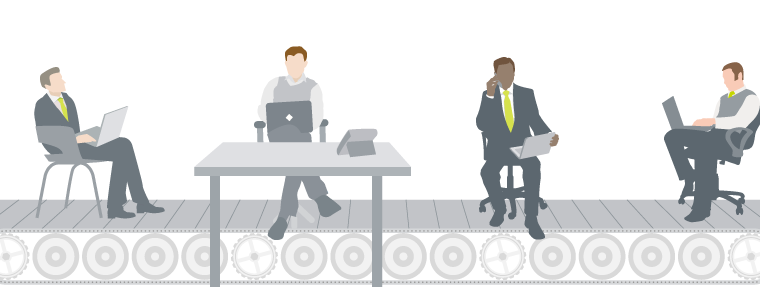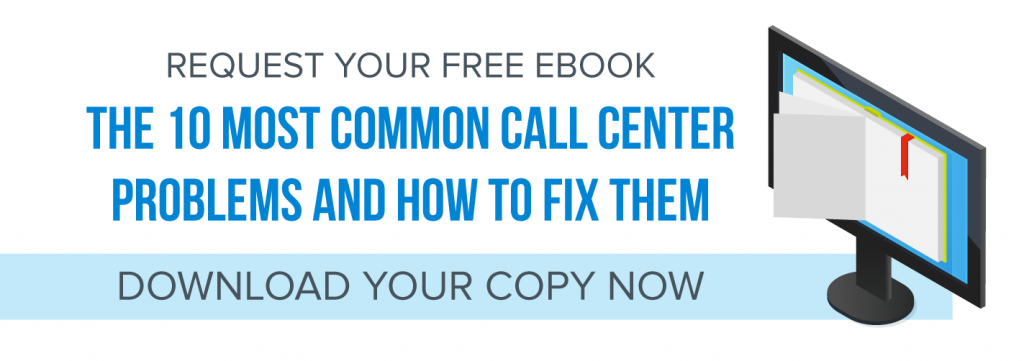What’s hot desking?
Hot desking—it’s not as salacious as it sounds. It’s a workplace practice that revolves around space-sharing. Employees either don’t have an assigned, permanent desk, or they share a deskspace with other employees on revolving shifts.
Think of it like this:
You walk into your office. You’re early today, so most of the desks are empty, including the one you like that’s next to a window. So you plant yourself there, adjust the chair, plug your laptop into the docking station, and punch your code into the phone. Your phone automatically populates your directory, programs your speed dials, and adopts all your personalized settings. It’s your office phone now, until you log out.
Hot desking isn’t new. The trend’s existed since the late 80s. The availability of hot desking, however, was tied to your budget, requiring enterprise-grade IT and hardware capabilities.
That’s no longer the case.
The move toward open office spaces, along with the rise of the remote workforce, has driven the development of Cloud PBX and hosted phone systems. These technologies are more prolific and affordable than ever, making hot desking much easier to implement, even for companies operating on a tight budget. So much easier that two-thirds of multinational companies plan to adopt a shared desk/hot desking strategy by 2020.
But is hot desking a good fit for my office?
That depends. Hot desking is typically employed to maximize floor space. Companies shell out a hefty percentage of their budget renting and maintaining offices for their employees. But then research suggests that nearly 40 percent of that pricey office space is usually vacant. Hot desking offers a way to cut down on office size, trim furniture and hardware costs, and accommodate different employees’ schedules and seating preferences.
Hot desking also inevitably leads to employees from different departments rubbing shoulders.
This can encourage socializing, build company cohesion, and create better collaboration opportunities. By freeing employees to pick their own workspace, companies also hope to boost employee satisfaction and productivity.
But hot desking comes with its own set of challenges. Here’s what to watch out for:
- Clique-forming. Some employees complain that the freedom to pick your workspace can lead to the creation of exclusive “cliques,” which can quickly turn any company culture toxic.
- Territory-staking. Some employees may stake out territories, and any violation of these unspoken claims can feed workplace hostility.
- Clutter and nesting. Someone’s messy desk can suddenly become your messy desk.
- Logging in. If your logon process is long, complicated, or frequently plagued by technical issues, then getting your employees up and running every day can become a regular drain on productivity.
- Hygiene. Unfortunately, hot desking means sharing more than just a desk. You’re also exposed to other employees’ germs and bacteria. And when one-third of Americans don’t wash their hands, that can be a frightening prospect indeed.
Any office strategy comes with possible drawbacks, and hot desking is no exception. Implementing a hot-desk office space that avoids these problems often comes down to having the right tools and the right policies in place.
How to hot desk effectively: technology, staff support, and policy.
Bypassing the hurdles that can hurt a hot-desk strategy involves taking a few preliminary steps. Here’s what we recommend:
#1. Select a phone system that supports hot desking.
It’s not enough to have a phone system that simply supports hot desking. You also want one that delivers a host of features that support hot desking, including call queues, auto attendants or interactive voice response (IVR), and Find Me/Follow Me.
#2. Find easy-to-set-up IT solutions.
Purchase hardware like computers, laptops, monitors, keyboards, docking stations, etc. that are consistent and complement each other. This reduces problems with hardware compatibility and trims the time it may take for employees to logon and get to work.
#3. Get your employees on board.
Hot desking will be a serious change for your employees. There’s going to be some disruption to their lives even if the transition goes smoothly. The best way to make it easier on them, and avoid any dip in productivity, is to make sure everyone’s on the same page. Help your employees understand the advantages of hot desking, why it’s necessary, and the policies you intend to implement to make sure the change will benefit them. Free up resources to answer your employees’ questions and fix any tech issues that come up.
#4. Implement policies to help employees transition to hot desking.
The right policies create an environment and establish basic standards that’s hot-desk-friendly. A few practices you ought to consider include a:
- Clean desk policy. This type of policy may raise some objections because employees like to personalize their workspace. But if they’re sharing a workspace, that’s no longer an option—not without infringing on someone else’s work area. Encourage employees to still bring items to personalize their station, but to keep them small and portable. This could be a single picture frame or a tear off desk calendar. Anything that’s easy to set up, take down, and store would work. Or, you could provide lockers where employees can store their personal effects until the next day.
- Hygiene and workplace health policy. Remove health concerns by urging basic hygiene practices. Post signs that remind employees to wash their hands with hot soap and water for 20 seconds in the bathroom. Provide sanitizing wipes so workstations are easy to wipe down after a shift, along with hand sanitizer around the office.
- Personal headphone policy. Constantly shifting your workspace may lead to taking a spot where there’s a lot of traffic or talk. Make sure your employees are prepared asking them to bring a pair of headphones to work. Encourage them to use their headphones by establishing policies that curtail playing music or or podcasts out loud.
- Priority hardware-replacement policy. With shared working stations, a monitor or phone that goes out won’t merely slow down one employee, but several. Make sure that replacing faulty hardware is a critical priority, and consider that ordering and shipping new hardware can take days. One way to prevent this from slowing down your employees is to keep some replacement equipment on hand. Then you can easily swap out the old, busted hardware with the new hardware.
Is hot desking an option for you?
Hot desking is merely one approach to optimizing office space and trimming costs. But business owners like to have options available to them in case they need to make a quick pivot. That’s why Jive provides hot desking as a standard feature of Jive Voice, our Hosted VoIP (voice over Internet protocol) product. Learn what else Jive Voice can do for you at jive.com/voice.
Related Articles
- 4 Technologies Your SMB Can’t Live Without
- Best Practices to Manage Remote Workers
- The 4 Most Common Call Center Problems (and How to Fix Them)
- How to Improve First Call Resolution: 4 Fixes for Your Low FCR
- Don’t Overlook Contact Center During Your UCaaS Evaluations
- Call Center Attrition: 5 Top Reasons Employees Flee from Call Centers