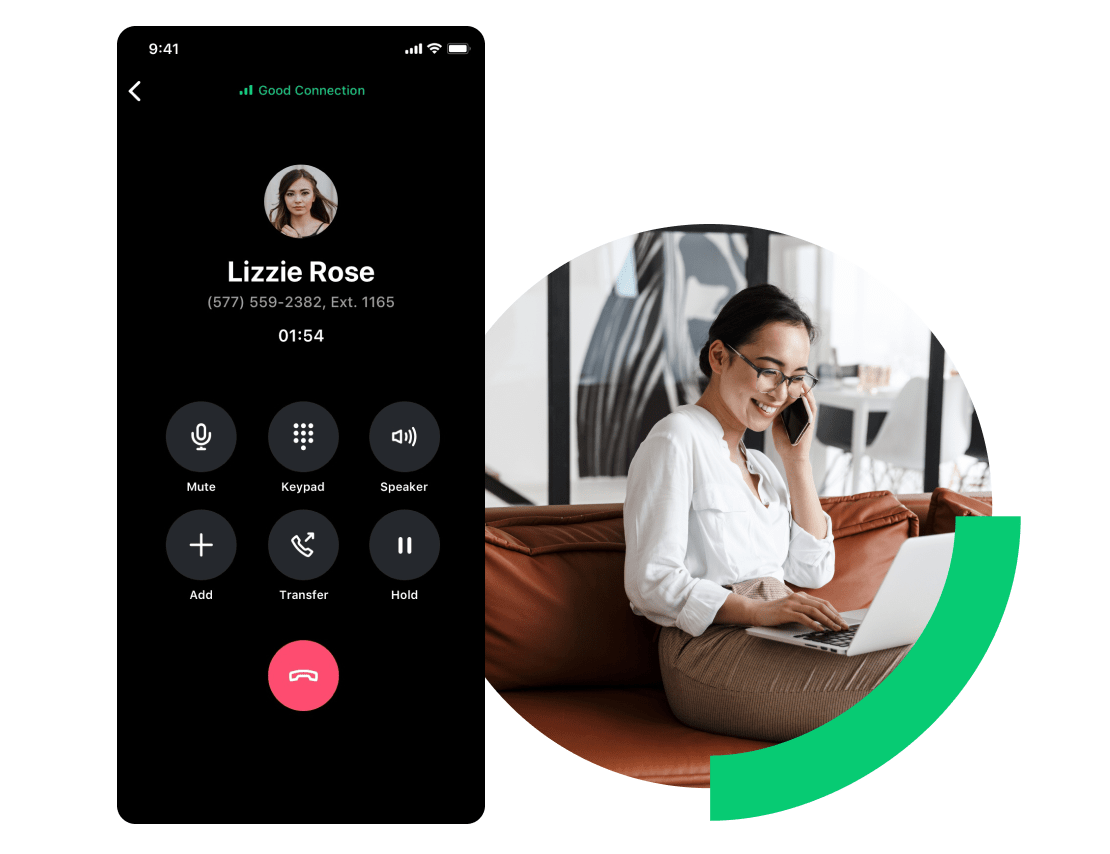Seamless integrations with top applications like Slack, Outlook, Google Calendar, Microsoft Teams.
View the webcam gallery plus a shared presentation or application on the same screen.
Extensive 24/7 customer support and trainings, video libraries, guides, etc.
Keep your video communications safe with security features like risk-based authentication.
Access and share meeting recordings at any time, from any device with cloud recording.
Customize your webcam background so you can truly work from "anywhere".