Today, we're pleased to announce that our latest integration – GoToMeeting and Microsoft Teams – is now live and available to install from the GoTo Marketplace and the Microsoft AppSource page.
This new integration allows businesses to optimize their organization’s productivity, workflows and collaboration by integrating Microsoft Teams with GoToMeeting. Through the integration, users can quickly and easily launch GoToMeeting from within the Teams environment, enhancing Microsoft Teams’ collaboration platform to ensure fast, high-quality and reliable meetings and calls with external participants.
Now, users no longer have to jump between multiple meeting applications – they can start, join and schedule GoToMeeting sessions directly from the environment they live in every day. Check out the experience below!
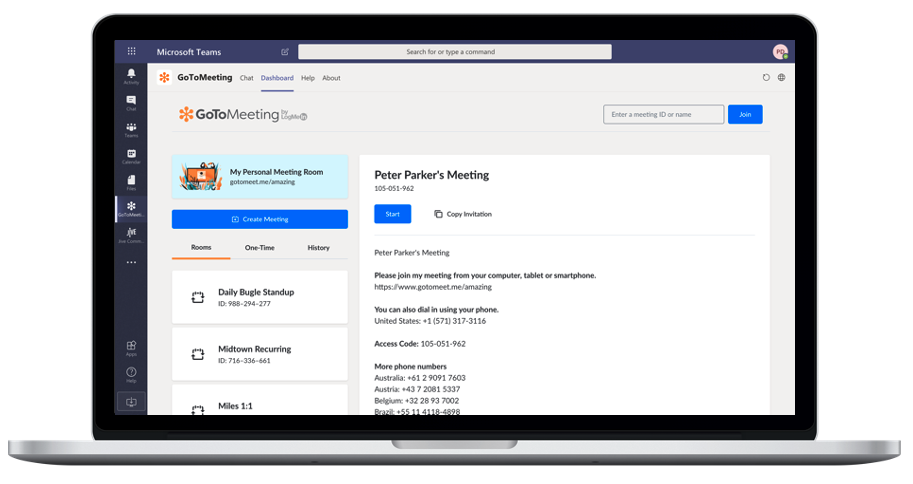
- The dashboard of the GoToMeeting integration can be accessed in the “added apps” area of Microsoft Teams.
- Users must sign in using their GoToMeeting credentials in order to gain access to the dashboard.
- Users can join any meeting in their list or schedule a new meeting from the dashboard.
- By clicking on the daisy icon in a messaging extension, users can start or join a meeting via GoToMeeting.
- Additionally, users can leverage chat bot commands in personal chats, group chats, or in the chat with the bot to start or join any GoToMeeting.
If you are a current GoToMeeting customer, please visit the GoTo Marketplace or the Microsoft AppSource page to learn how to manually install the integration today. For more information, contact your account representative or give us a call at 888 646 0014.
