I’ve been in some really great meetings; the kind where everyone contributes and leaves feeling energized and excited to tackle their responsibilities. At their best, meetings are motivating and help align a team and push projects, initiatives and ideas forward.
But let’s be serious, how often do you attend meetings like that?
The easy answer is not enough. Too often, you leave a meeting thinking “that could have been done in an email.”
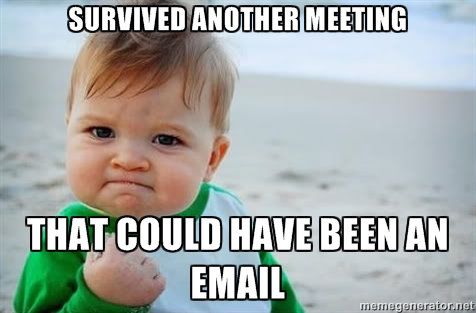
It’s time to start ditching that kind of meeting so you can focus on those golden meetings where real work happens and everyone leaves feeling productive.
The next time you’re about to send out a meeting invite, stop and think about these seven warning signs that your meeting should be an email:
1. You need a few answers
How many times have you asked for specific information only to be told, “let me email you that”? If you have questions that require data points or definitive answers, it’s better to put them in an email than bombard someone in a meeting.
An email also allows people to answer your questions at their convenience and think through their responses. Remember, introverts like to process a request and take their time responding. By emailing them rather than putting them on the spot during a meeting, you’ll get more thoughtful and valuable responses.
Now if you have the types of questions that require a lot of back-and-forth dialogue, go ahead and schedule a meeting. There’s no sense replacing a 30-minute meeting with dozens of emails.
2. You just want feedback
You’ve put together a strategy document or written plan and you want feedback. While your first instinct might be to get everyone together in the same room, that isn’t always the best approach. And think about it, how awkward is it going to be when you present your documents and then proceed to watch everyone read it silently? Nobody wants to be in that meeting.
The better approach: send an email with your document attached, and ask each recipient to review. Then you can have a follow-up meeting to discuss their feedback if it makes sense. This gives each recipient the freedom to review your materials when they want and give it their full attention … without you watching them.
This may also yield more honest feedback and helps avoid groupthink — a phenomenon that occurs when ideas aren’t debated, critiqued or contradicted because of the group’s desire for consensus. We’ve all seen it happen: one person confidently shares their opinion and no one else speaks up. But when you give people a chance to respond independently, you’ll get unique responses that will help drive the best outcome.
3. You need to disseminate information
You’ve gotten some new information, and you need to get your team up to speed. When a meeting consists of someone reading a document to the rest of the group, go ahead and throw that document in an email. If you’re worried your team members won’t read the document on their own, you may need a new team (kidding!) or you can label your email as “Important” or “Urgent.” Just make sure all of your emails aren’t labeled at “Important” or “Urgent.”
Here’s a simple rule when it comes to meetings: if no action needs to be taken, your meeting can usually be an email. Not all information needs to be shared face-to-face. Save the meetings for the times you anticipate a lot of questions or you need to share complex or in-depth information that is too long or hard to absorb in an email.
4. Not all team members can attend
You want to get your whole team together to share ideas and update everyone on their progress. But if everyone can’t attend your meeting, especially key members, send out a group email. This gives everyone, even those with differing schedules, access to all relevant information and the opportunity to contribute to the conversation as their schedule allows. Just remember, you can’t achieve your meeting objectives if key players are missing.
Another option is to record your meeting, a useful feature if you’re using GoToMeeting to host an online meeting. This works well for meetings where you need to share information or the status of a project, but you don’t need input from every attendee. Recording the meeting ensures everyone has the information, but they can get it at a time that works for them.
5. You want quick updates
At your last meeting, everyone left with tasks and deadlines. You haven’t heard anything from your team members, so it’s time to get together again. Right? Wrong.
There are better ways to get updates. Send an email or instant message to individuals asking for an update on their to-do list. From there you can determine if you need a follow-up meeting or an email detailing outstanding action items.
6. You haven’t made progress since the last meeting
We’ve all been there—you get to a meeting and are asked for an update on your project, and you have to say, “I haven’t been able to move forward because of yada yada yada.” Nobody wants to say that sentence in person, so might as well put it in an email. Instead of scheduling a time to meet, you may need to schedule a time to work. That’s a far better use of your time.
7. You’re not prepared and don’t have a clear agenda
This one probably goes without saying, but we’re saying it anyway. Productive meetings need to be planned with agendas and intended outcomes. You can’t go into a meeting hoping something will happen or that someone will have a great idea. You need a strategy for your meeting and the group has to understand what needs to be accomplished. If you need help or ideas for your meeting strategy, that’s where an email comes in nicely.
As much as we love meetings—and you know we do—sometimes they’re not the right solution to a problem. So before you say, “Let’s set up a meeting,” consider responding with, “I’ll send you an email” or “I’ll message you.” This makes back-and-forth easier for all your busy co-workers and helps you determine when you should actually schedule that meeting.





