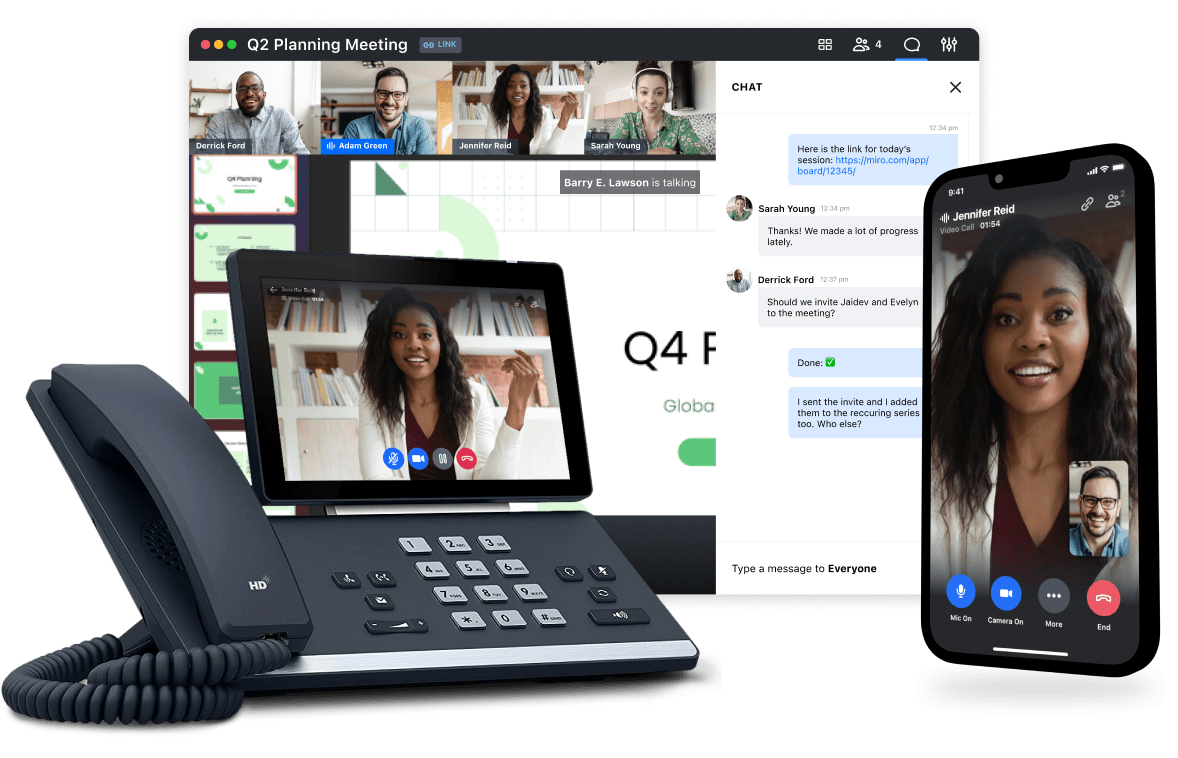Visioconférence pour tous les secteurs d’activité
Des PME aux multinationales, la visioconférence est un outil indispensable de l’entreprise moderne.

Éducation
Pour une expérience d’apprentissage ludique et interactive, en salle de classe comme à distance.

Santé
Rencontrez vos patients sur une plate-forme conforme aux normes HIPAA.

Juridique
Sécurisez vos échanges sur les sujets sensibles, où que vous et vos clients soyez.