#GoToGetsIT: This article is part of an ongoing series from GoTo’s thought leaders on the frontlines: Our Solutions Consultants deeply understand our customers’ unique challenges and connect the right solutions to meet their goals using GoTo technology. Here, they share their industry knowledge on what it takes to help businesses everywhere thrive in a remote or hybrid world.
PSTN, VoIP, Ring Group, Hosted, DID — these terms, among many others, relate to cloud-based phone systems. But can you define all the acronyms? Industry-specific jargon is all around us. The word “elbow” means something different to a nurse than a plumber. An IT technician’s “breadcrumbs” are different than a cook’s. When I say “ISP,” what do you think of? Is it an Internet Service Provider, an Incentive Savings Plan, an Initial Screening Process, or maybe something entirely different?
Understanding your current phone system or shopping for a new one can be confusing. But I’m here to break down the jargon. In this post, I’ll define acronyms and key terminology used when talking about cloud-based phone systems.
General cloud phone terms
- Cloud: Services and information hosted remotely and delivered over the Internet are considered “in the cloud.”
- DID (Direct Inward Dial): A phone number that reaches an individual when dialed. Typically, DID and phone number are used synonymously.
- E911 (Enhanced 911): A service that directs 911 calls across a VoIP network to the closest PSAP (Public-Safety Answering Point) and provides accurate location information to emergency dispatchers and responders.
- Hosted: A technology service where a provider oversees the physical servers and other system infrastructure from a remote site.
- On-Premises: With on-premises phone systems, you are responsible for the hardware and the service costs, housed onsite. With a hosted phone system, hardware is located off-site and overseen by your provider.
- PBX (Private Branch Exchange): A private telephone network used by companies to connect their internal office lines to the Public Switched Telephone Network (PSTN). This term is often used synonymously with phone systems.
- POTS (Plain Old Telephone System): The standard analog-signal telephone service which is sometimes used in homes and businesses.
- PSTN (Public Switched Telephone Network): The traditional, circuit-switched telephone network. This system uses copper-wire telephone lines to convey analog or digital voice signals by setting up a path (a dedicated channel or circuit) created between two points for a call.
- SIP (Session Initiated Protocol): A standard communications protocol that establishes, modifies, and terminates real-time multimedia communications sessions transmitted over networks. These communications generally include Voice over Internet Protocol (VoIP) calls, video conferencing, and online gaming.
- SIP Trunk: A connection between an existing analog or premises-based Private Branch Exchange (PBX) and your Internet Telephony Service Provider (ITSP) that offers limited Hosted Voice over Internet Protocol (VoIP) functionality without having to replace your entire phone system.
- UCaaS (Unified Communications as a Service): When a unified communications soution is delivered as a subscription and cloud-based model. For example, GoTo provides cloud-based phone, meeting, messaging, and fax, making us a UCaaS provider.
- VoIP (Voice Over Internet Protocol): Technology that allows you to transmit voice calls as digital data packets through IP networks rather than use the traditional method that sends analog signals sent along the Public Switched Telephone Network (PSTN).
Understanding the phone features
At GoTo we provide over 100 different features, enabling a customized system for each customer. Perhaps your customer support team needs call queues with real-time metrics and auto-queue callback. Some employees may use a desk phone, others are on the go and need mobile app access. Here are the common features:
- Call Monitoring: With appropriate permissions, you’re able to monitor another user’s phone calls. There are three ways to monitor a call – listen, whisper, and barge.
- Listen (also called spy): Neither the caller nor the user can hear you. This is often used for quality assurance checks.
- Whisper: The user can hear you, but the caller cannot. Often this is used for training
- Barge: Both the caller and the user can hear you. This is often used for call escalations where a supervisor’s presence is required.
- Find Me/Follow Me: Allows users to set up call forwarding and simultaneous ringing for their personal extension. There are also options for call screening like asking the caller to say their name or having the system announce the caller.
- Mobile App: This gives full access to their business phone from a smart device, while maintaining their personal privacy.
- Presence Monitoring: This provides visibility into the current status of other users on the phone system. They can see on the phone, off the phone status, as well as away, offline, and do not disturb.
- Softphone: Users can access their business phone on a computer through a web browser like Chrome or as a desktop app.
- SSO (Single Sign On): This simplifies logging in by allowing users to login to the phone system with identity provider credentials like Microsoft 365 and Google.
- Voicemail Transcription: When receiving a voicemail, users can receive a transcription of the audio. Making it easier to review voicemails on the fly.
- Auto-Attendant: An automatic system that answers inbound calls with a pre-recorded message and menu options. Callers can select their menu option and move forward in the call flow.
- Call Queue: These use an Automatic Call Distributor (ACD) to place incoming calls in a prioritized order (queue) and distribute those calls to agents. Users answering calls in a call queue are often referred to as agents.
- Dial Plan: A dial plan is a specified call path within your phone system. Calling a certain phone number or extension will trigger the call routing plan. GoTo has a visual dial plan editor that allows you to easily create, change, and manage the call flows within your phone system. Dial Plans may also be referred to as a call flow editor, a call tree, and a dialing plan.
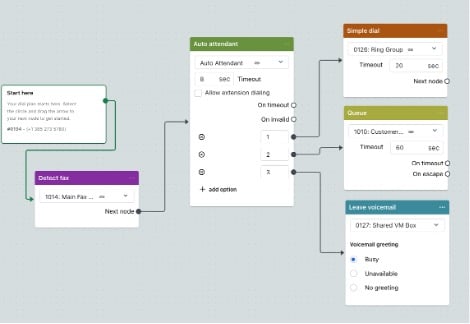
- EFax: A fax sent using your IP network rather than the PSTN. This eliminates the need for a physical fax machine. (Also called virtual fax or online fax)
- Ring Group: Calls ring multiple phones when a specific DID or extension is dialed. This may also be referred to as a hunt group.
- Voicemail: These can be individual to a user or shared by a group of users. Voicemail allows callers to record a message that can be read or listened to by the recipient(s).
What about hardware?
Desk phones and ATAs (Analog Telephone Adapter) are the most common hardware devices for a VoIP phone system. With Hosted VoIP, you don’t need any large on-premises equipment. Hardware isn’t required, but some users still like to have a desk phone. GoTo provides desk phones from Poly, Cisco, and Yealink.

- Programmable Line Keys: The number of these vary depending on the phone model. These lines can be programmed for things like speed dialing an extension or phone number, or presence monitoring to see the availability status of coworkers.
- MAC Address (Media Access Control): This is a unique identifier typically assigned by a device manufacturer. MAC addresses are twelve digits in length and are used in conjunction with IP addresses to route data on a network.
- Ports: The ports on the back of the phone allow you to do a few things. RJ45 Ports allow you to daisy chain your internet connection from the wall jack to the phone to the computer. There are also RJ9 Ports which allow you to connect a headset to your desk phone.
- PoE (Power Over Ethernet): This allows you to power your phone from the ethernet cable instead of a separate power supply. For this to work, your switch must be capable of PoE.
- ATA (Analog Telephone Adapter): This device connects traditional analog devices, like fax machines and analog phones, to your VoIP phone system.
Your cloud-based phone is powered by the internet. If you need a refresher on network terms like WAN, LAN, bandwidth, latency, and jitter, we break it down for you in the next post.
An inclusive glossary can be found on goto.com.



