MacPractice and GoToConnect come together for one Seamless Solution!
MacPractice integrates with GoToConnect for the best communication experience from inside the MacPractice software you rely upon every day.


Questions or need help? Call us.

- Click to call – Doctors and staff can call patients, referrers and insurers by clicking the phone icon beside the number in MacPractice. Miss a call or need to get back to a caller? Simply click to call back in your recent call section.
- Call pop – GoToConnect identifies your callers before you answer and locates their record in MacPractice.
- Easily manage client lists and important numbers – Keep a handy Favorite contact list in MacPractice and simply Click2Call.
With MacPractice and GoToConnect you get:
Big savings
- Transparent pricing; no hidden fees
- All-inclusive pricing
- Save over 40% with one solution.

Better customer interactions
- Call flow data
- Change call routing in real time.
- Leverage call tracking for trainings.
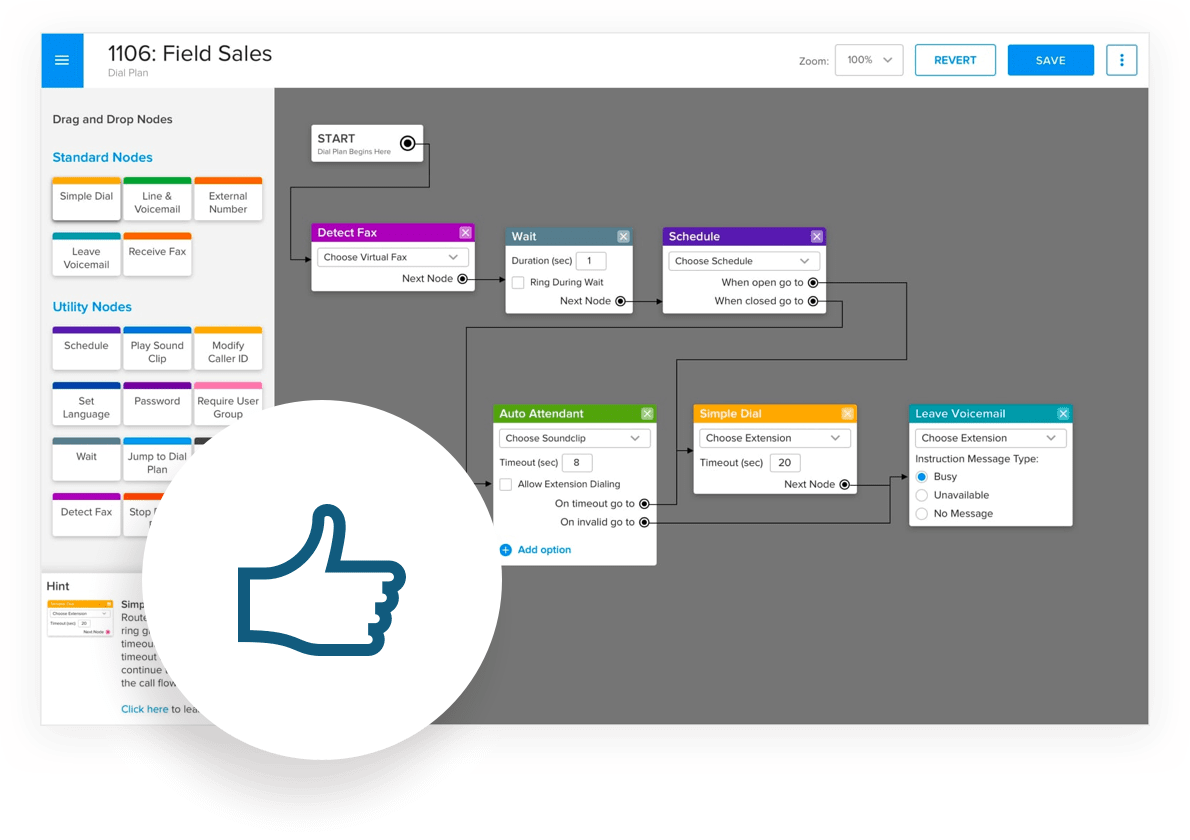
Connect anywhere
- Manage phone system from anywhere.
- Route calls to your cell phone.
- Meet face to face from anywhere with video calls.
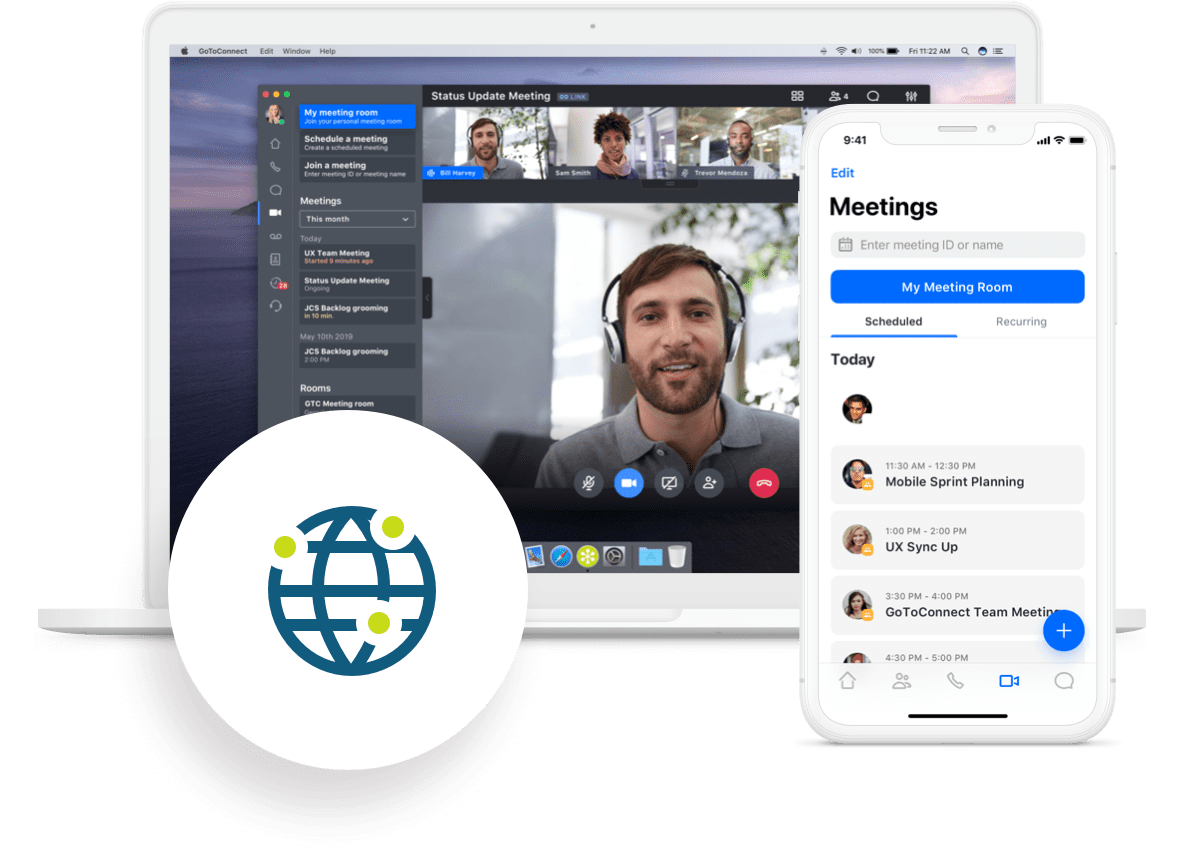
An enterprise-grade experience
- Safeguarded data
- 99.99% reliability
- Authentication and encryption tools
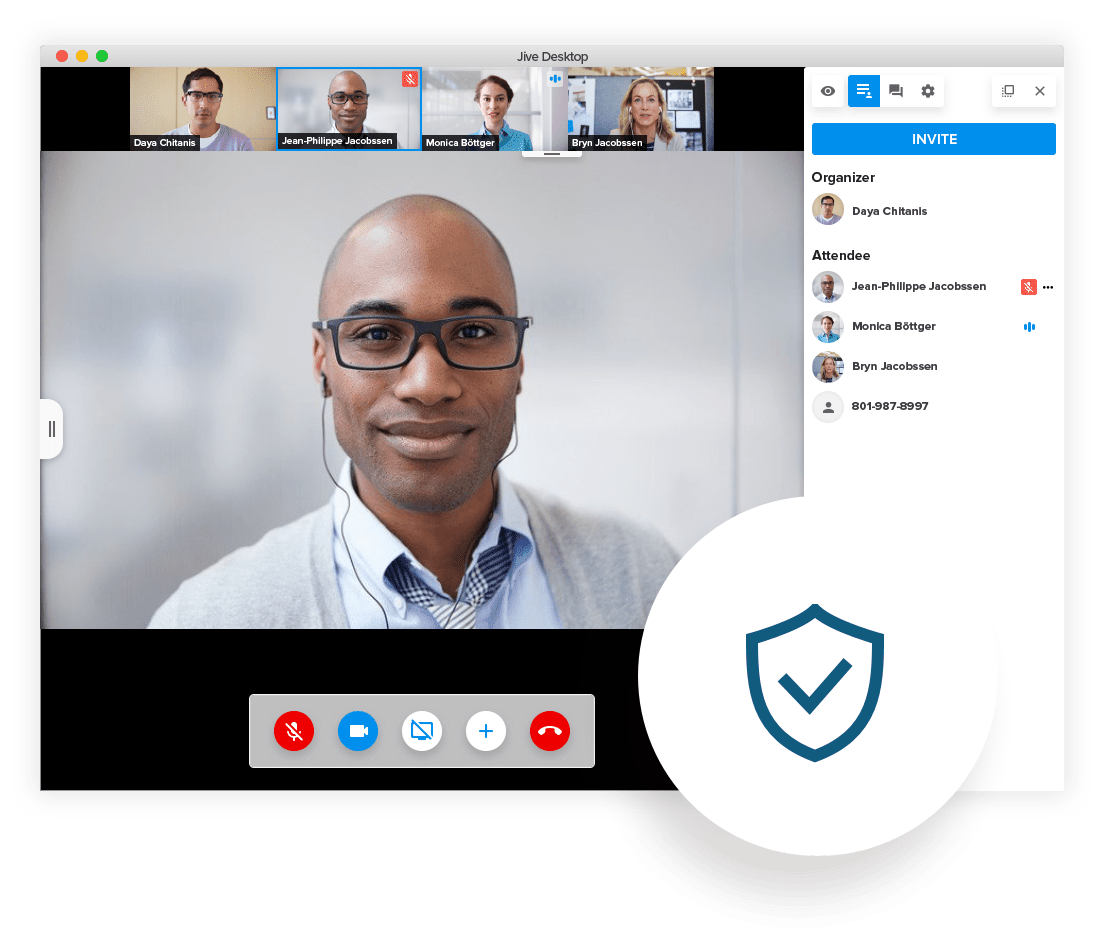
Don’t Miss One Month Free!
MacPractice and GoToConnect give you the best unified solution for your practice!





