Einrichtung in Minutenschnelle. Meetings in Sekundenschnelle.
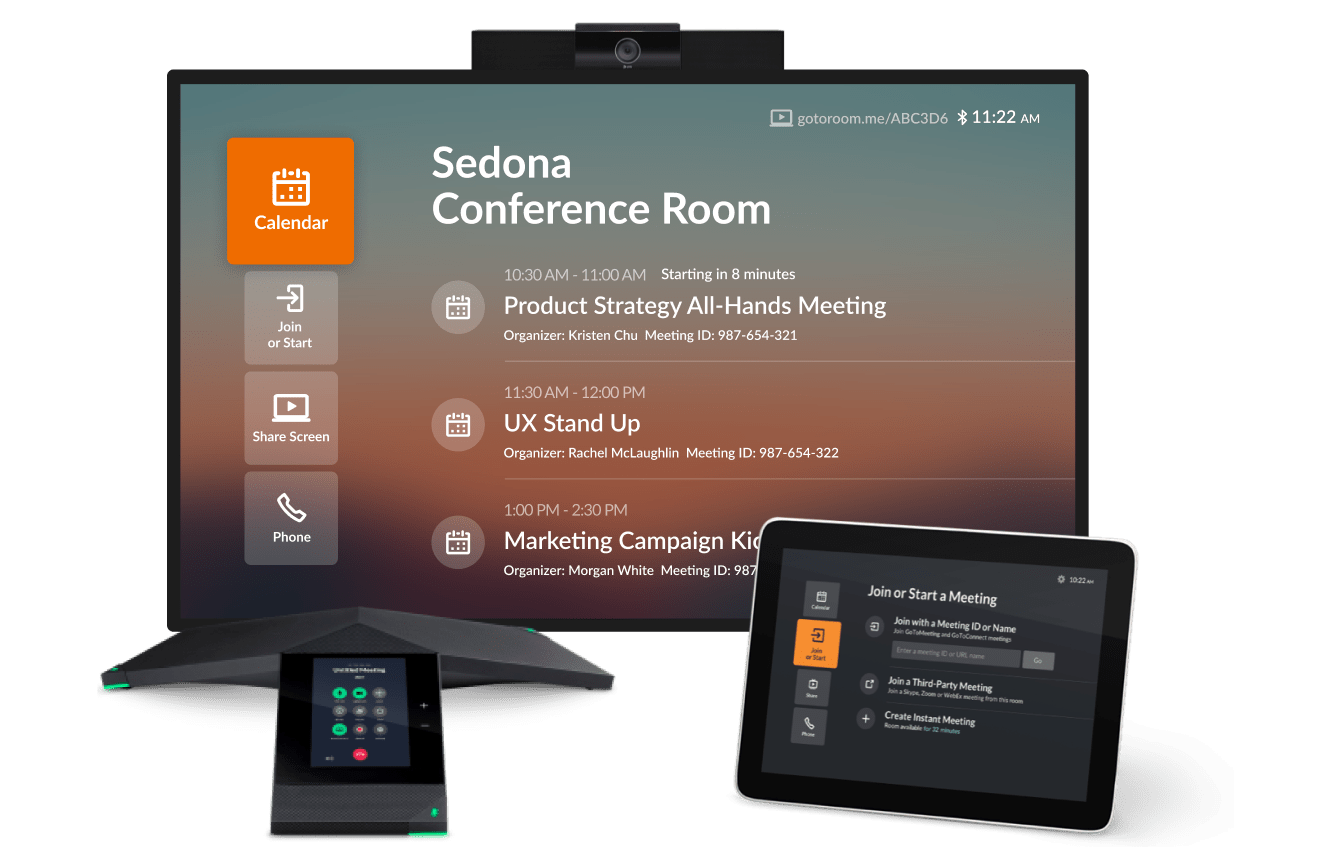
Machen Sie aus jedem Zimmer einen intelligenten Meetingraum
Videokonferenz-Hardware, die sich einfach einrichten und verwenden lässt
-
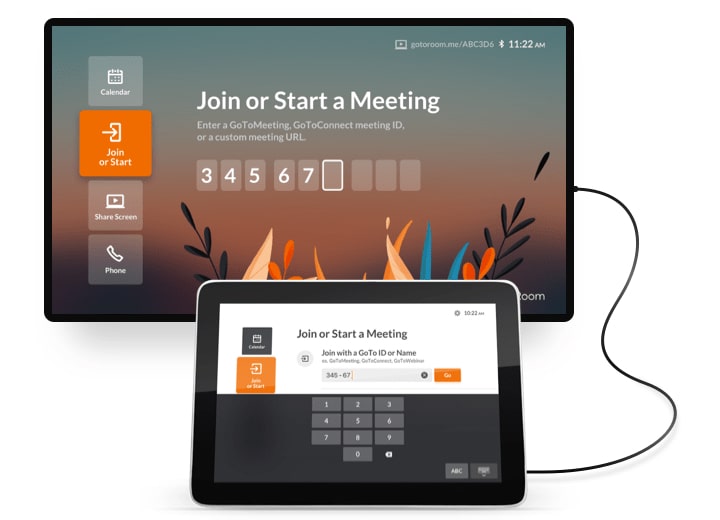
Maßgeschneiderte Einrichtung
Das Hardware- und Softwarepaket GoTo Room lässt sich ganz individuell auf Räume unterschiedlichster Größen zuschneiden.
-

In einer Viertelstunde installiert
Die GoTo Room-Kits werden mit vorkonfigurierter Software und einer leicht verständlichen Installationsanleitung geliefert.
-

Organisieren Sie Meetings mit GoTo Meeting
Integrationen sorgen für branchenführende Zuverlässigkeit und eine vertraute Oberfläche.
Ihre Komplettlösung für Videokonferenzanlagen
GoTo Room funktioniert überall – ob im Homeoffice, Konferenzraum oder Vorstandszimmer
- Kits für Räume aller Größen
Die zuverlässigen Kamera- und Audiolösungen unserer Kits sorgen für eine bessere Tonqualität, und Echos werden vermieden.
- Unterstützung für mehrere Monitore
Sie haben mehrere Displays? Spiegeln Sie den Inhalt einfach oder teilen Sie die Anzeige in Sitzungs-Webcams und freigegebenen Bildschirm auf.
- Raumsynchronisierung mit GoTo Admin Center
Zur Erleichterung der gesamten Raumverwaltung wird GoTo Room automatisch Ihrem GoTo Admin Center hinzugefügt.

Produktivitätssteigerung dank praktischer Funktionen
- Mit anderen Meetinglösungen kompatibel
So können Sie sich problemlos auch mit Kunden oder Anbietern in Verbindung setzen, die eine andere Meetingsoftware nutzen. Durch einfaches Tippen können Sie mit GoTo Room an Meetings in anderen Anwendungen teilnehmen.
- Dynamische, hochwertige Video- und Audiokonferenzen
Zu unseren Konferenzraumlösungen gehören intelligente Kameras zur Reduzierung von Bildrauschen sowie Audiofunktionen, die für kristallklaren Ton sorgen.
- Synchronisierung mit Microsoft- oder Google-Kalendern
Mit den Kalenderintegrationen ist die Raumverfügbarkeit immer auf dem neuesten Stand, und Teilnehmer können sich einfach per Mausklick in ein Meeting einwählen.
- Whiteboardmodus
Die Kamerasoftware passt sich automatisch an die Whiteboardgröße an, sodass alles gut lesbar ist.

Ein einfaches Preismodell ohne Überraschungen
Zwei unterschiedliche Nutzungsmodelle geben Ihrem Unternehmen die Flexibilität, die es braucht.
Noch beliebter!
Kaufen
Mühelose Einrichtung. Die besten Meetings überhaupt.
Mit GoTo Room können Sie bereits wenige Minuten nach dem Auspacken mit dem Meeting loslegen.
