In the fast-paced landscape of today's digital age, your organization's Information Technology (IT) department holds the keys to your success and competitiveness. Structuring this department isn't merely a matter of organizational charts and reporting lines. It's about setting the course for your IT crew, defining how IT resources are organized, managed, and most importantly, how they're aligned with your business objectives.
The structure of your IT department affects every aspect of IT operations and, by extension, the overall success of your organization. It influences how efficiently the team operates, how effectively IT services are delivered, and how well the IT strategy aligns with your overarching mission and vision. Whether you're steering a nimble startup or managing a well-established enterprise, finding the right structure for the IT department is a critical decision.
Below we explore the three primary IT department structures—Centralized, Decentralized, and Hybrid.
Centralized IT Structures
In a centralized IT structure, all IT resources, personnel, and decision-making authority are concentrated in a single, core department. This model fosters uniformity and streamlined management of IT assets and services.
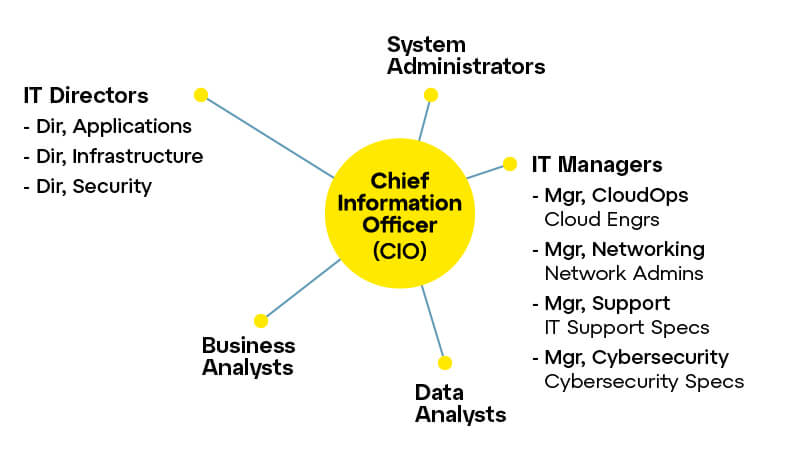
Pros:
- Efficient resource allocation and procurement.
- Standardized procedures and policies.
- Enhanced control and security.
Cons:
- Potential for bottlenecks in decision-making.
- May not adapt quickly to department-specific needs.
- Limited agility in responding to unique business demands.
This structure can be the most efficient choice for small organizations with limited resources and a lean IT team.
Decentralized IT Structures
Decentralized IT structures distribute IT functions across various departments or business units within an organization. Each unit has a degree of autonomy over its IT resources and operations, tailoring solutions to its specific requirements.
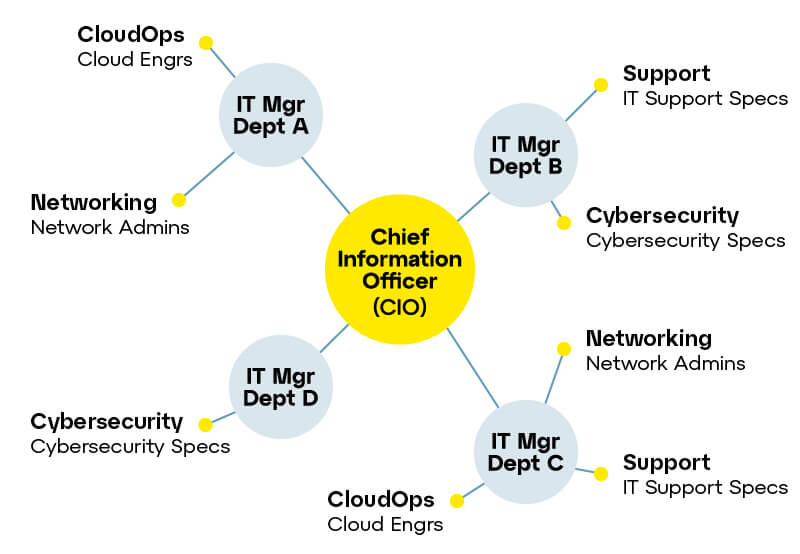
Pros:
- Close alignment with departmental needs.
- Enhanced agility and responsiveness.
- Encourages innovation and specialization.
Cons:
- Can lead to duplication of resources.
- Challenges in maintaining consistent security standards.
- Potential for fragmentation and lack of overall IT strategy.
This structure caters to the scale and complexity of large organizations.
Hybrid IT Structures
A hybrid IT structure blends elements of both centralized and decentralized models. It combines the efficiency and standardization of a centralized approach with the flexibility and specialization of a decentralized model. This structure often allows for core IT services to be managed centrally while allowing departments some autonomy in IT decision-making.
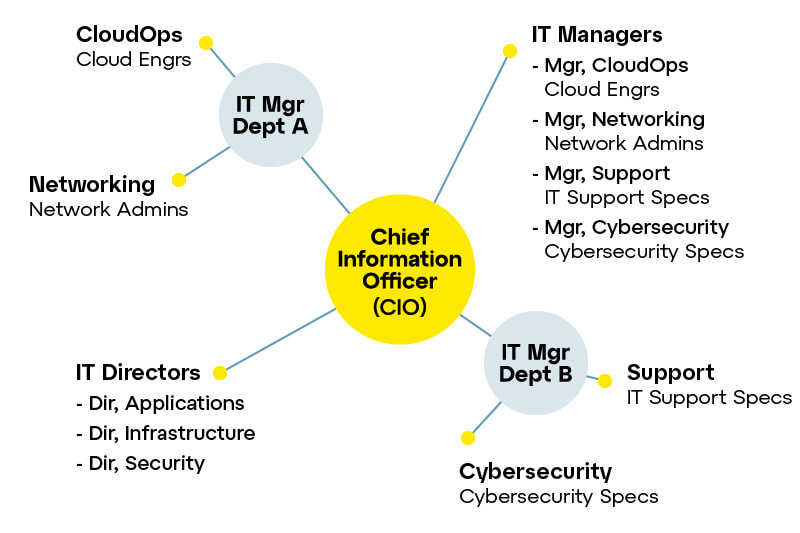
Pros:
- Balances efficiency and flexibility.
- Allows customization to departmental needs.
- Supports both standardization and innovation.
Cons:
- Requires careful management to avoid conflicts.
- Complex to implement and maintain.
- May need strong governance to ensure alignment.
This structure often suits medium-sized organizations well as they have more resources and room for growth.
Choosing the right structure is not a one-size-fits-all decision. It's about finding the balance that best suits your organization's capacity to adapt, innovate, and align with its overarching mission and vision.
IT Department Structure Best Practices

Regardless of the structure you choose, the following best practices will be your IT department’s trusted guide on the path to excellence.
Clear Alignment with Business Goals
For your IT department’s structure to be in sync with your organization’s strategic goals, it’s important to set up strong communication and collaboration guidelines. Some helpful tactics are:
- Regular meetings and consultations with leaders from various departments offer valuable insights into their specific needs and goals.
- Actively listen to these stakeholders, allowing your IT department to tailor its strategies and initiatives to support the broader organizational mission.
- Use project management tools and methods that focus on aligning with business goals to ensure that IT projects contribute to strategic objectives. This approach fosters efficiency and synchronization within your organization.
Role Clarity and Responsibility Assignment
It's important to define clear roles when structuring your IT department. This means laying out the levels of authority and accountability associated with each role. To do this effectively, create a clear hierarchy that outlines who has decision-making power for each aspect of IT operations.
Create a strong accountability system, clearly defining the responsibilities of each role in projects or operations. These measures help team members understand their responsibilities and how much influence they have, creating clear roles for everyone. With roles clearly defined in this way, your IT department can operate efficiently, avoid conflicts, and stay in alignment with your organization's overall objectives, ensuring a seamless and effective structure.
Collaboration and Communication
To enhance your IT department's effectiveness, focus on promoting collaboration and open communication.
- Create teams with experts from different IT units to help break down silos so they can solve problems together.
- Set up clear communication channels, encourage leaders to actively engage in inter-departmental communication, and establish feedback loops to ensure everyone's input is heard.
This approach streamlines internal operations, making your IT department a synchronized and dynamic force aligned with your organization's broader goals, and it allows for better adaptation to evolving technology needs.
Scalability and Flexibility
When creating your IT department's structure, it's important to plan for the changing needs and new technologies your organization will face. Consider adopting a flexible structure that will allow you to swiftly adjust and expand specific components as your needs evolve.
Embrace cloud solutions, which provide not only scalability but also the ability to easily integrate with cutting-edge technologies. Focus your team’s efforts on adopting agile practices and ongoing skill development to guarantee preparedness for emerging technologies.
Centralized vs. Decentralized vs. Hybrid Decision-Making
When shaping your IT department structure, you must also consider how you will make decisions. Evaluate whether a centralized, decentralized, or hybrid approach is the best fit based on your organization's size and objectives.
Centralized decision-making concentrates authority within the core IT department, streamlining processes and ensuring standardized procedures. However, it may lead to decision-making bottlenecks and reduced agility.
On the other hand, a decentralized model empowers individual departments, aligning more closely with their needs, fostering agility and specialization. Nonetheless, it can present challenges such as resource duplication, security concerns, and fragmentation.
A hybrid approach strikes a balance, combining centralized core services with decentralized decision-making in specific departments. This model suits organizations needing both efficiency and flexibility but requires careful management and governance to prevent conflicts and ensure alignment.
Talent Management and Skill Development
Nurturing a culture of growth and ongoing skill improvement is vital for the health of your IT department. You can:
- Invest in training programs covering the latest technologies and industry best practices to help keep your team's knowledge current.
- Set up mentorship programs and provide clear career paths to retain your top talent and encourage their professional growth.
- Cross-train to enhance skill sets and promote collaboration within the team.
- Recognize expertise through certifications and performance feedback mechanisms to guide your team's improvement. In-house innovation projects help the IT department to remain dynamic and agile in responding to changing technology. These projects also provide additional opportunities for skill development and creativity.
Data-Driven Decision-Making
Enhancing your IT department structure involves making data and analytics a central part of your decision-making process. Start by identifying different data sources, such as project metrics and user feedback. Create specific performance metrics and key performance indicators (KPIs) to measure your progress and align your goals. Use advanced analytics tools to gain deeper insights from your data, which will help you make more informed decisions.
This data-driven approach offers several benefits, including:
- optimizing resource allocation
- prioritizing projects based on their impact
- continuously measuring performance
- identifying cost-saving opportunities
Additionally, incorporating user feedback provides valuable insights into satisfaction levels and areas for improvement.
Compliance and Security Integration
Your IT department structure should also incorporate security and compliance measures as core components. This all-encompassing approach includes robust cybersecurity protocols, data protection strategies, and adherence to industry-specific regulations like GDPR and HIPAA.
It's essential to make privacy and security integral aspects of your structure, with well-defined incident response plans, regular security audits, and strict vendor compliance measures. Consistent employee training, ongoing monitoring, and documentation further enhance your IT department's security culture. Following these guidelines will help ensure your data and operations are safeguarded while meeting all regulatory standards, giving confidence to your organization and stakeholders regarding data protection and privacy.
Using these best practices will help your IT department structure be more adaptable, efficient, and closely aligned with your organization's business objectives. These practices are essential to ensuring that your IT department functions as a strategic asset within your organization.
How LogMeIn Resolve can help
Once you’ve created an efficient and responsive IT department structure, supercharge your IT team’s efficiency and enhance your IT infrastructure’s reliability with LogMeIn Resolve—the only all-in-one IT management and support solution with native remote support and access, RMM, and ticketing built in.
With easy automation, LogMeIn Resolve empowers your IT team to break free from the cycle of repetitive, manual support, making your IT processes more agile and your infrastructure more dependable. Get started with GoTo today and experience a more connected and productive IT environment.



