We've come to (and passed) the dog days of summer – but the GoTo product team continues to work tirelessly to improve our products and enhance the user experience. So in case you missed it, here are some highlights from the past month.
GoToTraining Support for 25 Webcams
We are thrilled to announce that GoToTraining now supports 25 webcams, bringing parity for this feature to the entire GoTo Suite of products.
In a remote work world, the importance of video cannot be overstated. So whether you're using GoToTraining to enhance the virtual classroom experience or onboard new employees, the ability to see and be seen creates the sense of being physically together for all attendees. After all, we're wired to connect with human faces.
And if you’re wondering, yes – you can also share 25 webcams during individual breakout sessions!
GoToMeeting Custom Backgrounds (with ChromaCam)
If you're a paying GoToMeeting customer, you can download the ChromaCam application* from within your GoToMeeting Hub! This feature allows users to blur or replace their webcam background. Once downloaded from the Hub, ChromaCam will also work in GoToWebinar and GoToTraining sessions.
*The installation of this third-party service request admin approval. Administrators can enable or disable the ChromaCam feature from the Admin Center.
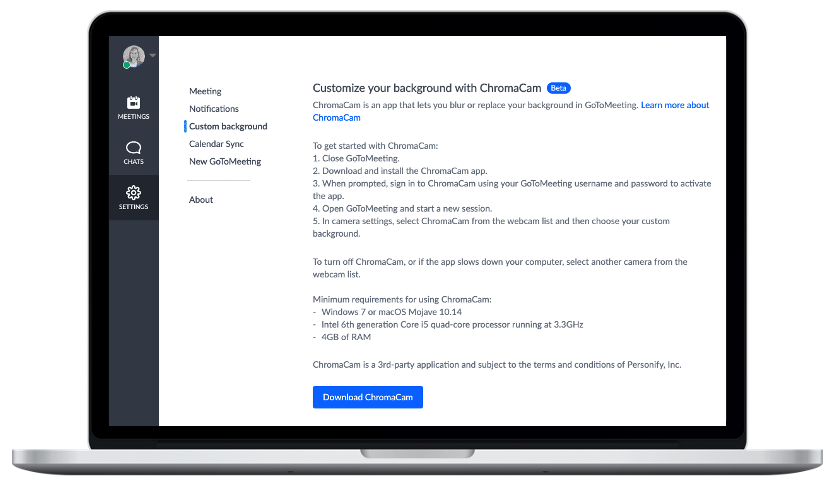
Users will access the GoToMeeting Hub by signing in from gotomeeting.com. Once signed in:
- Select "Custom Background"
- Select "Download ChromaCam"
- Follow the usual software installation process.
GoToMeeting Mobile Updates
Multi-tasking on iPads
When you aren't tethered to an office desk, on-the-go communication with mobile devices suddenly becomes more important than ever. We're pleased to announce that GoToMeeting iPad customers can now run GoToMeeting (with their camera active) while taking notes, checking their email or searching via the browser. There are two modes available: Slide-Over (shown in the image below) and Split-View.
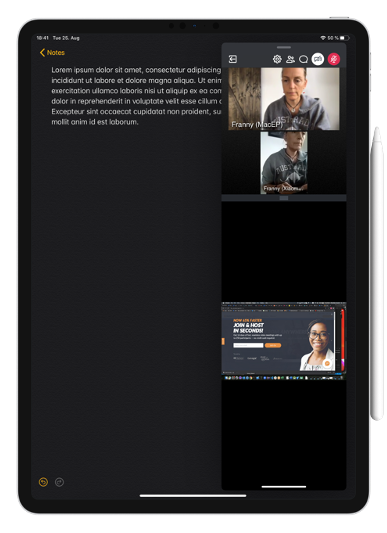
Switch between camera layouts on Android
We've also released 6-camera support for Android. With this latest update, users now have the option to switch between different camera layouts: all active webcams, or the person talking.
GoToConnect Integration for Outlook
This GoToConnect integration empowers our customers to easily make calls directly from their Outlook client. Key benefits of this integration include:
- Contact management. Users now have the ability to share personal and enterprise contacts with the GoToConnect Integration app with only two clicks.
- Call efficiency. Customers can make a call directly from their email messages without using any of their lines or PBXs.
- Safe to download. It’s available in the trusted Microsoft AppSource.
To learn how to integrate GoToConnect with Microsoft Outlook, visit the GoTo Support Center.
GoToConnect Integration for Redtail
Last but not least, we've released a second version of the GoToConnect Redtail integration, based on user feedback that was collected from the first version. Along with a few bug fixes, users can expect:
- Reliable operation. There were some issues with note creation, incoming calls, and the linking process. These have been adjusted to now provide a much more reliable user journey in the aspect of the functionalit.
- A new codebase. This provides a more unified experience and eliminates the need to select the desired integration at startup. It also simplifies the onboarding process.
To upgrade to the newest version of the Redtail integration, visit the GoTo Support Center.
—
Learn more
See all GoTo news and updates here.
Stuck on something?
Contact your account representative or visit our Support Center for help.
Create activities and breakouts with GoToTraining
Join a GoToMeeting from an iOS or Android device
Download and install GoToConnect
Visit our Integrations Marketplace
